No edit summary |
No edit summary |
||
| Line 44: | Line 44: | ||
== External links == | == External links == | ||
* Twitter - https://twitter.com/cxziaho | |||
* GitHub - https://github.com/cxziaho/unmount | * GitHub - https://github.com/cxziaho/unmount | ||
* Reddit - https://www.reddit.com/r/vitahacks/comments/6sslax/unmount_plugin_rw_sa0_and_pd0/ | * Reddit - https://www.reddit.com/r/vitahacks/comments/6sslax/unmount_plugin_rw_sa0_and_pd0/ | ||
* Vita Troubleshooting Guide - [https://cimmerian.gitbook.io/vita-troubleshooting-guide/plugins-related-problem/error-when-using-autoplugin#what-is-a-plugin https://cimmerian.gitbook.io/vita-troubleshooting-guide/plugins-related-problem/] | * Vita Troubleshooting Guide - [https://cimmerian.gitbook.io/vita-troubleshooting-guide/plugins-related-problem/error-when-using-autoplugin#what-is-a-plugin https://cimmerian.gitbook.io/vita-troubleshooting-guide/plugins-related-problem/] | ||
Latest revision as of 13:42, 3 February 2023
| unmount | |
|---|---|
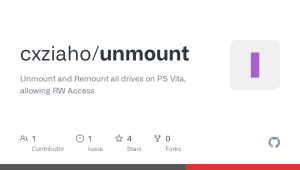 | |
| General | |
| Author | cxziaho |
| Type | Plugins |
| Version | 1.0 |
| License | MIT License |
| Last Updated | 2017/08/10 |
| Links | |
| Download | |
| Website | |
| Source | |
A plugin that can unmount and remount all drives from PS Vita, including sa0 and pd0.
It enables RW access just like VitaRW by Major_Tom does, but in a kernel plugin, on boot.
Note: This tool could brick the console if used improperly.
Installation
Move unmount.skprx to ur0:tai/ and add to your config.txt
*KERNEL ur0:tai/unmount.skprx
If you want to uninstall, remove unmount.skprx from config.txt and ur0:tai/, then restart your Vita.
User guide
Tested Folders:
- os0
- pd0
- sa0
- vd0
- vs0
(tested = pasted file into folder, then deleting file)
Again please use with caution.
External links
- Twitter - https://twitter.com/cxziaho
- GitHub - https://github.com/cxziaho/unmount
- Reddit - https://www.reddit.com/r/vitahacks/comments/6sslax/unmount_plugin_rw_sa0_and_pd0/
- Vita Troubleshooting Guide - https://cimmerian.gitbook.io/vita-troubleshooting-guide/plugins-related-problem/