No edit summary |
No edit summary |
||
| Line 2: | Line 2: | ||
|title=Vita Homebrew Apps (Plugins) - GameBrew | |title=Vita Homebrew Apps (Plugins) - GameBrew | ||
|title_mode=append | |title_mode=append | ||
|image= | |image=triglvita02.png | ||
|image_alt=TriGL | |image_alt=TriGL | ||
}} | }} | ||
{{Infobox Vita Homebrews | {{Infobox Vita Homebrews | ||
|title=TriGL | |title=TriGL | ||
|image= | |image=triglvita02.png | ||
|description=WebGL extention for Trilithium Javascript engine. | |description=WebGL extention for Trilithium Javascript engine. | ||
|author=GrapheneCt | |author=GrapheneCt | ||
Latest revision as of 02:16, 19 January 2023
| TriGL | |
|---|---|
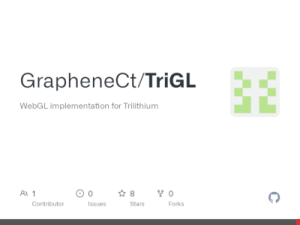 | |
| General | |
| Author | GrapheneCt |
| Type | Developments |
| Version | 1.0 |
| License | Mixed |
| Last Updated | 2022/04/20 |
| Links | |
| Download | |
| Website | |
| Source | |
WebGL implementation for SCE Trilithium Javascript engine. Develop Javascript WebGL applications for PS Vita.
Features
- liext.suprx plugin:
- webgl.suprx plugin:
- Replacement: Replacement modules to disable builtin Trilithium renderer.
- Samples: Various usage samples.
Installation
Prepackaged:
- Download and install TriGL.vpk.
Manual:
- Download Crunchyroll app from PS Store.
- Decrypt all modules of the application with FAGDec to .elf.
- Make fselfs from decrypted .elf modules with any fself creation tools, for example from vitasdk.
- Replace psp2/prx/graphics.suprx and psp2/prx/fwDialog.suprx modules with replacement ones from replacement.zip.
- Copy PVR_PSP2 modules to module folder.
- Copy modules from plugin.zip to psp2/prx/.
- Repackage app as .vpk.
Usage:
- Place your code in js/app/. Entry point file is main.js.
- Refer to samples for extention loading.