(Created page with "{{Infobox DS Homebrews |title=Amy Zing and the Amazing Mazes DS |image=amyzingds2.png |description=A simple maze solving game. |author=Ant512 |lastupdated=2017/11/29 |type=Puz...") |
No edit summary |
||
| Line 39: | Line 39: | ||
https://dlhb.gamebrew.org/dshomebrew/amyzingds3.png | https://dlhb.gamebrew.org/dshomebrew/amyzingds3.png | ||
https://dlhb.gamebrew.org/dshomebrew/amyzingds4.png | https://dlhb.gamebrew.org/dshomebrew/amyzingds4.png | ||
<!--BEGIN Online Emulator Section--> | |||
==Online Emulator== | |||
{{#tag:html| | |||
<div style='width:520px;height:390px;max-width:100%'><div id='game'></div></div> | |||
<script type='text/javascript'> | |||
{{DS EmulatorJS Settings}} | |||
EJS_core = 'nds'; | |||
EJS_gameName = "Amy Zing and the Amazing Mazes DS"; | |||
EJS_gameUrl = 'https://dlhb.gamebrew.org/dshomebrew/amyzingds.7z'; | |||
</script> | |||
{{EmulatorJS Loader}} | |||
}} | |||
{{DS Control Settings}} | |||
<!--END Online Emulator Section--> | |||
==External links== | ==External links== | ||
* Author's website - [https://web.archive.org/web/20201001125936/http://simianzombie.com/posts/2017/11/28/amy-zing-and-the-amazing-mazes http://simianzombie.com/] (archived) | * Author's website - [https://web.archive.org/web/20201001125936/http://simianzombie.com/posts/2017/11/28/amy-zing-and-the-amazing-mazes http://simianzombie.com/] (archived) | ||
Revision as of 03:22, 19 November 2023
| Amy Zing and the Amazing Mazes DS | |
|---|---|
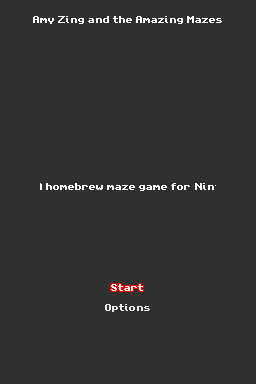 | |
| General | |
| Author | Ant512 |
| Type | Puzzle |
| Version | 2017 |
| License | Mixed |
| Last Updated | 2017/11/29 |
| Links | |
| Download | |
| Website | |
Amy Zing and the Amazing Mazes is a simple maze game for Dreamcast/DS/PSP/3DS/SDL2.
It's loosely based on the snail maze game embedded in some revisions of the Sega Master System BIOS but, as its target audience is a particular 3 year old toddler, it is simplified. It features an unlimited number of randomly-generated mazes to explore with three levels of difficulty.
User guide
Complete each maze by guiding the red box from the S (start) block to the F (finish) block.
Controls
In game:
D-Pad - Move
L+R - Return to title screen
Menu:
D-Pad Up/Down - Move up/down through options
A - Select current option
B - Back to previous menu
L+R+Start - Quit
Screenshots
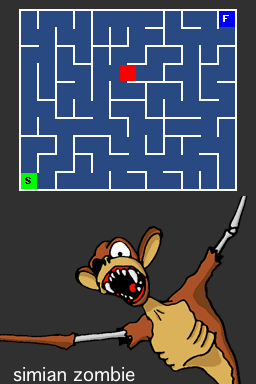
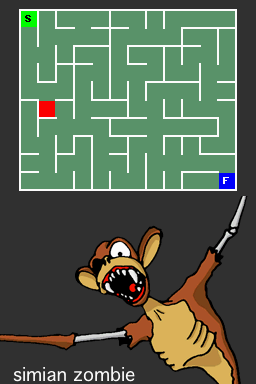
Online Emulator
| Nintendo DS 🎮 | Keyboard |
|---|---|
External links
- Author's website - http://simianzombie.com/ (archived)