(Created page with "{{#seo: |title= (Game engine) - GameBrew |title_mode=append |image=pokeraycastergba2.png |image_alt=POKE Raycaster Engine }} {{Infobox GBA Homebrews |title=POKE Raycaster Engi...") |
No edit summary |
||
| Line 14: | Line 14: | ||
|version=2022 | |version=2022 | ||
|license=Mixed | |license=Mixed | ||
|download= | |download=https://ry0g4.itch.io/poke-raycasting-engine | ||
|website=https://ry0g4.itch.io/poke-raycasting-engine | |website=https://ry0g4.itch.io/poke-raycasting-engine | ||
|source= | |source= | ||
| Line 34: | Line 34: | ||
==Screenshots== | ==Screenshots== | ||
pokeraycastergba3.png | https://dlhb.gamebrew.org/gbahomebrews/pokeraycastergba3.png | ||
pokeraycastergba4.png | https://dlhb.gamebrew.org/gbahomebrews/pokeraycastergba4.png | ||
==Media== | ==Media== | ||
| Line 51: | Line 51: | ||
[[Category:GBA homebrew games]] | [[Category:GBA homebrew games]] | ||
[[Category:GBA homebrew demos]] | [[Category:GBA homebrew demos]] | ||
Revision as of 05:59, 8 September 2022
| POKE Raycaster Engine | |
|---|---|
| File:Pokeraycastergba2.png | |
| General | |
| Author | ry0g4_ |
| Type | Game engine |
| Version | 2022 |
| License | Mixed |
| Last Updated | 2022/03/05 |
| Links | |
| Download | |
| Website | |
This is a simple raycaster created based on the [1]Ray-Casting Tutorial For Game Development And Other Purposes] by F. Permadi.
It's a fairly straightforward implementation of the basic techniques presented in the tutorial, with fixed-point math and table-based trig functions giving it speed, as well as the odd bit of assembler.
This homebrew includes an sprite system for drawing in-game objects, and some floor and ceiling textures textures. This homebrew also added shading to give the graphics a bit more depth.
Controls
Menu:
D-Pad - Select dungeon
A - Enter dungeon
Start - Get additional information about this homebrew for GBA
Screenshots
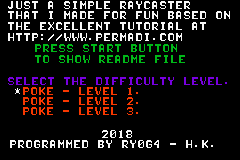
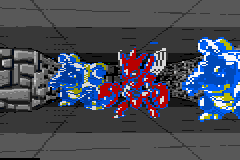
Media
Writing a POKEMON Raycaster Engine for Game Boy Advance using C Programming Language (DevKitAdv) (RYOGA V.S. the ARCADE MOLE!)
Compatibility
Runs on emulator - up to about 15-20fps in VisualBoy Advance.
It runs on real hardware too, but a little more slowly.