(Created page with "{{#seo: |title= (Computer) - GameBrew |title_mode=append |image=gbagi2.png |image_alt=GBAGI }} {{Infobox GBA Homebrews |title=GBAGI |image=gbagi2.png |description=Sierra's ori...") |
No edit summary |
||
| Line 16: | Line 16: | ||
|download=https://dlhb.gamebrew.org/gbahomebrews/gbagi.7z | |download=https://dlhb.gamebrew.org/gbahomebrews/gbagi.7z | ||
|website=http://www.bripro.com/gbagi/ | |website=http://www.bripro.com/gbagi/ | ||
|source=gbagi.7z | |source=https://dlhb.gamebrew.org/gbahomebrews/gbagi.7z | ||
}} | }} | ||
Brian Provinciano's GBAGI or Game Boy Advance Adventure Game Interpreter is Brian Provinciano's AGI replacement interpreter for the Game Boy Advance Adventure Game Interpreter. It allows Sierra's original animated adventure games to be played on the Nintendo Game Boy Advance. | Brian Provinciano's GBAGI or Game Boy Advance Adventure Game Interpreter is Brian Provinciano's AGI replacement interpreter for the Game Boy Advance Adventure Game Interpreter. It allows Sierra's original animated adventure games to be played on the Nintendo Game Boy Advance. | ||
| Line 62: | Line 62: | ||
==Screenshots== | ==Screenshots== | ||
gbagi3.png | https://dlhb.gamebrew.org/gbahomebrews/gbagi3.png | ||
gbagi4.png | https://dlhb.gamebrew.org/gbahomebrews/gbagi4.png | ||
gbagi5.png | https://dlhb.gamebrew.org/gbahomebrews/gbagi5.png | ||
gbagi6.png | https://dlhb.gamebrew.org/gbahomebrews/gbagi6.png | ||
gbagi7.png | https://dlhb.gamebrew.org/gbahomebrews/gbagi7.png | ||
gbagi8.png | https://dlhb.gamebrew.org/gbahomebrews/gbagi8.png | ||
gbagi9.png | https://dlhb.gamebrew.org/gbahomebrews/gbagi9.png | ||
gbagi10.png | https://dlhb.gamebrew.org/gbahomebrews/gbagi10.png | ||
gbagi11.png | https://dlhb.gamebrew.org/gbahomebrews/gbagi11.png | ||
gbagi12.png | https://dlhb.gamebrew.org/gbahomebrews/gbagi12.png | ||
gbagi13.png | https://dlhb.gamebrew.org/gbahomebrews/gbagi13.png | ||
gbagi14.png | https://dlhb.gamebrew.org/gbahomebrews/gbagi14.png | ||
gbagi15.png | https://dlhb.gamebrew.org/gbahomebrews/gbagi15.png | ||
==Changelog== | ==Changelog== | ||
| Line 97: | Line 97: | ||
[[Category:GBA homebrew emulators]] | [[Category:GBA homebrew emulators]] | ||
[[Category:Homebrew computer emulators on GBA]] | [[Category:Homebrew computer emulators on GBA]] | ||
Revision as of 05:21, 8 September 2022
| GBAGI | |
|---|---|
| File:Gbagi2.png | |
| General | |
| Author | Brian Provinciano |
| Type | Computer |
| Version | 2.0 |
| License | Mixed |
| Last Updated | 2004/10/03 |
| Links | |
| Download | |
| Website | |
| Source | |
Brian Provinciano's GBAGI or Game Boy Advance Adventure Game Interpreter is Brian Provinciano's AGI replacement interpreter for the Game Boy Advance Adventure Game Interpreter. It allows Sierra's original animated adventure games to be played on the Nintendo Game Boy Advance.
User guide
Download contains:
- GBAGI and ROM injection utility 2.0 - Everything you need to play the classic Sierra games on the GBA (other than the games themselves).
- Injected GBA binaries (demo/freeware) - Sierra Demo Pack, Sierra King's Quest IV, AGI Quest I and Space Quest: The Lost Chapter.
- Source codes for GBAGI, previous releases and utilities.
To use it, simply run the gbinject.exe tool and select the games in which you wish to put in the ROM.
When done, your ROM is ready to be put onto a flash cart and ready to play.
Controls
In game:
D-Pad - Movement
A - Brings up text input dialog (ENTER/RETURN)
L - Repeat previous text input (F3)
B - Brings up game menu (ESC)
Start - Brings up virtual keyboard
R - Repeat previous key pressed on virtual keyboard
Select - Inventory (TAB)
Start+Select+A+B - Exit to Game Select Screen
In GUI:
L - Select previous control
R - Select next control
A - Press button
Up/Down - Select item in listbox, select letter in edit box
Left/Right - Select next/previous set of words in list box
Screenshots
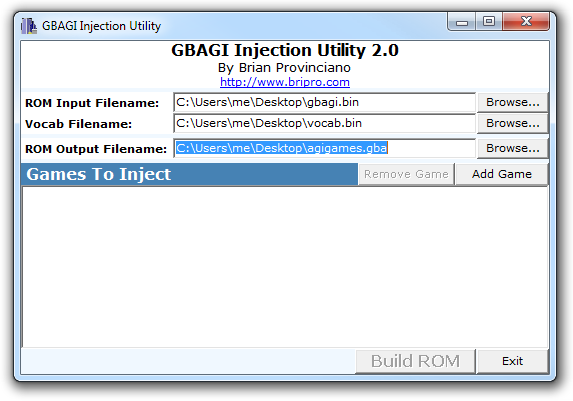
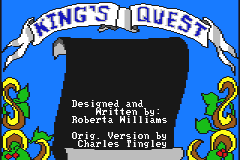
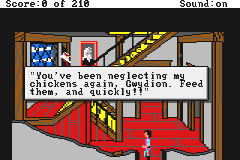

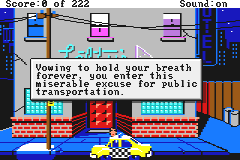



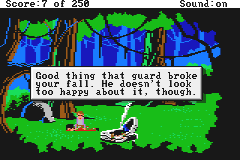


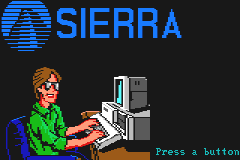
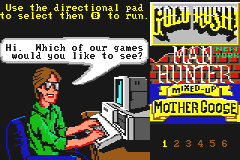
Changelog
2.0
- Added a virtual keyboard! Now all keys can be pressed, including CTRL, ALT and SHIFT combinations.
- Now ALL words can be entered in the input dialog by selecting the "More >>" button.
- Added a new improved game select screen.
- Added diagonal movement.
- Improved audio playback accuracy.
- Improved the menu system.
- Fixed picture rendering, so now "Space Quest 0: Replicated" is fully playable.
External links
- Official website - http://www.bripro.com/gbagi/index.php (archived)