(Created page with "{{#seo: |title=Wii Homebrew Apps (Utilities) - GameBrew |title_mode=append |image=goombasendwii.jpg |image_alt=GoombaSend }} {{Infobox Wii Homebrews |title=GoombaSend |image=g...") |
No edit summary |
||
| Line 18: | Line 18: | ||
|source=https://github.com/Mips96/GoombaSend | |source=https://github.com/Mips96/GoombaSend | ||
}} | }} | ||
GoombaSend is a Gamecube/Wii homebrew app that enables you to transfer GB/GBC roms to a GBA via a link cable. | |||
==Usage== | |||
To use GoombaSend, create a "roms" folder on the root of your main device (SD Gecko for Gamecube and SD/USB for Wii) and place GB/GBC roms in it. Once you launch the app, use the D-pad and A button (or B button to cancel) to select the roms you want to transfer to your GBA connected to controller port 2. This app uses Goomba v2.30 as the Game Boy emulator. | |||
==Media== | ==Media== | ||
'''GoombaSend (with the Game Boy Player) - ([https://www.youtube.com/watch?v=78FxLZX7YTU FIX94])'''<br> | |||
<youtube>78FxLZX7YTU</youtube> | <youtube>78FxLZX7YTU</youtube> | ||
==Limitations== | |||
Please note that because this is all stored in the GBA RAM, the max file size including Goomba (42.4KB) is 256KB. The usable space for rom transfer is 128KB. | |||
Also, you won't be able to save whatsoever since this is all just temporary. | |||
==Original Creator== | |||
GoombaSend was originally made by FIX94, I only updated it to allow support for multiple roms and easier menu controls. | |||
==Changelog== | |||
'''v1.2''' | |||
Added the ability to copy multiple roms at once, along with easier menu controls. | |||
==External Links== | |||
* Gbatemp - https://gbatemp.net/threads/goombasend-v1-2-copy-multiple-gb-gbc-roms-to-gba-via-link-cable.552235/ | |||
* Github - https://github.com/Mips96/GoombaSend | |||
Revision as of 10:42, 24 January 2023
| GoombaSend | |
|---|---|
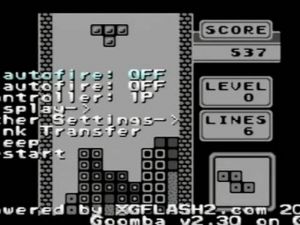 | |
| General | |
| Author | Mips96 |
| Type | Utilities |
| Version | 1.2 |
| License | MIT License |
| Last Updated | 2019/11/05 |
| Links | |
| Download | |
| Website | |
| Source | |
GoombaSend is a Gamecube/Wii homebrew app that enables you to transfer GB/GBC roms to a GBA via a link cable.
Usage
To use GoombaSend, create a "roms" folder on the root of your main device (SD Gecko for Gamecube and SD/USB for Wii) and place GB/GBC roms in it. Once you launch the app, use the D-pad and A button (or B button to cancel) to select the roms you want to transfer to your GBA connected to controller port 2. This app uses Goomba v2.30 as the Game Boy emulator.
Media
GoombaSend (with the Game Boy Player) - (FIX94)
Limitations
Please note that because this is all stored in the GBA RAM, the max file size including Goomba (42.4KB) is 256KB. The usable space for rom transfer is 128KB.
Also, you won't be able to save whatsoever since this is all just temporary.
Original Creator
GoombaSend was originally made by FIX94, I only updated it to allow support for multiple roms and easier menu controls.
Changelog
v1.2 Added the ability to copy multiple roms at once, along with easier menu controls.