(Created page with "{{Infobox PSP homebrew | title = ExPowerSwitch | image = https://dlhb.gamebrew.org/psphomebrew/ExPowerSwitch.jpg|250px | type = Plugins | version = v1.2 | licence = Mixed | au...") |
No edit summary |
||
| Line 1: | Line 1: | ||
{{Infobox PSP homebrew | {{Infobox PSP homebrew | ||
| title = ExPowerSwitch | | title = ExPowerSwitch | ||
| image = https://dlhb.gamebrew.org/psphomebrew/ | | image = https://dlhb.gamebrew.org/psphomebrew/expowerswitch.jpg|250px | ||
| type = Plugins | | type = Plugins | ||
| version = | | version = 1.2 (14 Feb 2012) | ||
| licence = Mixed | | licence = Mixed | ||
| author = ABCanG | | author = ABCanG | ||
| website = | | website = https://abcang.net | ||
| download = https://dlhb.gamebrew.org/psphomebrew/ | | download = https://dlhb.gamebrew.org/psphomebrew/expowerswitch.7z | ||
| source = | | source = | ||
}} | }} | ||
ExPowerSwitch is a plugin that enable you to reset or exit your PSP game, without returning back to the XMB. | ExPowerSwitch is a plugin that enable you to reset or exit your PSP game, without returning back to the XMB. | ||
Installation | ==Installation== | ||
Place ExPowerSwitch.prx to the seplugins folder of your Memory Stick (or internal storage for PSP Go). | Place ExPowerSwitch.prx to the seplugins folder of your Memory Stick (or internal storage for PSP Go). | ||
Open game.txt, vsh.txt and pops.txt in the same seplugins folder, then write the following path | Open game.txt, vsh.txt and pops.txt in the same seplugins folder, then write the following path | ||
ms0:/seplugins/ExPowerSwitch.prx 1 | ms0:/seplugins/ExPowerSwitch.prx 1 | ||
For PSP Go, add this line to the text files instead | |||
ef0:/seplugins/ExPowerSwitch.prx 1 | |||
==Controls== | |||
R+Power button - Return to XMB | |||
L+Power button - Reset the game | |||
'''In VSH (only for ME/PRO):''' | |||
R+Power button - Restart | |||
R | |||
L+Power button - Recovery menu | |||
L | |||
Compatibility | ==Compatibility== | ||
Supported Firmwares: | Supported Firmwares: | ||
Changelog | 5.00 to 6.60. <br> | ||
v1.2 | |||
==Changelog== | |||
'''v1.2''' | |||
* Fixed an issue where UMD couldn't reset. | |||
v1.1 | '''v1.1''' | ||
* Added plugin to VSH (ME, PRO only). | |||
v1.0 | '''v1.0''' | ||
* First release. | |||
==External links== | |||
Author's | * Author's website - https://abcang.net | ||
Author's | * Author's Twitter - https://twitter.com/ABCanG1015 | ||
[[Category:PSP homebrew applications]] | |||
[[Category:PSP homebrew plugins]] | |||
Revision as of 07:11, 14 August 2021
| ExPowerSwitch | |
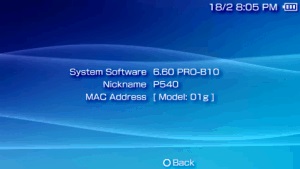 | |
| General | |
|---|---|
| Author(s) | ABCanG |
| Type | Plugins |
| Version | 1.2 (14 Feb 2012) |
| Licence | Mixed |
| Links | |
| Download | |
| Website | |
<htmlet>adsense</htmlet>
ExPowerSwitch is a plugin that enable you to reset or exit your PSP game, without returning back to the XMB.
Installation
Place ExPowerSwitch.prx to the seplugins folder of your Memory Stick (or internal storage for PSP Go).
Open game.txt, vsh.txt and pops.txt in the same seplugins folder, then write the following path
ms0:/seplugins/ExPowerSwitch.prx 1
For PSP Go, add this line to the text files instead
ef0:/seplugins/ExPowerSwitch.prx 1
Controls
R+Power button - Return to XMB
L+Power button - Reset the game
In VSH (only for ME/PRO):
R+Power button - Restart
L+Power button - Recovery menu
Compatibility
Supported Firmwares:
5.00 to 6.60.
Changelog
v1.2
- Fixed an issue where UMD couldn't reset.
v1.1
- Added plugin to VSH (ME, PRO only).
v1.0
- First release.
External links
- Author's website - https://abcang.net
- Author's Twitter - https://twitter.com/ABCanG1015