(Created page with "{{Infobox PSP homebrew | title = AdhocToUSB | image = https://dlhb.gamebrew.org/psphomebrew/AdhocToUSB.jpg|250px | type = Plugins | version = v0.2 (link is for v0.1 only) | li...") |
No edit summary |
||
| Line 1: | Line 1: | ||
{{Infobox PSP homebrew | {{Infobox PSP homebrew | ||
| title = | | title = Adhoc To USB | ||
| image = https://dlhb.gamebrew.org/psphomebrew/ | | image = https://dlhb.gamebrew.org/psphomebrew/adhoctousbmod.jpg|250px | ||
| type = Plugins | | type = Plugins | ||
| version = | | version = 0.2 (4 Jun 2010) | ||
| licence = Mixed | | licence = Mixed | ||
| author = yuki-mi | | author = yuki-mi | ||
| website = https:// | | website = https://www.teamxlink.co.uk/forum/viewtopic.php?t=39541 | ||
| download = https://dlhb.gamebrew.org/psphomebrew/ | | download = [https://dlhb.gamebrew.org/psphomebrew/adhoctousb.rar 0.1] | ||
| source = | | source = | ||
}} | }} | ||
AdhocToUSB is a plugin for playing Ad Hoc enabled games over the Internet using XLink Kai without the need for a PC wireless adaptor. | AdhocToUSB is a plugin for playing Ad Hoc enabled games over the Internet using XLink Kai without the need for a PC wireless adaptor. | ||
Originally created by yuki-mi, you can find an updated version made by neur0n which has added supports for firmwares 6.xx (comes with all the associated tools/applications for installation). | Originally created by yuki-mi, you can find an [[AdhocToUSB Mod PSP|updated version]] made by neur0n which has added supports for firmwares 6.xx (comes with all the associated tools/applications for installation). | ||
Note: The link is for v0.1 only (latest release is v0.2). | '''Note:''' The link is for v0.1 only (latest release is v0.2). | ||
Installation | ==Installation== | ||
You will need the following: | You will need the following: | ||
* Windows XP/Vsita/7 (32/64bit). | |||
* Xlink Kai 7.4.18 (http://www.teamxlink.co.uk/) and XTag account. | |||
* CFW PSP (Please refer to the below compatible list). | |||
* PSP USB Cable (Recommend USB2.0). | |||
* AdhocToUSB plugin. | |||
* WinPcap. | |||
* Drivers PSP Type B. | |||
A step-by-step installation guide is available | A step-by-step installation guide is available [http://www.teamxlink.co.uk/forum/viewtopic.php?t=39586 here], which covers the following: | ||
* Install WinPcap. | |||
* Install Xlink Kai 7.4.18. | |||
* Configuring Kai. | |||
* Installing the Microsoft Loopback Adapter. | |||
* Installing the plug-in to your PSP. | |||
* Installing PSP Type B driver. | |||
* Using Kai and the plug-in. | |||
===Installing on PSP=== | |||
Put AdhocToUSB.prx in ms0:/seplugins/ | Put AdhocToUSB.prx in ms0:/seplugins/ | ||
Add the following line to game.txt in ms0:/seplugins/ (create the text file if you do not have it) | Add the following line to game.txt in ms0:/seplugins/ (create the text file if you do not have it) | ||
ms0:/seplugins/AdhocToUSB.prx 1 | ms0:/seplugins/AdhocToUSB.prx 1 | ||
For 5.00M33-2 or prior, add the following line instead (then enable the plugin in recovery mode) | For 5.00M33-2 or prior, add the following line instead (then enable the plugin in recovery mode) | ||
ms0:/seplugins/AdhocToUSB.prx | ms0:/seplugins/AdhocToUSB.prx | ||
'''Note:''' If you use any usbhostfs or RemoteJoy plugin, please disable them. | |||
===Installing on PC=== | |||
Install [http://www.winpcap.org/install/default.htm WinPcap] and [http://support.microsoft.com/kb/839013/en Microsoft Loopback Adapter]. | |||
* In the case of Vista/7, run program then type hdwwiz. | |||
* Reboot after installation is completed. | |||
Then install Xlink Kai 7.4.18 and configure settings (Adapter is MS LoopBack Driver or Microsoft LoopBack Driver). | |||
If PSP Type B is not installed, start the game and install after USB connection. | If PSP Type B is not installed, start the game and install after USB connection. | ||
* Case of 7/Vista 64bit, disable Driver Signature Enforcement. | |||
* Case of 64bit, you will need PSP type B for 64bit. | |||
Reboot PC once everything is completed. | Reboot PC once everything is completed. | ||
User guide | ==User guide== | ||
How to use | ===How to use=== | ||
Run Xlink Kai. | Run Xlink Kai. | ||
Run Game. | Run Game. | ||
| Line 71: | Line 68: | ||
Play Communication Game. | Play Communication Game. | ||
===Compatibility game list=== | |||
Alien Syndrome | {| class="wikitable sortable" | ||
Blazblue | |- | ||
Burnout: Legends & Dominator | ! Game title || Note | ||
Everybody's Tennis (buggy) | |- | ||
Gundam vs Gundam Next Plus | | Alien Syndrome || Compatible. | ||
Monster Hunter Freedom Unite | |- | ||
Motorstorm: Arctic Edge | | Blazblue || Compatible.. | ||
Platypus | |- | ||
Soulcalibur: Broken Destiny | | Burnout: Legends & Dominator || Compatible. | ||
Street Fighter Alpha 3 Max | |- | ||
Tekken 6 ( | | Everybody's Tennis || Compatible (buggy). | ||
Twisted Metal: Head On | |- | ||
| Gundam vs Gundam Next Plus || Compatible. | |||
|- | |||
| Monster Hunter Freedom Unite || Compatible. | |||
|- | |||
| Motorstorm: Arctic Edge || Compatible. | |||
|- | |||
| Platypus || Compatible. | |||
|- | |||
| Soulcalibur: Broken Destiny || Compatible. | |||
|- | |||
| Street Fighter Alpha 3 Max || Compatible. | |||
|- | |||
| Tekken 6 || Compatible (high ping recommended). | |||
|- | |||
| Twisted Metal: Head On || Compatible. | |||
|- | |||
| Betabloc || Not compatible. | |||
|- | |||
| Final Fantasy: Dissidia || Not compatible (must use "Kai Aid" as well). | |||
|- | |||
| Final Fantasy Tactics: The War of the Lions || Not compatible. | |||
|- | |||
| God Eater || Not compatible (must use "Kai Aid" as well). | |||
|- | |||
| Gran Turismo: PSP || Not compatible. | |||
|- | |||
| Killzone: Liberation || Not compatible. | |||
|- | |||
| Miami Vice || Not compatible. | |||
|- | |||
| N+ || Not compatible. | |||
|- | |||
| Naruto Shippuuden: Narutimate Accel 3 || Not compatible. | |||
|- | |||
| SOCOM: U.S. Navy SEALs Fireteam Bravo 2 || Not compatible. | |||
|- | |||
| Naruto: Ultimate Ninja Heroes 3 || Differing user/mixed results. | |||
|- | |||
| Worms Open Warfare 2 || Unconfirmed. | |||
|- | |||
|} | |||
===FAQ=== | |||
'''Q. Problem occurs when installing Microsoft Loopback Adapter.''' | |||
Try the following. | |||
* Please lower the binding order of [http://support.microsoft.com/kb/894564/en Microsoft Loopback Adapter]. | |||
* Open Microsoft Loopback Adapter property, uncheck all netowork component. | |||
'''Q. usb_bulk_write() failed. timeout error is displayed on bridge.exe.''' | |||
It's likely to be because you are using USB1.1. You can try using USB2.0 instead. | |||
Compatibility | ==Compatibility== | ||
Developer stated that it only works on the Custom Firmwares listed below: | Developer stated that it only works on the Custom Firmwares listed below: | ||
5.03 GEN-C | |||
5.03 CFW Enabler 3.7 | 5.03 GEN-C <br> | ||
5.50 GEN-B | 5.03 CFW Enabler 3.7 <br> | ||
5.50 GEN-D2/D3 | 5.50 GEN-B <br> | ||
5.50 GEN-D3 Prometheus (Versions 1 - 4) | 5.50 GEN-D2/D3 <br> | ||
5.50 GEN-D3 Prometheus (Versions 1-4) <br> | |||
It will not work on any other Custom Firmwares including 5.00m33-6 and 5.00m33-6 Prometheus-2. | It will not work on any other Custom Firmwares including 5.00m33-6 and 5.00m33-6 Prometheus-2. | ||
Changelog | ==Changelog== | ||
Ver 0.2 | '''Ver 0.2''' | ||
* Fixed some problems (There was report that God eater hosting side work). | |||
* Some error messages will be displayed. It might become help of the problem solving. | |||
'''Ver 0.1''' | |||
* Release. | |||
==External links== | |||
- | * Team XLink - https://www.teamxlink.co.uk/forum/viewtopic.php?t=39541 | ||
* Team XLink - https://www.teamxlink.co.uk/forum/viewtopic.php?t=39665 | |||
[[Category:PSP homebrew applications]] | |||
[[Category:PSP homebrew plugins]] | |||
[[Category:PC utilities for PSP homebrew]] | |||
Revision as of 03:36, 16 August 2021
| Adhoc To USB | |
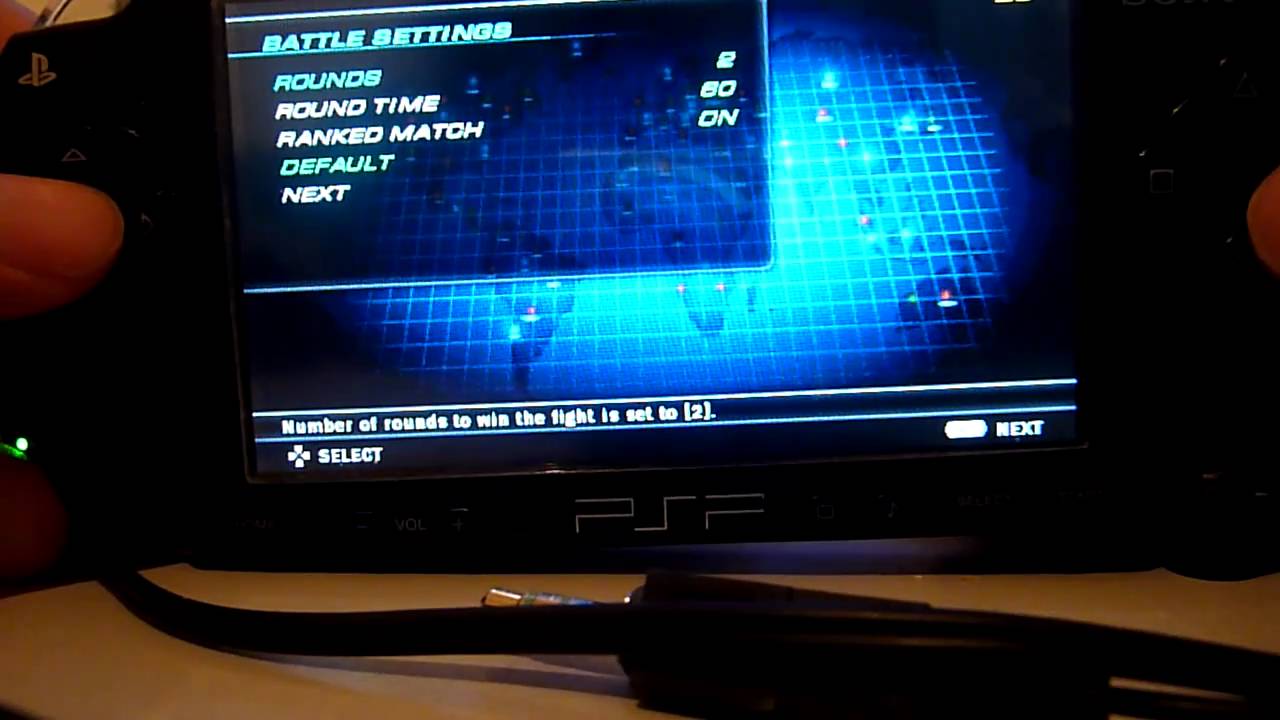 | |
| General | |
|---|---|
| Author(s) | yuki-mi |
| Type | Plugins |
| Version | 0.2 (4 Jun 2010) |
| Licence | Mixed |
| Links | |
| [0.1 Download] | |
| Website | |
<htmlet>adsense</htmlet>
AdhocToUSB is a plugin for playing Ad Hoc enabled games over the Internet using XLink Kai without the need for a PC wireless adaptor.
Originally created by yuki-mi, you can find an updated version made by neur0n which has added supports for firmwares 6.xx (comes with all the associated tools/applications for installation).
Note: The link is for v0.1 only (latest release is v0.2).
Installation
You will need the following:
- Windows XP/Vsita/7 (32/64bit).
- Xlink Kai 7.4.18 (http://www.teamxlink.co.uk/) and XTag account.
- CFW PSP (Please refer to the below compatible list).
- PSP USB Cable (Recommend USB2.0).
- AdhocToUSB plugin.
- WinPcap.
- Drivers PSP Type B.
A step-by-step installation guide is available here, which covers the following:
- Install WinPcap.
- Install Xlink Kai 7.4.18.
- Configuring Kai.
- Installing the Microsoft Loopback Adapter.
- Installing the plug-in to your PSP.
- Installing PSP Type B driver.
- Using Kai and the plug-in.
Installing on PSP
Put AdhocToUSB.prx in ms0:/seplugins/
Add the following line to game.txt in ms0:/seplugins/ (create the text file if you do not have it)
ms0:/seplugins/AdhocToUSB.prx 1
For 5.00M33-2 or prior, add the following line instead (then enable the plugin in recovery mode)
ms0:/seplugins/AdhocToUSB.prx
Note: If you use any usbhostfs or RemoteJoy plugin, please disable them.
Installing on PC
Install WinPcap and Microsoft Loopback Adapter.
- In the case of Vista/7, run program then type hdwwiz.
- Reboot after installation is completed.
Then install Xlink Kai 7.4.18 and configure settings (Adapter is MS LoopBack Driver or Microsoft LoopBack Driver).
If PSP Type B is not installed, start the game and install after USB connection.
- Case of 7/Vista 64bit, disable Driver Signature Enforcement.
- Case of 64bit, you will need PSP type B for 64bit.
Reboot PC once everything is completed.
User guide
How to use
Run Xlink Kai. Run Game. Run bridge.exe, and select 0:MultiThread and MS LoopBack Driver. Connect USB. Play Communication Game.
Compatibility game list
| Game title | Note |
|---|---|
| Alien Syndrome | Compatible. |
| Blazblue | Compatible.. |
| Burnout: Legends & Dominator | Compatible. |
| Everybody's Tennis | Compatible (buggy). |
| Gundam vs Gundam Next Plus | Compatible. |
| Monster Hunter Freedom Unite | Compatible. |
| Motorstorm: Arctic Edge | Compatible. |
| Platypus | Compatible. |
| Soulcalibur: Broken Destiny | Compatible. |
| Street Fighter Alpha 3 Max | Compatible. |
| Tekken 6 | Compatible (high ping recommended). |
| Twisted Metal: Head On | Compatible. |
| Betabloc | Not compatible. |
| Final Fantasy: Dissidia | Not compatible (must use "Kai Aid" as well). |
| Final Fantasy Tactics: The War of the Lions | Not compatible. |
| God Eater | Not compatible (must use "Kai Aid" as well). |
| Gran Turismo: PSP | Not compatible. |
| Killzone: Liberation | Not compatible. |
| Miami Vice | Not compatible. |
| N+ | Not compatible. |
| Naruto Shippuuden: Narutimate Accel 3 | Not compatible. |
| SOCOM: U.S. Navy SEALs Fireteam Bravo 2 | Not compatible. |
| Naruto: Ultimate Ninja Heroes 3 | Differing user/mixed results. |
| Worms Open Warfare 2 | Unconfirmed. |
FAQ
Q. Problem occurs when installing Microsoft Loopback Adapter.
Try the following.
- Please lower the binding order of Microsoft Loopback Adapter.
- Open Microsoft Loopback Adapter property, uncheck all netowork component.
Q. usb_bulk_write() failed. timeout error is displayed on bridge.exe.
It's likely to be because you are using USB1.1. You can try using USB2.0 instead.
Compatibility
Developer stated that it only works on the Custom Firmwares listed below:
5.03 GEN-C
5.03 CFW Enabler 3.7
5.50 GEN-B
5.50 GEN-D2/D3
5.50 GEN-D3 Prometheus (Versions 1-4)
It will not work on any other Custom Firmwares including 5.00m33-6 and 5.00m33-6 Prometheus-2.
Changelog
Ver 0.2
- Fixed some problems (There was report that God eater hosting side work).
- Some error messages will be displayed. It might become help of the problem solving.
Ver 0.1
- Release.