(Created page with "{{Infobox PSP homebrew | title = PSP Scrabble | image = https://dlhb.gamebrew.org/psphomebrew/PSPScrabble.jpg|250px | type = Board | version = v1.0 | licence = Mixed | author...") |
No edit summary |
||
| Line 1: | Line 1: | ||
{{Infobox PSP homebrew | {{Infobox PSP homebrew | ||
| title = PSP Scrabble | | title = PSP Scrabble | ||
| image = https://dlhb.gamebrew.org/psphomebrew/ | | image = https://dlhb.gamebrew.org/psphomebrew/pspscrabble.jpg|250px | ||
| type = Board | | type = Board | ||
| version = | | version = 1.0 (29 May 2011) | ||
| licence = Mixed | | licence = Mixed | ||
| author = leojava | | author = leojava | ||
| website = https:// | | website = https://wololo.net/talk/viewtopic.php?f=26&t=6528 | ||
| download = https://dlhb.gamebrew.org/psphomebrew/ | | download = https://dlhb.gamebrew.org/psphomebrew/pspscrabble.7z | ||
| source = | | source = | ||
}} | }} | ||
PSPScramble is an adaption of the puzzle board game Scramble (Scarabeo) on PSP made by Leojava. Thegame is available in English and Italian. | PSPScramble is an adaption of the puzzle board game Scramble (Scarabeo) on PSP made by Leojava. Thegame is available in English and Italian. | ||
| Line 16: | Line 15: | ||
It was participated in the PSP Genesis Competition 2011. | It was participated in the PSP Genesis Competition 2011. | ||
User guide | ==User guide== | ||
In Scrabble participants begins with a number of letter tiles. Players will take turn to combine their letter tiles with the letters that are already on the table in attempt to form words. Player gains points by successfully doing so and the one with the highest scores at the end of the game wins. | In Scrabble participants begins with a number of letter tiles. Players will take turn to combine their letter tiles with the letters that are already on the table in attempt to form words. Player gains points by successfully doing so and the one with the highest scores at the end of the game wins. | ||
Gameplay | ===Gameplay=== | ||
In the first round you have to decide 2 scrabble letters to use for the word shown in the middle of the table. Toggle Scrabble User Interface (hold L-Trigger) to select the letters to use on the game board: | In the first round you have to decide 2 scrabble letters to use for the word shown in the middle of the table. Toggle Scrabble User Interface (hold L-Trigger) to select the letters to use on the game board: | ||
* scrabble 1 A | |||
* scrabble 2 A | |||
Once you have chosen the letters for both scrabbles options, you can arrange them in the User Inferface (release L-Trigger and hold R-Trigger). If you find a "sc0" or "sc1" it means you have a scrabble. | Once you have chosen the letters for both scrabbles options, you can arrange them in the User Inferface (release L-Trigger and hold R-Trigger). If you find a "sc0" or "sc1" it means you have a scrabble. | ||
DictionaryEditor | ===DictionaryEditor=== | ||
Apart from PSPScrabble, | Apart from PSPScrabble, a dictionay editor has been included that allows you to add new vocabulary words to the game on PC (the latest release for the editor is v1.70 and available in the [https://wololo.net/talk/viewtopic.php?f=26&t=6528 original discussion thread]). | ||
==Controls== | |||
'''In game:''' | |||
Cross - Set the letters | Cross - Set the letters | ||
User Interface: | R (hold) - User Interface (UI) | ||
L (hold) - Scrabble User Interface (SUI) | |||
'''User Interface:''' | |||
Cross - Change a letter place | Cross - Change a letter place | ||
Square - Set the word limit | Square - Set the word limit | ||
Triangle - Change your letters | Triangle - Change your letters | ||
Circle - Change the word direction | Circle - Change the word direction | ||
Scrabble User Interface: | '''Scrabble User Interface:''' | ||
D-Pad Up/Down - Change the selected scrabble | D-Pad Up/Down - Change the selected scrabble | ||
D-Pad Left/Right - Change the scrabble variable | D-Pad Left/Right - Change the scrabble variable | ||
Changelog | ==Changelog== | ||
v1.0 | '''v1.0''' | ||
* Scrabble support. | |||
* Some bugfix. | |||
* Up to ~706 words in the English Dictionary. | |||
* Up to ~187 words in the Italian Dictionary. | |||
v0.5 | '''v0.5''' | ||
* Game multiplayer up to 4 players with 1 psp. | |||
* Lang selection. | |||
* DictionaryEditor (not inGame). | |||
Credits | ==Credits== | ||
LeoJava - Developer. | LeoJava - Developer. | ||
brunni - Oslib. | brunni - Oslib. | ||
Sakya - OslibMod. | Sakya - OslibMod. | ||
==External links== | |||
Wololo | * Wololo - https://wololo.net/talk/viewtopic.php?f=26&t=6528 | ||
[[Category:PSP homebrew games]] | |||
[[Category:Homebrew arcade games on PSP]] | |||
Revision as of 14:19, 20 August 2021
| PSP Scrabble | |
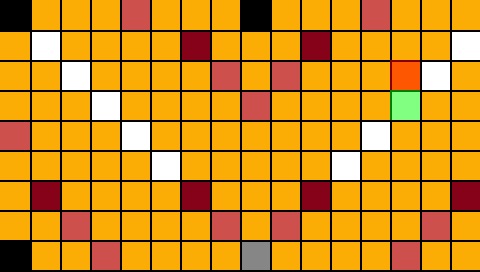 | |
| General | |
|---|---|
| Author(s) | leojava |
| Type | Board |
| Version | 1.0 (29 May 2011) |
| Licence | Mixed |
| Links | |
| Download | |
| Website | |
<htmlet>adsense</htmlet>
PSPScramble is an adaption of the puzzle board game Scramble (Scarabeo) on PSP made by Leojava. Thegame is available in English and Italian.
It was participated in the PSP Genesis Competition 2011.
User guide
In Scrabble participants begins with a number of letter tiles. Players will take turn to combine their letter tiles with the letters that are already on the table in attempt to form words. Player gains points by successfully doing so and the one with the highest scores at the end of the game wins.
Gameplay
In the first round you have to decide 2 scrabble letters to use for the word shown in the middle of the table. Toggle Scrabble User Interface (hold L-Trigger) to select the letters to use on the game board:
- scrabble 1 A
- scrabble 2 A
Once you have chosen the letters for both scrabbles options, you can arrange them in the User Inferface (release L-Trigger and hold R-Trigger). If you find a "sc0" or "sc1" it means you have a scrabble.
DictionaryEditor
Apart from PSPScrabble, a dictionay editor has been included that allows you to add new vocabulary words to the game on PC (the latest release for the editor is v1.70 and available in the original discussion thread).
Controls
In game:
Cross - Set the letters
R (hold) - User Interface (UI)
L (hold) - Scrabble User Interface (SUI)
User Interface:
Cross - Change a letter place
Square - Set the word limit
Triangle - Change your letters
Circle - Change the word direction
Scrabble User Interface:
D-Pad Up/Down - Change the selected scrabble
D-Pad Left/Right - Change the scrabble variable
Changelog
v1.0
- Scrabble support.
- Some bugfix.
- Up to ~706 words in the English Dictionary.
- Up to ~187 words in the Italian Dictionary.
v0.5
- Game multiplayer up to 4 players with 1 psp.
- Lang selection.
- DictionaryEditor (not inGame).
Credits
LeoJava - Developer.
brunni - Oslib.
Sakya - OslibMod.