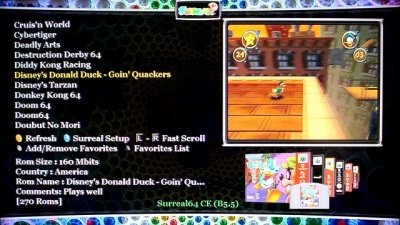(Created page with "{{Infobox 3DS homebrew | title = Surreal64CE | image = 250px | type = Console | version = B6.1 Beta 6 R342 | licence = Mixe...") |
No edit summary |
||
| Line 11: | Line 11: | ||
}} | }} | ||
<youtube>KQ3v9nuHcFY</youtube> | <youtube>KQ3v9nuHcFY</youtube> | ||
[[File:surreal 64 zelda gameplay.jpg|400px]] | |||
[[File:surreal 64 menu.jpg|400px]] | |||
==Compatibility list WIP== | |||
https://docs.google.com/spreadsheets/d/1oKgtu5GzvWCui-hb1Vlf481viAuodHec7HIhgnKGkDY/edit#gid=0 | |||
==Changes/Additions== | |||
===Core Updates=== | |||
*1964 1.1 added | |||
-Starting in 2009, freakdave, Ez0n3 and schibo all gave their | |||
efforts to porting this to Xbox. I only finished what they started. | |||
*PJ64 1.6 added | |||
-Before the leak gained publicity in 2012, Mudlord and Squarepusher | |||
shared their discovery with me and the xbox port happened shortly | |||
after. | |||
*UltraHLE updated to match UHLE Alpha codebase | |||
-UHLE Alpha uses some larger buffers for sound and textures, and has | |||
very slight changes to syncing. | |||
===RSP Plugin Updates=== | |||
*RSP Recompiler updated to 1.7.0.9 | |||
*HLE RSP Plugin updated with MusyX HLE | |||
-MusyX will require use of "AudioMusyX" until a proper HLE audio | |||
plugin is ported. | |||
===Video Plugin Updates=== | |||
*Rice Video 6.12 updated with several changes from mainline and some | |||
backport fixes from Rice 5.60. | |||
-Near Plane Clipping hack for Zelda | |||
-HW vertex handling from Rice Video 5.60 | |||
-Pixel Shader combiner switched to PC version (faster and complete) | |||
-Software Vertex Clipper as an option for corner cases | |||
-Glide64 LOD fix for correct fog depth | |||
-Moveword insert matrix fix for SSB | |||
-Fill_Rect primColor fix for MK64 | |||
-Various renames/refactors and other less noticeable bug fixes | |||
===Input Plugin Updates=== | |||
*Deadzone threshold decreased for better button-to-analog mapping | |||
==Frequently Asked Questions== | |||
Q: What does Range Fog and Linear Fog mean? | |||
A: Range Fog is the default fog method and usually correct method | |||
fog. Linear Fog refers to depth based fog on a linear filter. It is | |||
less costly, but requires the Software Vertex Clipper, which itself | |||
uses more resources than the old hardware method. Linear Fog can | |||
create a more visually appealing thickness of fog, but some less | |||
desirable artifacts may appear. Rice 6.12 only. | |||
Q: Software Vertex Clipper, what? | |||
A: The Software Vertex Clipper uses code that also relies on DirectX | |||
features unsupported by XBOX. You can witness the missing side | |||
textures on treasure chests in Legend of Zelda. The rest of the | |||
functionality is enough to work, and it also corrects some bad | |||
vertex clipping seen in Conker's BFD in the level "Enter the Vertex." | |||
You can enable the Software Vertex Clipper by selecting "Software | |||
Vertex Processing" in Video Settings. Rice 6.12 only. | |||
Q: 1964 1.1 and PJ64 1.6 support cheats, what gives? | |||
A: I never implemented a menu scheme to modify and activate cheats. | |||
In the meantime, PJ64 1.6 can load "permanent cheats" that correct | |||
some big issues. (i.e. Zelda SubScreen Delay Fix, and Pokemon Snap) | |||
Q: I am experiencing graphics glitches in X game. | |||
A: That's not really helpful. :/ The most common graphics issues | |||
result from Rice Video's lack of [Hardware] Framebuffer Emulation. | |||
Garbled textures, missing effects, bad vertex clipping, and black/ | |||
missing textures can be a result of a plugin incompatibility rather | |||
than a port incompatibility. Check your PC for compatibility with | |||
the closest Rice Video plugin to determine if the bug is in fact a | |||
regression or something that can be fixed. Next, you can do some | |||
research to find out what type of bug you are encountering and if it | |||
can be fixed. Emutalk.net forums and BigHead's compaitibility list | |||
are helpful here. Gonetz' GLideN64 dev blog has great explanations | |||
for N64 HLE graphics problems here: http://gliden64.blogspot.com/ | |||
After that, report the game, tell me exactly whats wrong, what | |||
emulator and plugins you're using, include a screenshot, and I might | |||
look into fixing it. Otherwise... Don't bother! :P | |||
Q: I am experiencing a crash after X in Y game. | |||
A: Make sure you are giving the emulator enough RAM, and try setting | |||
Texture Memory to AUTO. Some games handle the auto texture memory | |||
trick better than others. If crashes persist, report the game, | |||
emulator & plugins, how to reproduce the crash, and any combination | |||
of plugins that worked in the past. | |||
Q: PJ64 1.6 doesn't play opening animations all of the time. Why? | |||
A: There are some changes to PJ64 where previous optimizations don't | |||
work as gracefully. The result is that some opening animations get | |||
skipped at the cost of good emulation speed. | |||
Q: Turok Dinosaur Hunter doesn't work or crashes on me. Why? | |||
A: PJ64 1.6 won't boot it due to optimization issues. 1964 1.1 will | |||
only boot it with audioMusyX. Both emulators will eventually crash, | |||
either randomly, or after the first key is recovered. Mupen64 would | |||
be needed to play this game fully. | |||
Q: Players 2 and 4 are unplayable in Conker's BFD deathmatch. | |||
A: Sorry. Again, this is a core issue. | |||
Q: Can I tweak the speed of a game? | |||
A: Yes. Adjust the Counter Factor value in the emulator's .ini or | |||
.rdb. A lower CF value emulates closer to a real N64, while a higher | |||
CF value will create a better experience on old hardware like the | |||
Xbox. Generally, adjusting CF will do a better job than Frameskip. | |||
Q: Load/Save States as well as the In Game Menu cause me crashes. | |||
A: Yes, these bugs have been around since Surreal64 1.0. They are a | |||
result of the emulator and plugins running natively with the lower | |||
level xbox functionality written into various parts of Surreal64. | |||
Most emulators for the Xbox include a simple App that the emulator | |||
is built ontop of.with Surreal64, when a problem occurs, the | |||
interface becomes inaccessible. | |||
Revision as of 10:54, 9 February 2018
Compatibility list WIP
https://docs.google.com/spreadsheets/d/1oKgtu5GzvWCui-hb1Vlf481viAuodHec7HIhgnKGkDY/edit#gid=0
Changes/Additions
Core Updates
- 1964 1.1 added
-Starting in 2009, freakdave, Ez0n3 and schibo all gave their efforts to porting this to Xbox. I only finished what they started.
- PJ64 1.6 added
-Before the leak gained publicity in 2012, Mudlord and Squarepusher shared their discovery with me and the xbox port happened shortly after.
- UltraHLE updated to match UHLE Alpha codebase
-UHLE Alpha uses some larger buffers for sound and textures, and has very slight changes to syncing.
RSP Plugin Updates
- RSP Recompiler updated to 1.7.0.9
- HLE RSP Plugin updated with MusyX HLE
-MusyX will require use of "AudioMusyX" until a proper HLE audio plugin is ported.
Video Plugin Updates
- Rice Video 6.12 updated with several changes from mainline and some
backport fixes from Rice 5.60. -Near Plane Clipping hack for Zelda -HW vertex handling from Rice Video 5.60 -Pixel Shader combiner switched to PC version (faster and complete) -Software Vertex Clipper as an option for corner cases -Glide64 LOD fix for correct fog depth -Moveword insert matrix fix for SSB -Fill_Rect primColor fix for MK64 -Various renames/refactors and other less noticeable bug fixes
Input Plugin Updates
- Deadzone threshold decreased for better button-to-analog mapping
Frequently Asked Questions
Q: What does Range Fog and Linear Fog mean? A: Range Fog is the default fog method and usually correct method fog. Linear Fog refers to depth based fog on a linear filter. It is less costly, but requires the Software Vertex Clipper, which itself uses more resources than the old hardware method. Linear Fog can create a more visually appealing thickness of fog, but some less desirable artifacts may appear. Rice 6.12 only.
Q: Software Vertex Clipper, what? A: The Software Vertex Clipper uses code that also relies on DirectX features unsupported by XBOX. You can witness the missing side textures on treasure chests in Legend of Zelda. The rest of the functionality is enough to work, and it also corrects some bad vertex clipping seen in Conker's BFD in the level "Enter the Vertex." You can enable the Software Vertex Clipper by selecting "Software Vertex Processing" in Video Settings. Rice 6.12 only.
Q: 1964 1.1 and PJ64 1.6 support cheats, what gives? A: I never implemented a menu scheme to modify and activate cheats. In the meantime, PJ64 1.6 can load "permanent cheats" that correct some big issues. (i.e. Zelda SubScreen Delay Fix, and Pokemon Snap)
Q: I am experiencing graphics glitches in X game. A: That's not really helpful. :/ The most common graphics issues result from Rice Video's lack of [Hardware] Framebuffer Emulation. Garbled textures, missing effects, bad vertex clipping, and black/ missing textures can be a result of a plugin incompatibility rather than a port incompatibility. Check your PC for compatibility with the closest Rice Video plugin to determine if the bug is in fact a regression or something that can be fixed. Next, you can do some research to find out what type of bug you are encountering and if it can be fixed. Emutalk.net forums and BigHead's compaitibility list are helpful here. Gonetz' GLideN64 dev blog has great explanations for N64 HLE graphics problems here: http://gliden64.blogspot.com/ After that, report the game, tell me exactly whats wrong, what emulator and plugins you're using, include a screenshot, and I might look into fixing it. Otherwise... Don't bother! :P
Q: I am experiencing a crash after X in Y game. A: Make sure you are giving the emulator enough RAM, and try setting Texture Memory to AUTO. Some games handle the auto texture memory trick better than others. If crashes persist, report the game, emulator & plugins, how to reproduce the crash, and any combination of plugins that worked in the past.
Q: PJ64 1.6 doesn't play opening animations all of the time. Why? A: There are some changes to PJ64 where previous optimizations don't work as gracefully. The result is that some opening animations get skipped at the cost of good emulation speed.
Q: Turok Dinosaur Hunter doesn't work or crashes on me. Why? A: PJ64 1.6 won't boot it due to optimization issues. 1964 1.1 will only boot it with audioMusyX. Both emulators will eventually crash, either randomly, or after the first key is recovered. Mupen64 would be needed to play this game fully.
Q: Players 2 and 4 are unplayable in Conker's BFD deathmatch. A: Sorry. Again, this is a core issue.
Q: Can I tweak the speed of a game? A: Yes. Adjust the Counter Factor value in the emulator's .ini or .rdb. A lower CF value emulates closer to a real N64, while a higher CF value will create a better experience on old hardware like the Xbox. Generally, adjusting CF will do a better job than Frameskip.
Q: Load/Save States as well as the In Game Menu cause me crashes. A: Yes, these bugs have been around since Surreal64 1.0. They are a result of the emulator and plugins running natively with the lower level xbox functionality written into various parts of Surreal64. Most emulators for the Xbox include a simple App that the emulator is built ontop of.with Surreal64, when a problem occurs, the interface becomes inaccessible.