(Created page with "{{Infobox Switch Homebrews |title=BWAV extractor |image=Switch-logo.png |description=BWAV extractor (BARS-to-BWAV). |author=jackz314 |lastupdated=2020/05/20 |type=Hack Utilities |version=2020 |license=Mixed |download=https://dlhb.gamebrew.org/switchhomebrews/bwavextractorswitch.7z |website=https://gbatemp.net/threads/bwav-extractor-bars-to-bwav.565555/ |source= |donation= }} {{#seo: |title=Switch Rom Hacks (Hack Utilities) - GameBrew |title_mode=append |image=Switch-logo...") |
No edit summary |
||
| Line 2: | Line 2: | ||
|title=BWAV extractor | |title=BWAV extractor | ||
|image=Switch-logo.png | |image=Switch-logo.png | ||
|description=BWAV | |description=Extracts BWAV files from BARS files (usually used as sound containers in Nintendo Switch games). | ||
|author=jackz314 | |author=jackz314 | ||
|lastupdated=2020/05/20 | |lastupdated=2020/05/20 | ||
| Line 10: | Line 10: | ||
|download=https://dlhb.gamebrew.org/switchhomebrews/bwavextractorswitch.7z | |download=https://dlhb.gamebrew.org/switchhomebrews/bwavextractorswitch.7z | ||
|website=https://gbatemp.net/threads/bwav-extractor-bars-to-bwav.565555/ | |website=https://gbatemp.net/threads/bwav-extractor-bars-to-bwav.565555/ | ||
|source= | |source=https://github.com/jackz314/bars-to-bwav | ||
|donation= | |donation= | ||
}} | }} | ||
This code extracts BWAV files in BARS containers and saves them into respective folders (based on their names). You can run it against a single BARS file or multiple BARS files in a folder. | |||
BARS files are usually used as sound containers in newer Nintendo Switch games (e.g. [https://www.animal-crossing.com/new-horizons/ Animal Crossing: New Horizon]). They can usually be found in the <code>Sound/Resource</code> folder in the game's extracted ROM. | |||
< | |||
The extracted BWAV files can then be opened or converted to other more common format elsewhere ([https://github.com/losnoco/vgmstream vgmstream] is recommended), they are essentially a new container for sound data encoded in one of the two ways, either plain 16-bit little endian PCM (usually shorter sound effects), or Nintendo's DSP 4-bit ADPCM (longer ones). | |||
== | ==User guide== | ||
<pre> | |||
Usage: | |||
bars-to-bwav <bars file or folder containing bars files> [bwav output folder] [--no-overwrite] | |||
or: `bars-to-bwav -h` to bring out this menu. | |||
add `--no-overwrite` flag to prevent from overwriting files with the same names. | |||
</pre> | |||
==Changelog== | ==Changelog== | ||
''' | '''v0.1.2 2020/07/21''' | ||
* | *Change the build to static link, removes the need for DLLs on target machines (especially MinGW on Windows). | ||
'''v0.1.1 2020/06/17''' | |||
*Use C++17, add Windows (MinGW) support. Now deals with illegal characters in file name and inconsistent file structures. | |||
'''v0.1 2020/05/20''' | |||
*Release for Linux. | |||
== External links == | == External links == | ||
* | * GitHub - https://github.com/jackz314/bars-to-bwav | ||
* GBAtemp - https://gbatemp.net/threads/bwav-extractor-bars-to-bwav.565555/ | |||
Revision as of 02:15, 21 June 2023
| BWAV extractor | |
|---|---|
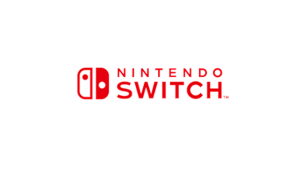 | |
| General | |
| Author | jackz314 |
| Type | Hack Utilities |
| Version | 2020 |
| License | Mixed |
| Last Updated | 2020/05/20 |
| Links | |
| Download | |
| Website | |
| Source | |
This code extracts BWAV files in BARS containers and saves them into respective folders (based on their names). You can run it against a single BARS file or multiple BARS files in a folder.
BARS files are usually used as sound containers in newer Nintendo Switch games (e.g. Animal Crossing: New Horizon). They can usually be found in the Sound/Resource folder in the game's extracted ROM.
The extracted BWAV files can then be opened or converted to other more common format elsewhere (vgmstream is recommended), they are essentially a new container for sound data encoded in one of the two ways, either plain 16-bit little endian PCM (usually shorter sound effects), or Nintendo's DSP 4-bit ADPCM (longer ones).
User guide
Usage: bars-to-bwav <bars file or folder containing bars files> [bwav output folder] [--no-overwrite] or: `bars-to-bwav -h` to bring out this menu. add `--no-overwrite` flag to prevent from overwriting files with the same names.
Changelog
v0.1.2 2020/07/21
- Change the build to static link, removes the need for DLLs on target machines (especially MinGW on Windows).
v0.1.1 2020/06/17
- Use C++17, add Windows (MinGW) support. Now deals with illegal characters in file name and inconsistent file structures.
v0.1 2020/05/20
- Release for Linux.