(Created page with "{{Infobox Switch Homebrews |title=Avatool |image=avatoolswitch.png |description=Homebrew tool to overwrite Switch account avatars. |author=J-D-K |lastupdated=2021/04/29 |type=Other Apps |version=1.0.2 |license=GPL-3.0 |download=https://dlhb.gamebrew.org/switchhomebrews/avatoolswitch.7z |website=https://gbatemp.net/threads/avatool-homebrew-tool-to-change-avatars.525654/ |source=https://github.com/J-D-K/Avatool |donation= }} {{#seo: |title=Switch Homebrew Apps (Other Apps...") |
No edit summary |
||
| Line 1: | Line 1: | ||
{{Infobox Switch Homebrews | {{Infobox Switch Homebrews | ||
|title=Avatool | |title=Avatool | ||
|image= | |image=avatoolnx.png | ||
|description=Homebrew tool to overwrite Switch account avatars. | |description=Homebrew tool to overwrite Switch account avatars. | ||
|author=J-D-K | |author=J-D-K | ||
|lastupdated=2021/04/29 | |lastupdated=2021/04/29 | ||
| Line 9: | Line 8: | ||
|version=1.0.2 | |version=1.0.2 | ||
|license=GPL-3.0 | |license=GPL-3.0 | ||
|download=https://dlhb.gamebrew.org/switchhomebrews/ | |download=https://dlhb.gamebrew.org/switchhomebrews/avatoolnx.7z | ||
|website=https://gbatemp.net/threads/avatool-homebrew-tool-to-change-avatars.525654/ | |website=https://gbatemp.net/threads/avatool-homebrew-tool-to-change-avatars.525654/ | ||
|source=https://github.com/J-D-K/Avatool | |source=https://github.com/J-D-K/Avatool | ||
|donation= | |donation= | ||
}} | }} | ||
A homebrew that makes changing avatars to custom ones easier. It works by terminating the account service on your Switch which will lead to a crash. | |||
Note that it does write to system save data, which some might consider risky. Also, guaranteed ban online. Use at your own risk. | |||
==User guide== | |||
Avatars are 256x256 JPG files. Place them in the folder sdmc:/avatar/. Avatool will only see files with the extension .jpg. | |||
Once on the main selection screen: | |||
*L and R change the targeted avatar image. | |||
*Up and Down control the file menu. | |||
*A will overwrite the target with the selected source image. | |||
If the write was successful, you will see the target image change. Reboot and it should show on the home menu and profile screens. | |||
Notes on converting images: | |||
*A small [https://gbatemp.net/threads/avatool-homebrew-tool-to-change-avatars.525654/post-9794726 guide] on using online converter. | |||
*Unticking both "progressive" and "generate thumbnail" if you use Gimp ([https://gbatemp.net/threads/avatool-homebrew-tool-to-change-avatars.525654/post-9794795 read more]). | |||
==Screenshots== | ==Screenshots== | ||
https://dlhb.gamebrew.org/switchhomebrews/ | https://dlhb.gamebrew.org/switchhomebrews/avatoolnx2.png | ||
https://dlhb.gamebrew.org/switchhomebrews/ | |||
https://dlhb.gamebrew.org/switchhomebrews/ | https://dlhb.gamebrew.org/switchhomebrews/avatoolnx3.png | ||
https://dlhb.gamebrew.org/switchhomebrews/avatoolnx4.png | |||
https:// | ==Compatibility== | ||
Works on FW 13.1.0 (Atmosphere 1.2.2) as well as FW 11.0.0 (SXOS 3.1.0). | |||
If you are on FW 16.0.0 you can try [https://gbatemp.net/threads/avatool-homebrew-tool-to-change-avatars.525654/post-8906548 this version]. | |||
==Changelog== | ==Changelog== | ||
''' | '''v1.0.2''' | ||
* | *Builds and runs again. Still more I want to do. | ||
'''v1''' | |||
*This tool relies on shutting down the account service. This will eventually make your Switch crash. If you continue: | |||
*Avatars are 256x256 jpg's. Place them in the folder sdmc:/avatar. | |||
*L and R change the targeted avatar to overwrite. | |||
*A overwrites. The target will change if this is successful. | |||
== External links == | == External links == | ||
* | * GitHub - https://github.com/J-D-K/Avatool | ||
* | * GBAtemp - https://gbatemp.net/threads/avatool-homebrew-tool-to-change-avatars.525654/ | ||
* GBAtemp - https://gbatemp.net/threads/avatool-homebrew-tool-to-change-avatars.525654/post-8906548 | |||
Revision as of 04:59, 18 April 2023
| Avatool | |
|---|---|
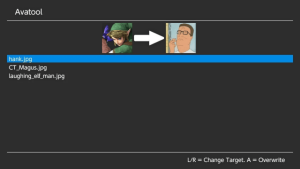 | |
| General | |
| Author | J-D-K |
| Type | Other Apps |
| Version | 1.0.2 |
| License | GPL-3.0 |
| Last Updated | 2021/04/29 |
| Links | |
| Download | |
| Website | |
| Source | |
A homebrew that makes changing avatars to custom ones easier. It works by terminating the account service on your Switch which will lead to a crash.
Note that it does write to system save data, which some might consider risky. Also, guaranteed ban online. Use at your own risk.
User guide
Avatars are 256x256 JPG files. Place them in the folder sdmc:/avatar/. Avatool will only see files with the extension .jpg.
Once on the main selection screen:
- L and R change the targeted avatar image.
- Up and Down control the file menu.
- A will overwrite the target with the selected source image.
If the write was successful, you will see the target image change. Reboot and it should show on the home menu and profile screens.
Notes on converting images:
Screenshots
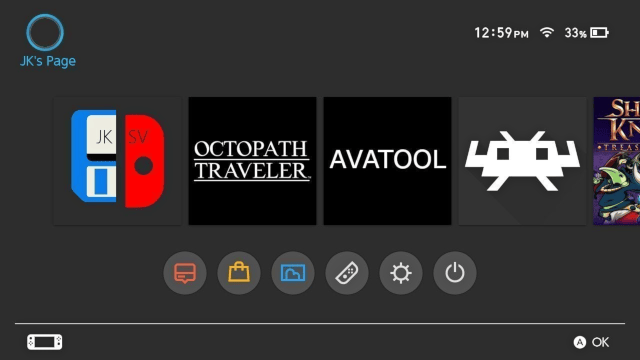
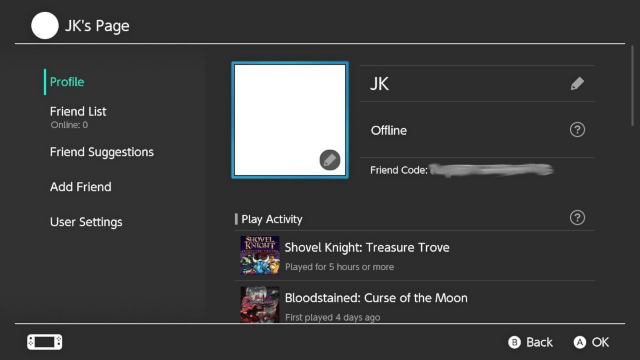
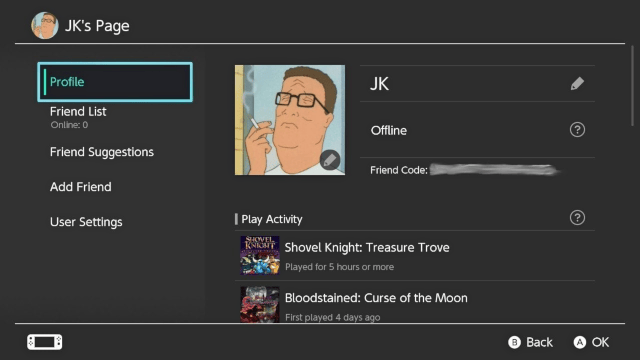
Compatibility
Works on FW 13.1.0 (Atmosphere 1.2.2) as well as FW 11.0.0 (SXOS 3.1.0).
If you are on FW 16.0.0 you can try this version.
Changelog
v1.0.2
- Builds and runs again. Still more I want to do.
v1
- This tool relies on shutting down the account service. This will eventually make your Switch crash. If you continue:
- Avatars are 256x256 jpg's. Place them in the folder sdmc:/avatar.
- L and R change the targeted avatar to overwrite.
- A overwrites. The target will change if this is successful.