(Created page with "{{#seo: |title= (Utilities) - GameBrew |title_mode=append |image=fbireloaded3ds.png |image_alt=FBI Reloaded }} {{Infobox 3DS Homebrews |title=FBI Reloaded |image=fbireloaded3ds.png |description=Open source title manager for the 3DS with modifications for remote installation of large files. |author=TheRealZora |lastupdated=2021/07/24 |type=Utilities |version=2.6.1 |license=MIT |download=https://dlhb.gamebrew.org/3dshomebrews/fbireloaded3ds.7z |website=https://github.com/T...") |
No edit summary |
||
| Line 18: | Line 18: | ||
|source=https://github.com/TheRealZora/FBI-Reloaded | |source=https://github.com/TheRealZora/FBI-Reloaded | ||
}} | }} | ||
FBI Reloaded is an improved version of [[FBI 3DS|FBI]]], an open source title manager for the 3DS. | |||
==Features= | |||
*Browse and modify the SD card, TWL photos, TWL sounds, save data, and ext save data. | |||
*Export, import, and erase save data from DS cartridges. | |||
*Export, import, and delete save data secure values. | |||
*Install titles/tickets from a file system, over a local network, or over the Internet with a URL or QR code. | |||
*Automatically imports title seeds on installation, either from the Internet or the SD card. | |||
*Browse and delete pending titles (downloaded updates, in-progress eShop titles, etc). | |||
*Customize appearance by placing replacements for RomFS resources in "sdmc:/fbi/theme/". | |||
*Only available when run from a CIA, 3DS, or a 3DSX under Luma3DS: | |||
**Browse and modify CTR NAND, TWL NAND, and system save data. | |||
**Dump the raw NAND image to the SD card. | |||
**Launch titles installed to the system. | |||
==Changelog== | ==Changelog== | ||
| Line 28: | Line 39: | ||
* Update the URL of the built-in updater to install updates from the FBI Reloaded repository. | * Update the URL of the built-in updater to install updates from the FBI Reloaded repository. | ||
* Further improvements to overall system stability and other minor adjustments have been made to enhance the user experience. | * Further improvements to overall system stability and other minor adjustments have been made to enhance the user experience. | ||
* Users who wish to begin using or continue using FBI Reloaded with the light theme should download and install the cia file with "light" in the name ("FBI-Reloaded_light.cia"). | |||
*Users who wish to begin using or continue using FBI Reloaded with the light theme should download and install the cia file with "light" in the name ("FBI-Reloaded_light.cia"). | * Users who wish to begin using or continue using FBI Reloaded with the dark theme should download and install the cia file with "dark" in the name ("FBI-Reloaded_dark.cia"). | ||
*Users who wish to begin using or continue using FBI Reloaded with the dark theme should download and install the cia file with "dark" in the name ("FBI-Reloaded_dark.cia"). | * Note: You will not be able to switch between light and dark themes in FBI Reloaded. If you do wish to switch between themes, FBI Reloaded must be reinstalled. | ||
'''2.6.0''' | '''2.6.0''' | ||
| Line 40: | Line 49: | ||
**Users who wish to begin using FBI with the dark theme should download and install the cia file with "dark" in the name ("FBI-Reloaded_dark.cia"). | **Users who wish to begin using FBI with the dark theme should download and install the cia file with "dark" in the name ("FBI-Reloaded_dark.cia"). | ||
*Further improvements to overall system stability and other minor adjustments have been made to enhance the user experience. | *Further improvements to overall system stability and other minor adjustments have been made to enhance the user experience. | ||
*Note: You will not be able to switch between light and dark themes in FBI. If you do wish to switch between themes, FBI must be reinstalled. | |||
==Credits== | ==Credits== | ||
Revision as of 10:47, 24 March 2023
| FBI Reloaded | |
|---|---|
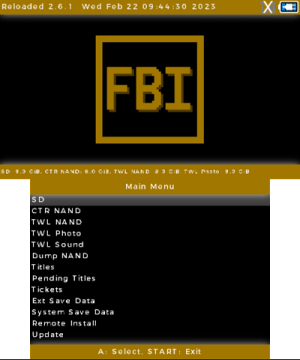 | |
| General | |
| Author | TheRealZora |
| Type | Utilities |
| Version | 2.6.1 |
| License | MIT License |
| Last Updated | 2021/07/24 |
| Links | |
| Download | |
| Website | |
| Source | |
FBI Reloaded is an improved version of FBI], an open source title manager for the 3DS.
=Features
- Browse and modify the SD card, TWL photos, TWL sounds, save data, and ext save data.
- Export, import, and erase save data from DS cartridges.
- Export, import, and delete save data secure values.
- Install titles/tickets from a file system, over a local network, or over the Internet with a URL or QR code.
- Automatically imports title seeds on installation, either from the Internet or the SD card.
- Browse and delete pending titles (downloaded updates, in-progress eShop titles, etc).
- Customize appearance by placing replacements for RomFS resources in "sdmc:/fbi/theme/".
- Only available when run from a CIA, 3DS, or a 3DSX under Luma3DS:
- Browse and modify CTR NAND, TWL NAND, and system save data.
- Dump the raw NAND image to the SD card.
- Launch titles installed to the system.
Changelog
2.6.1
- Update FBI Reloaded strings to distinguish FBI Reloaded from FBI.
- Increase internal version to 2.6.1 to match upstream's latest release.
- Update the URL of the built-in updater to install updates from the FBI Reloaded repository.
- Further improvements to overall system stability and other minor adjustments have been made to enhance the user experience.
- Users who wish to begin using or continue using FBI Reloaded with the light theme should download and install the cia file with "light" in the name ("FBI-Reloaded_light.cia").
- Users who wish to begin using or continue using FBI Reloaded with the dark theme should download and install the cia file with "dark" in the name ("FBI-Reloaded_dark.cia").
- Note: You will not be able to switch between light and dark themes in FBI Reloaded. If you do wish to switch between themes, FBI Reloaded must be reinstalled.
2.6.0
- The timeout limit was increased from 15 seconds to 100 seconds to lessen the frequency of "Request timed out" errors when downloading large files via Remote Install.
- A default dark theme option was added.
- Users who wish to begin using or continue using FBI with the light theme should download and install the cia file with "light" in the name ("FBI-Reloaded_light.cia").
- Users who wish to begin using FBI with the dark theme should download and install the cia file with "dark" in the name ("FBI-Reloaded_dark.cia").
- Further improvements to overall system stability and other minor adjustments have been made to enhance the user experience.
- Note: You will not be able to switch between light and dark themes in FBI. If you do wish to switch between themes, FBI must be reinstalled.
Credits
- Banner: Originally created by OctopusRift, touched up by Apache Thunder, updated for new logo by PabloMK7.
- Logo: PabloMK7
- SPI Protocol Information: TuxSH (TWLSaveTool 3DS)