(Created page with "{{Infobox PSP Homebrews |title=G-stion'R |image=gstionpsp2.png |description=A multi utility homebrew application. |author=Fabrice (fablebosss1) |lastupdated=2009/01/21 |type=U...") |
m (Text replacement - "Category:PSP homebrew applications" to "") |
||
| (3 intermediate revisions by the same user not shown) | |||
| Line 8: | Line 8: | ||
|version=5 BETA 3 | |version=5 BETA 3 | ||
|license=Mixed | |license=Mixed | ||
|download=https://dlhb.gamebrew.org/psphomebrew/gstionpsp.7z | |download=https://dlhb.gamebrew.org/psphomebrew/gstionpsp.7z?k33p0fil35 | ||
|website=http://xtreamlua.com/forums/viewtopic.php?f=4&t=4775 | |website=http://xtreamlua.com/forums/viewtopic.php?f=4&t=4775 | ||
}} | }} | ||
G-stion'R (French) is a multi utility homebrew for the PSP coded in Lua. | G-stion'R (French) is a multi utility homebrew for the PSP coded in Lua. | ||
| Line 32: | Line 31: | ||
Start - Return to menu | Start - Return to menu | ||
==Screenshots= | ==Screenshots== | ||
https://dlhb.gamebrew.org/psphomebrew/gstionpsp3.png | https://dlhb.gamebrew.org/psphomebrew/gstionpsp3.png | ||
| Line 45: | Line 44: | ||
==External links== | ==External links== | ||
* XtremLua - [https://web.archive.org/web/20090219232802/http://www.xtreamlua.com/forums/viewtopic.php?f=4&t=4775 http://xtreamlua.com/forums/viewtopic.php?f=4&t=4775] (archived) | * XtremLua - [https://web.archive.org/web/20090219232802/http://www.xtreamlua.com/forums/viewtopic.php?f=4&t=4775 http://xtreamlua.com/forums/viewtopic.php?f=4&t=4775] (archived) | ||
Latest revision as of 10:46, 8 May 2024
| G-stion'R | |
|---|---|
 | |
| General | |
| Author | Fabrice (fablebosss1) |
| Type | Utilities |
| Version | 5 BETA 3 |
| License | Mixed |
| Last Updated | 2009/01/21 |
| Links | |
| Download | |
| Website | |
G-stion'R (French) is a multi utility homebrew for the PSP coded in Lua.
Features
- Launch an ISO/CSO/PSX.
- Launch a homebrew.
- File manager.
- Music player.
- Photo viewer.
- Text viewer.
- Calculator.
- View PSP info.
- And more.
Controls
Cross - Select
Analog - Cursor
Start - Return to menu
Screenshots

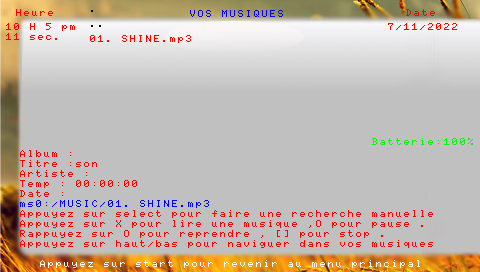

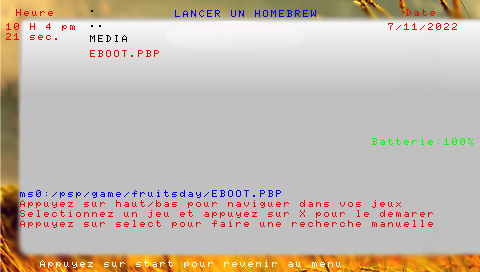

External links
- XtremLua - http://xtreamlua.com/forums/viewtopic.php?f=4&t=4775 (archived)