(Created page with "{{Infobox PSP Homebrews |title=xReader |image=xreaderpsp2.png |description=Text viewer, image viewer and music player. Fork of eBook reader. |author=hrimfaxi (virtuous flame)...") |
m (Text replacement - "Category:PSP homebrew applications" to "") |
||
| (5 intermediate revisions by the same user not shown) | |||
| Line 5: | Line 5: | ||
|author=hrimfaxi (virtuous flame) | |author=hrimfaxi (virtuous flame) | ||
|lastupdated=2011/07/13 | |lastupdated=2011/07/13 | ||
|type= | |type=Other | ||
|version=1.3.0 rev1433 | |version=1.3.0 rev1433 | ||
|license=GPL-2.0 | |license=GPL-2.0 | ||
| Line 35: | Line 35: | ||
==User guide== | ==User guide== | ||
How to change language to | How to change language to English: | ||
*Run xReader. | *Run xReader. | ||
*Open the option menu (Select). | *Open the option menu (Select). | ||
| Line 49: | Line 49: | ||
==Media== | ==Media== | ||
'''PSP Xreader 電子書''' ([https://www.youtube.com/watch?v=840GDKQuA-I One by one]) <br> | '''PSP Xreader 電子書''' ([https://www.youtube.com/watch?v=840GDKQuA-I One by one]) <br> | ||
<youtube>840GDKQuA-I<youtube> | <youtube>840GDKQuA-I</youtube> | ||
==Compatibility== | ==Compatibility== | ||
| Line 58: | Line 58: | ||
* QuickJump - http://forums.qj.net/psp-development-forum/181390-release-xreader-1-3-0-rev1433.html | * QuickJump - http://forums.qj.net/psp-development-forum/181390-release-xreader-1-3-0-rev1433.html | ||
* Wololo - https://wololo.net/talk/viewtopic.php?f=2&t=7621 | * Wololo - https://wololo.net/talk/viewtopic.php?f=2&t=7621 | ||
Latest revision as of 11:43, 8 May 2024
| xReader | |
|---|---|
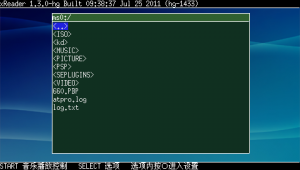 | |
| General | |
| Author | hrimfaxi (virtuous flame) |
| Type | Other |
| Version | 1.3.0 rev1433 |
| License | GPL-2.0 |
| Last Updated | 2011/07/13 |
| Links | |
| Download | |
| Website | |
| Source | |
xReader is a fork of eReader, it fixed many bugs that cause eReader to crash, and added support for 8GB Memory Stick, PSP2000 (+its 64MB memory) with Firmware 5.00 M33.
Features
- Fully compatible with the fonts, UI and operation methods used by eReader.
- Better stability:
- Automatic page turning and automatic screen scrolling.
- Read image EXIF information.
- Support compressed files.
- Sleep mode.
- Support 8GB MS cards.
- Support multiple music formats.
- MP3 (hard/soft decoding), Musepack (MPC), TTA, FLAC, APE, WAV formats and their labels and other information display.
Installation
Signed eboot.pbp with pscrypter 2.0 included. Compiled by suloku.
Put xreader folder on ms0:/PSP/GAME/.
Put txr_rdriver.prx on seplugins folder if you want to back on xreader wen lunch games and then exit.
No need to put rdiver on game.txt or vsh.txt.
User guide
How to change language to English:
- Run xReader.
- Open the option menu (Select).
- Select the third option (Circle)
- Select the second last option to change the language (Left/Right).
- Exit to the menu screens (Cross) and the language will be changed.
Screenshots
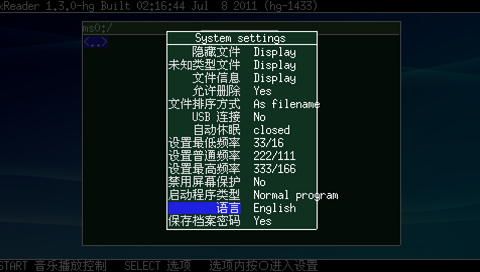
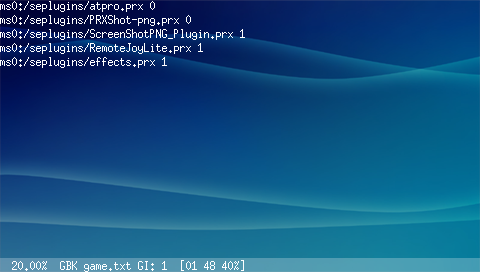
Media
PSP Xreader 電子書 (One by one)
Compatibility
Support PSP2000 (and its 64MB memory) with Firmware 5.00 M33.