(Created page with "{{#seo: |title=Vita Homebrew Games (Shooter) - GameBrew! |title_mode=append |image=bc2vita.jpg |image_alt=BC2 Vita }} {{Infobox Vita Homebrews |title=Battlefield: Bad Company...") |
m (Text replacement - "Category:Support the author" to "") |
||
| (8 intermediate revisions by the same user not shown) | |||
| Line 1: | Line 1: | ||
{{#seo: | {{#seo: | ||
|title=Vita Homebrew Games (Shooter) - GameBrew | |title=Vita Homebrew Games (Shooter) - GameBrew | ||
|title_mode=append | |title_mode=append | ||
|image= | |image=bc2vita2.png | ||
|image_alt=BC2 Vita | |image_alt=BC2 Vita | ||
}} | }} | ||
{{Infobox Vita Homebrews | {{Infobox Vita Homebrews | ||
|title=Battlefield: Bad Company 2 Vita | |title=Battlefield: Bad Company 2 Vita | ||
|image= | |image=bc2vita2.png | ||
|description=Port of Battlefield: Bad Company 2 Mobile for | |description=Port of Battlefield: Bad Company 2 Mobile for PS Vita. | ||
|author=TheFloW | |author=TheFloW, Rinnegatamante | ||
|lastupdated=2021/08/01 | |lastupdated=2021/08/01 | ||
|type=Shooter | |type=Shooter | ||
| Line 15: | Line 15: | ||
|license=MIT | |license=MIT | ||
|download=https://dlhb.gamebrew.org/vitahomebrews/bc2vita.7z | |download=https://dlhb.gamebrew.org/vitahomebrews/bc2vita.7z | ||
|website= | |website=https://github.com/TheOfficialFloW/bc2_vita | ||
|source=https://github.com/TheOfficialFloW/bc2_vita | |source=https://github.com/TheOfficialFloW/bc2_vita | ||
|donation=[https://www.patreon.com/TheOfficialFloW], [https://www.patreon.com/Rinnegatamante] | |||
}} | }} | ||
This is a wrapper/port of Battlefield: Bad Company 2 Android for the PS Vita. | This is a wrapper/port of Battlefield: Bad Company 2 Android for the PS Vita. | ||
| Line 22: | Line 23: | ||
The port works by loading the official Android ARMv6 executable in memory, resolving its imports with native functions and patching it in order to properly run. | The port works by loading the official Android ARMv6 executable in memory, resolving its imports with native functions and patching it in order to properly run. | ||
== | ==Installation== | ||
Requirements: | |||
* libshacccg.suprx | * libshacccg.suprx | ||
* kubridge | * [[Kubridge Vita|kubridge]] | ||
* fd_fix.skprx OR repatch_ex.skprx | * [[FdFix Vita|fd_fix.skprx]] OR repatch_ex.skprx | ||
* Game Data Files: Android | * Game Data Files: Android | ||
Install the required plugins: | |||
*Install [[Kubridge Vita|kubridge]] and [[FdFix Vita|FdFix]] by copying kubridge.skprx and fd_fix.skprx to your taiHEN plugins folder and adding two entries to your config.txt under *KERNEL (change accordingly if you are using ur0:tai): | |||
*KERNEL | |||
* Install [ | |||
ux0:tai/kubridge.skprx | ux0:tai/kubridge.skprx | ||
ux0:tai/fd_fix.skprx | ux0:tai/fd_fix.skprx | ||
*Note: Don't install fd_fix.skprx if you're using repatch plugin. | |||
*(Optional) Install [[PSVshell Vita|PSVshell]] to overclock your device to 500Mhz. | |||
*Install libshacccg.suprx, if you don't have it already, by following [https://samilops2.gitbook.io/vita-troubleshooting-guide/shader-compiler/extract-libshacccg.suprx this guide]. | |||
* | |||
* Install | |||
Install the game + game files: | |||
*Obtain your copy of Battlefield: Bad Company 2 legally from the Amazon store in form of an .apk file and one or more .obb files (usually located inside the /sdcard/android/obb/bc2/) folder. [https://stackoverflow.com/questions/11012976/how-do-i-get-the-apk-of-an-installed-app-without-root-access You can get all the required files directly from your phone] or by using an apk extractor you can find in the play store. The apk can be extracted with whatever Zip extractor you prefer (eg: WinZip, WinRar, etc...) since apk is basically a zip file. You can rename .apk to .zip to open them with your default zip extractor. | |||
*Copy the /sdcard/android/obb/bc2/ folder to ux0:data/bc2. | |||
*Open the apk and extract libbc2.so from the lib/armeabi folder to ux0:data/bc2. | |||
*Install BC2.vpk on your PS Vita. | |||
==Screenshots== | ==Screenshots== | ||
https://dlhb.gamebrew.org/vitahomebrews/ | https://dlhb.gamebrew.org/vitahomebrews/bc2vita3.png | ||
https://dlhb.gamebrew.org/vitahomebrews/ | https://dlhb.gamebrew.org/vitahomebrews/bc2vita4.png | ||
https://dlhb.gamebrew.org/vitahomebrews/bc2vita5.png | |||
https://dlhb.gamebrew.org/vitahomebrews/bc2vita6.png | |||
== Credits == | ==Credits== | ||
* Rinnegatamante for vitaGL. | * Rinnegatamante for vitaGL. | ||
* Once13One for providing LiveArea assets. | * Once13One for providing LiveArea assets. | ||
== External links == | == External links == | ||
* | * GitHub - https://github.com/TheOfficialFloW/bc2_vita | ||
* VitaDB - https://vitadb.rinnegatamante.it/#/info/714 | * VitaDB - https://vitadb.rinnegatamante.it/#/info/714 | ||
Latest revision as of 04:09, 17 May 2024
| Battlefield: Bad Company 2 Vita | |
|---|---|
 | |
| General | |
| Author | TheFloW, Rinnegatamante |
| Type | Shooter |
| Version | 1.0 |
| License | MIT License |
| Last Updated | 2021/08/01 |
| Links | |
| Download | |
| Website | |
| Source | |
| [[1], [2] Support Author] | |
This is a wrapper/port of Battlefield: Bad Company 2 Android for the PS Vita.
The port works by loading the official Android ARMv6 executable in memory, resolving its imports with native functions and patching it in order to properly run.
Installation
Requirements:
- libshacccg.suprx
- kubridge
- fd_fix.skprx OR repatch_ex.skprx
- Game Data Files: Android
Install the required plugins:
- Install kubridge and FdFix by copying kubridge.skprx and fd_fix.skprx to your taiHEN plugins folder and adding two entries to your config.txt under *KERNEL (change accordingly if you are using ur0:tai):
*KERNEL ux0:tai/kubridge.skprx ux0:tai/fd_fix.skprx
- Note: Don't install fd_fix.skprx if you're using repatch plugin.
- (Optional) Install PSVshell to overclock your device to 500Mhz.
- Install libshacccg.suprx, if you don't have it already, by following this guide.
Install the game + game files:
- Obtain your copy of Battlefield: Bad Company 2 legally from the Amazon store in form of an .apk file and one or more .obb files (usually located inside the /sdcard/android/obb/bc2/) folder. You can get all the required files directly from your phone or by using an apk extractor you can find in the play store. The apk can be extracted with whatever Zip extractor you prefer (eg: WinZip, WinRar, etc...) since apk is basically a zip file. You can rename .apk to .zip to open them with your default zip extractor.
- Copy the /sdcard/android/obb/bc2/ folder to ux0:data/bc2.
- Open the apk and extract libbc2.so from the lib/armeabi folder to ux0:data/bc2.
- Install BC2.vpk on your PS Vita.
Screenshots



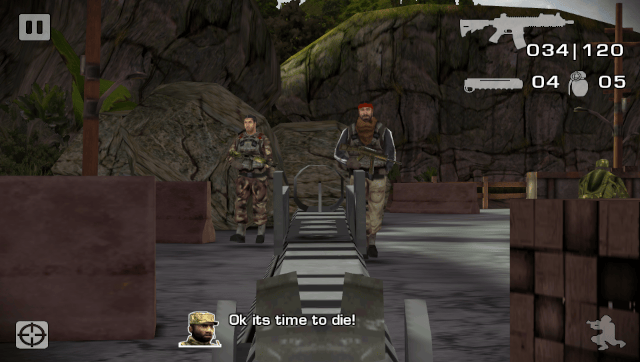
Credits
- Rinnegatamante for vitaGL.
- Once13One for providing LiveArea assets.