(Created page with "{{cleanup|article|Needs cleanup}} {{#seo: |title=Vita Homebrew PC Tools (PC Utilities) - GameBrew! |title_mode=append |image=videobubblescreatorvita.jpg |image_alt=Video Bubbl...") |
m (Text replacement - "|discussion=" to "|donation=") |
||
| (7 intermediate revisions by the same user not shown) | |||
| Line 1: | Line 1: | ||
{{#seo: | {{#seo: | ||
|title=Vita Homebrew PC Tools (PC Utilities) - GameBrew | |title=Vita Homebrew PC Tools (PC Utilities) - GameBrew | ||
|title_mode=append | |title_mode=append | ||
|image= | |image=videobubblescreatorvita2.png | ||
|image_alt=Video Bubbles Creator | |image_alt=Video Bubbles Creator | ||
}} | }} | ||
{{Infobox Vita Homebrews | {{Infobox Vita Homebrews | ||
|title=Video Bubbles Creator | |title=Video Bubbles Creator | ||
|image= | |image=videobubblescreatorvita2.png | ||
|description=Create video bubbles for | |description=Create video bubbles for PS Vita. | ||
|author=Rinnegatamante | |author=Rinnegatamante | ||
|lastupdated=2017/09/28 | |lastupdated=2017/09/28 | ||
|type=PC Utilities | |type=PC Utilities | ||
|version=1. | |version=1.2 | ||
|license=Mixed | |license=Mixed | ||
|download=https://dlhb.gamebrew.org/vitahomebrews/videobubblescreatorvita.7z | |download=https://dlhb.gamebrew.org/vitahomebrews/videobubblescreatorvita.7z | ||
|website= | |website=https://wololo.net/talk/viewtopic.php?t=48581 | ||
|source= | |source= | ||
|donation=https://www.patreon.com/Rinnegatamante | |||
}} | }} | ||
Video Bubbles Creator is a set of tools for Windows 64 Bit allowing you to convert a video in whatever format to a Vita bubble (.vpk). | |||
It converts the video to a .pshv video file ([[Vid2pshv Vita]]) and then it creates a bubble with lpp-vita with a Video Player integrated that will load such video from app0: partition. | |||
==User guide== | |||
Just launch the vid2vpk.bat script to start a conversion. | |||
== | ===More details for experts=== | ||
If you want to mess up manually with ffmpeg args passed by the Batch script, these are the mandatory settings that must not be edited: | |||
* BSF Stream MUST contains AUDs (Access Unit Delimiters). | |||
* If you edit the framerate, you have to edit the value in pshv_encoder call too. | |||
* Output stream must be 960x544. | |||
* Output stream must have max 5 reference frames. | |||
* You can use other profiles (Like High@Level 3.1) but some of them can cause video glitches. Baseline@Level 3.1 is the recommended one (And the one used as default). | |||
==Controls== | |||
Cross - Pause/Resume video | |||
Square - Restart video | |||
Start - Close video | |||
==Screenshots== | ==Screenshots== | ||
https://dlhb.gamebrew.org/vitahomebrews/ | https://dlhb.gamebrew.org/vitahomebrews/videobubblescreatorvita3.png | ||
== | ==Media== | ||
'''[HENkaku]Vita Video Bubbles Creator - Make installable VPK videos!''' ([https://www.youtube.com/watch?v=5Zi2L1K8CXQ Gnm Software 2012 | Gnmpolicemata]) <br> | |||
<youtube>5Zi2L1K8CXQ</youtube> | |||
==Changelog== | |||
'''v1.2''' | |||
* Updated to latest lpp-vita build. | |||
* Made so that the app uses natively mp4 videos thus reducing size of generated bubbles. | |||
* Added executable compression thus reducing size of generated bubbles. | |||
* Added possibility to skip forward and rewind by 5 secs with Left and Right buttons. | |||
'''v1.1''' | |||
* Fixed Pause/Resume feature, now works as intended. | |||
* Fixed Restart Video feature, now works as intended. | |||
* Now the muxing process is made with a 512 MB buffer, allowing even PCs with limited RAM to be able to perform a video conversion | |||
== External links == | == External links == | ||
* | * Twitter - https://twitter.com/VitaDB1/status/1471114572740407297 | ||
* | * Wololo - https://wololo.net/talk/viewtopic.php?t=48581 | ||
* | * VitaDB - https://vitadb.rinnegatamante.it/#/info/323 | ||
* | * Reddit - https://www.reddit.com/r/vitahacks/comments/730pox/release_video_bubbles_creator_create_video/ | ||
[[Category:Support the author]] | |||
Latest revision as of 01:16, 14 August 2023
| Video Bubbles Creator | |
|---|---|
 | |
| General | |
| Author | Rinnegatamante |
| Type | PC Utilities |
| Version | 1.2 |
| License | Mixed |
| Last Updated | 2017/09/28 |
| Links | |
| Download | |
| Website | |
| Support Author | |
Video Bubbles Creator is a set of tools for Windows 64 Bit allowing you to convert a video in whatever format to a Vita bubble (.vpk).
It converts the video to a .pshv video file (Vid2pshv Vita) and then it creates a bubble with lpp-vita with a Video Player integrated that will load such video from app0: partition.
User guide
Just launch the vid2vpk.bat script to start a conversion.
More details for experts
If you want to mess up manually with ffmpeg args passed by the Batch script, these are the mandatory settings that must not be edited:
- BSF Stream MUST contains AUDs (Access Unit Delimiters).
- If you edit the framerate, you have to edit the value in pshv_encoder call too.
- Output stream must be 960x544.
- Output stream must have max 5 reference frames.
- You can use other profiles (Like High@Level 3.1) but some of them can cause video glitches. Baseline@Level 3.1 is the recommended one (And the one used as default).
Controls
Cross - Pause/Resume video
Square - Restart video
Start - Close video
Screenshots
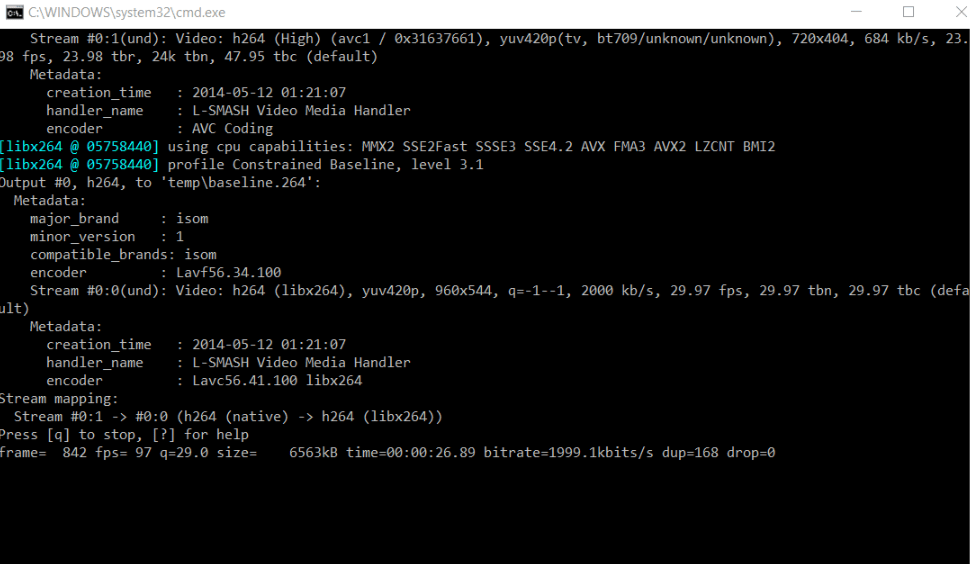
Media
[HENkaku]Vita Video Bubbles Creator - Make installable VPK videos! (Gnm Software 2012 | Gnmpolicemata)
Changelog
v1.2
- Updated to latest lpp-vita build.
- Made so that the app uses natively mp4 videos thus reducing size of generated bubbles.
- Added executable compression thus reducing size of generated bubbles.
- Added possibility to skip forward and rewind by 5 secs with Left and Right buttons.
v1.1
- Fixed Pause/Resume feature, now works as intended.
- Fixed Restart Video feature, now works as intended.
- Now the muxing process is made with a 512 MB buffer, allowing even PCs with limited RAM to be able to perform a video conversion