m (Text replacement - "This is an entry to the " to "This was a contest entry to the ") |
|||
| (5 intermediate revisions by the same user not shown) | |||
| Line 13: | Line 13: | ||
Punani is an Eboot handler that can extract, create, and run an eboot. It also has a built-in file browser and allows you to take screenshots. | Punani is an Eboot handler that can extract, create, and run an eboot. It also has a built-in file browser and allows you to take screenshots. | ||
This | This was a contest entry to the NEO Spring Coding Compo 2007 (PSP App). | ||
==User guide== | ==User guide== | ||
Menu options | ===Menu options=== | ||
* Extract eboot - Allows you to extract and see all the files it contains. | * Extract eboot - Allows you to extract and see all the files it contains. | ||
* Make eboot - Select all the files necessary through the Memory Stick to create an eboot. | * Make eboot - Select all the files necessary through the Memory Stick to create an eboot. | ||
| Line 29: | Line 29: | ||
* NeoFlash - [https://web.archive.org/web/20210208003340/https://www.neoflash.com/forum/index.php?topic=3950.0 https://www.neoflash.com/forum/index.php?topic=3950.0] (archived) | * NeoFlash - [https://web.archive.org/web/20210208003340/https://www.neoflash.com/forum/index.php?topic=3950.0 https://www.neoflash.com/forum/index.php?topic=3950.0] (archived) | ||
[[Category: | |||
[[Category:NEO Spring Coding Compo 2007]] | |||
Latest revision as of 09:24, 31 May 2024
| PUNANI | |
|---|---|
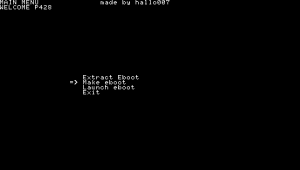 | |
| General | |
| Author | hallo007 |
| Type | Utilities |
| Version | 1.0 |
| License | Mixed |
| Last Updated | 2007/03/21 |
| Links | |
| Download | |
| Website | |
Punani is an Eboot handler that can extract, create, and run an eboot. It also has a built-in file browser and allows you to take screenshots.
This was a contest entry to the NEO Spring Coding Compo 2007 (PSP App).
User guide
Menu options
- Extract eboot - Allows you to extract and see all the files it contains.
- Make eboot - Select all the files necessary through the Memory Stick to create an eboot.
- Launch eboot - Select the Eboot that you want to launch.
Controls
Note - Take screenshot
Circle - Return to main menu
External links
- NeoFlash - https://www.neoflash.com/forum/index.php?topic=3950.0 (archived)