(Created page with "{{#seo: |title= (Hack Utilities) - GameBrew |title_mode=append |image=mzmr2.png |image_alt=MZM Randomizer }} {{Infobox GBA Homebrews |title=MZM Randomizer |image=mzmr2.png |de...") |
m (Text replacement - "Category:GBA homebrew rom hacks" to "") |
||
| (9 intermediate revisions by the same user not shown) | |||
| Line 1: | Line 1: | ||
{{Infobox GBA Homebrews | {{Infobox GBA Homebrews | ||
|title=MZM Randomizer | |title=MZM Randomizer | ||
| Line 10: | Line 4: | ||
|description=Metroid: Zero Mission randomizer. | |description=Metroid: Zero Mission randomizer. | ||
|author=biospark | |author=biospark | ||
|lastupdated= | |lastupdated=2023/08/10 | ||
|type=Hack Utilities | |type=Hack Utilities | ||
|version=1. | |version=1.5.0 | ||
|license=Mixed | |license=Mixed | ||
|download=https://dlhb.gamebrew.org/gbahomebrews/mzmr. | |download=https://dlhb.gamebrew.org/gbahomebrews/mzmr.7zmzmr | ||
|website=http://forum.metroidconstruction.com/index.php/topic,4559.0.html | |website=http://forum.metroidconstruction.com/index.php/topic,4559.0.html | ||
|source= | |source=https://github.com/biosp4rk/mzmr | ||
}} | |||
{{#seo: | |||
|title= (Hack Utilities) - GameBrew | |||
|title_mode=append | |||
|image=mzmr2.png | |||
|image_alt=MZM Randomizer | |||
}} | }} | ||
A randomizer for Metroid Zero Mission | |||
A randomizer for Metroid Zero Mission, created by biospark with item placement logic by Dragonfangs, allows randomization of various elements in Metroid Zero Mission, primarily focusing on item locations. It's compatible only with the North American (U) version of the game. | |||
==Features== | ==Features== | ||
| Line 26: | Line 27: | ||
==User guide== | ==User guide== | ||
To start, open an unmodified | To start, open an unmodified Metroid Zero Mission ROM. ROMs that have been previously randomized cannot be used. | ||
Select randomization settings from a variety of options. Tooltips are available for each setting, explaining their functions. | |||
You can reuse settings by saving them to a file and loading them later. Seed for randomization is optional. | |||
===Items=== | ===Items=== | ||
Randomize the location of abilities (e.g., Wave Beam, Hi-Jump), tanks (Energy, Missile, Super Missile, Power Bomb), or both. You can also remove up to 90 items, those are marked as collected on the minimap. | |||
The Game Completion setting | The "Game Completion" setting imposes item location restrictions: | ||
* No logic | * "No logic" has no restrictions, but getting Morph Ball first is vital. | ||
* Beatable | * "Beatable" ensures enough items to finish the game. | ||
*100% | * "100%" guarantees obtaining all items. | ||
There are two settings that remove item requirements | There are two settings that remove inaccessible item requirements. One makes Metroids vulnerable to unfrozen missiles, and the other makes black space pirates susceptible to non-Plasma beams, with no requirements elsewhere. | ||
"No PBs before Chozodia" option restricts Power Bomb locations, preventing early Chozodia entry. Softlock prevention is applied if Power Bombs are obtained before Bombs. | |||
"Chozo statue hints" shows item locations on Chozo statues. If unselected, Chozo statues provide no hints. | |||
Unskilled at bomb jumping or wall jumping? Leave these options unselected. It ensures these tricks aren't required for beating the game ("Beatable") or collecting all items ("100%"). | |||
===Locations=== | ===Locations=== | ||
Specify actions for each item location: random, remove, or set to a specific item. | |||
Refer to the readme for the list of original items and their locations. | |||
===Logic=== | |||
Choose default logic or your custom logic by selecting a file. You can also specify tricks for the logic to consider. | |||
If you are not skilled at bomb jumping or wall jumping, leave these options unselected. This ensures these tricks aren't mandatory for beating the game ("Beatable") or collecting all items ("100%"). | |||
=== | ===Rules=== | ||
Specify rules to modify item placement, allowing inclusion or exclusion in certain locations or areas. | |||
Adjust the placement timing during randomization. | |||
===Palettes=== | |||
Randomize tileset, enemy, Samus, and beam colors by rotating the hue within a specified range (0-180 degrees). | |||
===Misc=== | ===Misc=== | ||
Various gameplay-affecting options are available, such as enhancing unknown item acquisition. | |||
Limited enemy randomization features are present. | |||
==Screenshots== | ==Screenshots== | ||
| Line 77: | Line 76: | ||
==Changelog== | ==Changelog== | ||
'''1.5.0 2023/08/10''' | |||
* New item placement system with customizable logic by Dragonfangs. | |||
* Added options to disable wall jumping and infinite bomb jumping. | |||
* Fixed "Skip suitless sequence" when "Remove cutscenes" is also enabled. | |||
* Improved palette randomization by using CIELAB color space. | |||
* Fixed bug where user settings from previous version could prevent program from loading. | |||
* Fixed bug where loading a config string wouldn't reset custom item assignments. | |||
* Fixed bug where manually removing items at locations wouldn't update the minimap. | |||
* Simplified program settings. | |||
* Moved config string settings to separate window. | |||
* Added reset button to "Locations" tab. | |||
* Added item numbers to included map images. | |||
* Config strings from previous versions are no longer valid. | |||
'''1.4.0 2021/07/05''' | '''1.4.0 2021/07/05''' | ||
* | * Added option to randomize abilities and tanks separately. | ||
* Added option to specify number of abilities to remove. | * Added option to specify number of abilities to remove. | ||
* Added option to randomize Samus palettes. | * Added option to randomize Samus palettes. | ||
| Line 87: | Line 100: | ||
* Floating-eye sensors are now always vulnerable. | * Floating-eye sensors are now always vulnerable. | ||
* Customized title screen graphics. | * Customized title screen graphics. | ||
'''1.3.2 2020/12/01''' | '''1.3.2 2020/12/01''' | ||
* Config strings from version 1.3.0 and later are now compatible. | * Config strings from version 1.3.0 and later are now compatible. | ||
* Fixed bug where enemies were always randomized. | * Fixed bug where enemies were always randomized. | ||
'''1.3.1 2020/11/27''' | '''1.3.1 2020/11/27''' | ||
* Fixed bug where selecting "Unchanged" for game completion would crash the program. | * Fixed bug where selecting "Unchanged" for game completion would crash the program. | ||
| Line 97: | Line 110: | ||
* Added warning when trying to overwrite the original ROM file. | * Added warning when trying to overwrite the original ROM file. | ||
* Minor item logic fixes. | * Minor item logic fixes. | ||
'''1.3.0 2020/11/24''' | '''1.3.0 2020/11/24''' | ||
* Added option to remove up to 90 items. | * Added option to remove up to 90 items. | ||
| Line 115: | Line 128: | ||
* Fixed music that plays when suitless sequence is skipped. | * Fixed music that plays when suitless sequence is skipped. | ||
* Config strings from previous versions are no longer valid. | * Config strings from previous versions are no longer valid. | ||
'''1.2.1 2018/10/13''' | '''1.2.1 2018/10/13''' | ||
* Improvements to item requirement logic. | * Improvements to item requirement logic. | ||
* Added potential for Space Jump to replace Morph Ball. | * Added potential for Space Jump to replace Morph Ball. | ||
'''1.2.0 2018/10/11''' | '''1.2.0 2018/10/11''' | ||
* Power Bombs can be obtained before Bombs without softlocking the game. | * Power Bombs can be obtained before Bombs without softlocking the game. | ||
| Line 129: | Line 142: | ||
* Added "Infinite bomb jump" and "Wall jumping" options for item randomization. | * Added "Infinite bomb jump" and "Wall jumping" options for item randomization. | ||
* Added application settings with some time-saving options. | * Added application settings with some time-saving options. | ||
'''1.1.0 2018/01/12''' | '''1.1.0 2018/01/12''' | ||
* Fixed Power Bomb placement when "Obtain unknown items" is selected. | * Fixed Power Bomb placement when "Obtain unknown items" is selected. | ||
| Line 136: | Line 149: | ||
* Fixed requirements for Long Beam's item. | * Fixed requirements for Long Beam's item. | ||
* Added automatic conversion for older settings. | * Added automatic conversion for older settings. | ||
'''1.0.0 2017/12/21''' | '''1.0.0 2017/12/21''' | ||
* Initial release. | * Initial release. | ||
==External links== | ==External links== | ||
* GitHub - https://github.com/biosp4rk/mzmr | |||
* Metroid Construction - http://forum.metroidconstruction.com/index.php/topic,4559.0.html | * Metroid Construction - http://forum.metroidconstruction.com/index.php/topic,4559.0.html | ||
* Romhacking.net - https://www.romhacking.net/utilities/1371/ | * Romhacking.net - https://www.romhacking.net/utilities/1371/ | ||
Latest revision as of 06:00, 10 May 2024
| MZM Randomizer | |
|---|---|
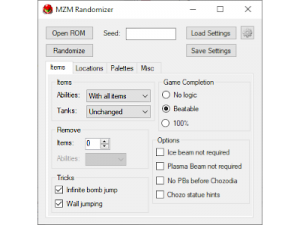 | |
| General | |
| Author | biospark |
| Type | Hack Utilities |
| Version | 1.5.0 |
| License | Mixed |
| Last Updated | 2023/08/10 |
| Links | |
| Download | |
| Website | |
| Source | |
A randomizer for Metroid Zero Mission, created by biospark with item placement logic by Dragonfangs, allows randomization of various elements in Metroid Zero Mission, primarily focusing on item locations. It's compatible only with the North American (U) version of the game.
Features
- Randomize item locations.
- Randomize palettes.
- Randomize enemies (somethat limited).
User guide
To start, open an unmodified Metroid Zero Mission ROM. ROMs that have been previously randomized cannot be used.
Select randomization settings from a variety of options. Tooltips are available for each setting, explaining their functions.
You can reuse settings by saving them to a file and loading them later. Seed for randomization is optional.
Items
Randomize the location of abilities (e.g., Wave Beam, Hi-Jump), tanks (Energy, Missile, Super Missile, Power Bomb), or both. You can also remove up to 90 items, those are marked as collected on the minimap.
The "Game Completion" setting imposes item location restrictions:
- "No logic" has no restrictions, but getting Morph Ball first is vital.
- "Beatable" ensures enough items to finish the game.
- "100%" guarantees obtaining all items.
There are two settings that remove inaccessible item requirements. One makes Metroids vulnerable to unfrozen missiles, and the other makes black space pirates susceptible to non-Plasma beams, with no requirements elsewhere.
"No PBs before Chozodia" option restricts Power Bomb locations, preventing early Chozodia entry. Softlock prevention is applied if Power Bombs are obtained before Bombs.
"Chozo statue hints" shows item locations on Chozo statues. If unselected, Chozo statues provide no hints.
Unskilled at bomb jumping or wall jumping? Leave these options unselected. It ensures these tricks aren't required for beating the game ("Beatable") or collecting all items ("100%").
Locations
Specify actions for each item location: random, remove, or set to a specific item.
Refer to the readme for the list of original items and their locations.
Logic
Choose default logic or your custom logic by selecting a file. You can also specify tricks for the logic to consider.
If you are not skilled at bomb jumping or wall jumping, leave these options unselected. This ensures these tricks aren't mandatory for beating the game ("Beatable") or collecting all items ("100%").
Rules
Specify rules to modify item placement, allowing inclusion or exclusion in certain locations or areas.
Adjust the placement timing during randomization.
Palettes
Randomize tileset, enemy, Samus, and beam colors by rotating the hue within a specified range (0-180 degrees).
Misc
Various gameplay-affecting options are available, such as enhancing unknown item acquisition.
Limited enemy randomization features are present.
Screenshots
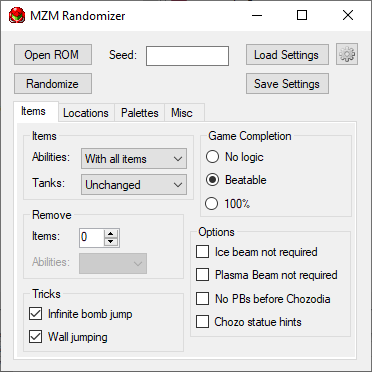
Changelog
1.5.0 2023/08/10
- New item placement system with customizable logic by Dragonfangs.
- Added options to disable wall jumping and infinite bomb jumping.
- Fixed "Skip suitless sequence" when "Remove cutscenes" is also enabled.
- Improved palette randomization by using CIELAB color space.
- Fixed bug where user settings from previous version could prevent program from loading.
- Fixed bug where loading a config string wouldn't reset custom item assignments.
- Fixed bug where manually removing items at locations wouldn't update the minimap.
- Simplified program settings.
- Moved config string settings to separate window.
- Added reset button to "Locations" tab.
- Added item numbers to included map images.
- Config strings from previous versions are no longer valid.
1.4.0 2021/07/05
- Added option to randomize abilities and tanks separately.
- Added option to specify number of abilities to remove.
- Added option to randomize Samus palettes.
- Improved performance of Locations tab.
- Under Game Completion, renamed "Unchanged" to "No logic".
- "Remove cutscenes" option removes a couple more cutscenes.
- Doubled map image sizes.
- Floating-eye sensors are now always vulnerable.
- Customized title screen graphics.
1.3.2 2020/12/01
- Config strings from version 1.3.0 and later are now compatible.
- Fixed bug where enemies were always randomized.
1.3.1 2020/11/27
- Fixed bug where selecting "Unchanged" for game completion would crash the program.
- Fixed extra long config strings in the intro text.
- Added warning when trying to overwrite the original ROM file.
- Minor item logic fixes.
1.3.0 2020/11/24
- Added option to remove up to 90 items.
- Added option to provide custom item assignments.
- Added option to randomize enemies.
- Added option to skip door transitions.
- Removed option to remove Varia Suit animation (now it is always removed).
- Removed option to remove Norfair vine (now it is always removed).
- Fixed bug with hue rotation.
- Fixed probability of Space Jump replacing Morph Ball (was too low before).
- Added hash icons to file select screen.
- Title screen demos are now disabled.
- Shooting Ruins Test with a non-pistol beam now hurts Samus.
- Triggering the alarm in Chozodia never changes the music.
- Removed duplicate versions of rooms in Crateria.
- Fixed bug where Varia Suit's item wouldn't spawn after obtaining fully powered suit.
- Fixed music that plays when suitless sequence is skipped.
- Config strings from previous versions are no longer valid.
1.2.1 2018/10/13
- Improvements to item requirement logic.
- Added potential for Space Jump to replace Morph Ball.
1.2.0 2018/10/11
- Power Bombs can be obtained before Bombs without softlocking the game.
- Redefined item requirement logic to account for Power Bomb fix.
- Modified palette randomization to adjust for brightness.
- Randomizer version, seed, and settings are now provided during the intro cutscene.
- "Remove cutscenes" option removes a few more cutscenes.
- Added "Chozo statue hints" option for item randomization.
- Added "Infinite bomb jump" and "Wall jumping" options for item randomization.
- Added application settings with some time-saving options.
1.1.0 2018/01/12
- Fixed Power Bomb placement when "Obtain unknown items" is selected.
- Settings aren't reset after randomizing.
- Added option to skip suitless sequence.
- Fixed requirements for Long Beam's item.
- Added automatic conversion for older settings.
1.0.0 2017/12/21
- Initial release.
External links
- GitHub - https://github.com/biosp4rk/mzmr
- Metroid Construction - http://forum.metroidconstruction.com/index.php/topic,4559.0.html
- Romhacking.net - https://www.romhacking.net/utilities/1371/