No edit summary |
No edit summary |
||
| (10 intermediate revisions by the same user not shown) | |||
| Line 1: | Line 1: | ||
{{Infobox Wii Homebrews | {{Infobox Wii Homebrews | ||
|title=Wiiero | |title=Wiiero | ||
|image= | |image=wiiero2.png | ||
|description=Liero for the Wii | |description=Liero for the Wii. | ||
|author=BScrk | |author=Luca Benevolo (BScrk) | ||
|lastupdated=2009/10/20 | |lastupdated=2009/10/20 | ||
|type= | |type=Action | ||
|version=1.3 | |version=1.3 | ||
|license=GPL | |license=GPL-3.0 | ||
|download=https://dlhb.gamebrew.org/wiihomebrews/ | |download=https://dlhb.gamebrew.org/wiihomebrews/wiiero.7z?k33p0fil35 | ||
|website=http://wiiero.free.fr/ | |website=http://wiiero.free.fr/ | ||
|source=http://wiiero.free.fr/articles.php?pg=art13 | |source=http://wiiero.free.fr/articles.php?pg=art13 | ||
}} | }} | ||
Wiiero is a clone of [http://en.wikipedia.org/wiki/Liero Liero] specially developed for Wii. | |||
Liero is a fight game between two worms armed with heavy weapons of all kinds battling in underground caves. It was created by the Finnish programmer Joosa Riekkinen in 1998. The game is often described as a real-time version of Worms, or a 2D version of Quake III. Its last release was version 1.33, released in 1999. | |||
You play Wiiero exactly the same way as you played Liero: same game modes, same original weapons, coming with new ones like vermifuge, holy grenade, or even plasma canon. Wiiero is a two player game, using the Wiimote alone or both Wiimote and Nunchuk on the Wii and keyboard on PC. | |||
== Installation == | == Installation == | ||
If you are using the [[Homebrew Channel Wii|Homebrew Channel]], just copy the Wiiero directory from the archive into the apps directory on the root of your SD card. | |||
You can also install | If you are using another loader, you only need boot.dol along with the sprites directory. Consult the documentation for your loader of choice for the appropriate location to place these files. | ||
You can also install Wiiero via the [[Homebrew Browser Wii|Homebrew Browser]]. | |||
Note that you must connect two Wiimotes to your Wii, otherwise you will be unable to play. | |||
==User guide== | |||
===Gameplay=== | |||
Pick your weapons, and unleash your inner fury. The game is always played one versus one on a map of your choice, and yes, you have to play with someone who is right next to you. | |||
== | To shoot is of course easy enough to figure out, but if you want to step up your game, you need to figure out things like how to swing yourself to safety with the ninja rope, to use timed weapons for area denial, to hunt without being hunted, to ambush, hit and run, and control that darned guided missile. | ||
===Game modes=== | |||
In Wiiero game you can fight your opponent in 3 different game modes: Deathmatch, Capture the flag and Game of tag. | |||
Deathmatch - The goal is simply killing the enemy by hurting him the most possible. Lives are mimited and the player with no more lives will be the loser. You can define the number of lives for both players in the "option" menu. | |||
Game of tag - The goal is to kill the enemy for him to become the "tag". When a player is the "tag", his time counter decreases. When your counter reaches 0, the game is over and you lost. However, you can kill your enemy before that time and he becomes the "tag", his counter will therefor begin decreasing. The time limit can be modified in the "option" menu. | |||
Capture the flag - In this mode, you will need to get your opponents flag somewhere on the map and take it back to your home, giving you 1 point. However, to pick up your opponents flag, he must not be in possession of your own flag. Otherwise you will need to kill him. The first player accumulating the defined number of flags wins. You can modify the limit of flags in the "option" menu. | |||
=== Weapons === | |||
Each player has 5 weapons which he can choose at the beginning of the game (or let the random choice do it for him for more challenge). | |||
Wiiero has 37 weapons which were available in the original Liero game, and 21 new weapons that you can toggle on or off from the options menu. When using a weapon, the ammo gauge decreases depending on the amount of shots for that weapon. | |||
Once the ammo is at 0, a reload time is necessary before using your weapon again. The reload time can be modified in the "option" menu. If you change weapons during a reload, the reload timer is paused until you switch back to that weapon. | |||
See the [http://wiiero.free.fr/articles.php?pg=art7 Weapons Guide] for more detailed information on each weapon. | |||
== Controls == | |||
At the moment there are four different methods of control; you can use the Wiimote + Nunchuk, the Gamecube or the classic controller and the Wiimote by itself (held horizontally). | At the moment there are four different methods of control; you can use the Wiimote + Nunchuk, the Gamecube or the classic controller and the Wiimote by itself (held horizontally). | ||
=== | ===Wiimote Only (Horizontal)=== | ||
2 - Fire | |||
1 - Jump | |||
B - Crop | |||
A - Show weapon | |||
A+1/2 - Prev/Next weapon | |||
1+2 - Ninja hook | |||
D-Pad - Cross Up/Down/Left/Right | |||
Plus - Pause | |||
Home - Menu | |||
2 - OK | |||
1 - Cancel | |||
===Wiimote & Nunchuck (Vertical)=== | |||
B - Fire | |||
C - Jump | |||
A - Crop | |||
Cross Down - Show weapon | |||
Cross Left/Right - Prev/Next weapon | |||
Z - Ninja hook | |||
Nunchuck - Up/Down/Left/Right | |||
Minus - Pause | |||
Home - Menu | |||
A - Ok | |||
B - Cancel | |||
===GameCube Pad=== | |||
B - Fire | |||
A - Jump | |||
X - Crop | |||
Cross Down - Show weapon | |||
Cross Left/Right - Prev/Next weapon | |||
R - Ninja hook | |||
Stic - Up/Down/Left/Right | |||
Z - Pause | |||
Start - Menu | |||
A - Ok | |||
=== | B or X - Cancel | ||
===Classic Pad=== | |||
A - Fire | |||
B - Jump | |||
A - Crop | |||
== | X - Show weapon | ||
X+Left/Right - Prev/Next weapon | |||
R - Ninja hook | |||
Cross - Up/Down/Left/Right | |||
Minus - Pause | |||
Home - Menu | |||
B or Y - Ok | |||
A or X - Cancel | |||
==Screenshots== | |||
https://dlhb.gamebrew.org/wiihomebrews/wiiero3.png | |||
== Changelog == | == Changelog == | ||
''' Release 1.3 | ''' Release 1.3 2009/10/30 ''' | ||
*Deadlock on final screen fixed | *Deadlock on final screen fixed. | ||
*Improved GC and Classic contollers usage | *Improved GC and Classic contollers usage. | ||
*Coredump if GC controller pluged before wiiero start fixed | *Coredump if GC controller pluged before wiiero start fixed. | ||
''' Release 1.2 | ''' Release 1.2 2009/10/23 ''' | ||
*Ninja rope tention control added | *Ninja rope tention control added. | ||
*GameCube and Classic pads supported | *GameCube and Classic pads supported. | ||
*Sound and music added (with Binaerpilot musics) | *Sound and music added (with Binaerpilot musics). | ||
*Multilanguage handler added | *Multilanguage handler added. | ||
*Some bugs fixed | *Some bugs fixed. | ||
*New options added into option menu (new option page) | *New options added into option menu (new option page). | ||
*Explosive weapon explode on player contact | *Explosive weapon explode on player contact. | ||
*Rendering engine optimisation | *Rendering engine optimisation. | ||
*Color pallet reviewed | *Color pallet reviewed. | ||
*"Restart game" option added | *"Restart game" option added. | ||
''' Release 1.1 | ''' Release 1.1 2008/10/18 ''' | ||
*Wii Resolution config implemented (Warning: Can slow down the game in case of large explosions) | *Wii Resolution config implemented (Warning: Can slow down the game in case of large explosions). | ||
*Nunchuk unplugging fixed | *Nunchuk unplugging fixed. | ||
*Wiimote detection improved (in game switch on support) | *Wiimote detection improved (in game switch on support). | ||
*Some English & typo correction (thanks to Flark) | *Some English & typo correction (thanks to Flark). | ||
*Missile weapon command implemented | *Missile weapon command implemented. | ||
*Some others little fixes | *Some others little fixes. | ||
*Some weapons characteristics changed | *Some weapons characteristics changed. | ||
*Weapons name reviewed | *Weapons name reviewed. | ||
*1 new weapon: Controled nuke larpa | *1 new weapon: Controled nuke larpa. | ||
*Scrolling effect at the resurrection of a player | *Scrolling effect at the resurrection of a player. | ||
''' Release 1.0 | ''' Release 1.0 2008/10/11 ''' | ||
*First Wii release | *First Wii release. | ||
*"How To Play" & "About" menu added | *"How To Play" & "About" menu added. | ||
*Resolution support (PC) | *Resolution support (PC). | ||
*Some little fixes | *Some little fixes. | ||
''' Beta 3 | ''' Beta 3 2008/09/18 ''' | ||
*Configuration options added | *Configuration options added. | ||
*Load & save config implementation done | *Load & save config implementation done. | ||
*Performance profiling | *Performance profiling. | ||
''' Beta 2 | ''' Beta 2 2008/08/12 ''' | ||
*First Wii Port | *First Wii Port. | ||
*Some bug fixes | *Some bug fixes. | ||
*PC & PSP sound layer | *PC & PSP sound layer. | ||
*Game modes implementation done | *Game modes implementation done. | ||
''' Beta 1 | ''' Beta 1 2008/07/08 ''' | ||
*First PSP Port | *First PSP Port. | ||
*Performance profiling | *Performance profiling. | ||
*Extra weapons implementation done | *Extra weapons implementation done. | ||
*Some bug fixes | *Some bug fixes. | ||
''' Alpha 1 | ''' Alpha 1 2008/06/20 ''' | ||
*Weapons implementation done | *Weapons implementation done. | ||
''' Initial | ''' Initial 2008/05/20 ''' | ||
*Beginning of the project | *Beginning of the project. | ||
== External links == | == External links == | ||
* Official | * Official website - http://wiiero.free.fr/ | ||
* | * WiiBrew - https://wiibrew.org/wiki/Wiiero | ||
Latest revision as of 10:35, 28 January 2024
| Wiiero | |
|---|---|
 | |
| General | |
| Author | Luca Benevolo (BScrk) |
| Type | Action |
| Version | 1.3 |
| License | GPL-3.0 |
| Last Updated | 2009/10/20 |
| Links | |
| Download | |
| Website | |
| Source | |
Wiiero is a clone of Liero specially developed for Wii.
Liero is a fight game between two worms armed with heavy weapons of all kinds battling in underground caves. It was created by the Finnish programmer Joosa Riekkinen in 1998. The game is often described as a real-time version of Worms, or a 2D version of Quake III. Its last release was version 1.33, released in 1999.
You play Wiiero exactly the same way as you played Liero: same game modes, same original weapons, coming with new ones like vermifuge, holy grenade, or even plasma canon. Wiiero is a two player game, using the Wiimote alone or both Wiimote and Nunchuk on the Wii and keyboard on PC.
Installation
If you are using the Homebrew Channel, just copy the Wiiero directory from the archive into the apps directory on the root of your SD card.
If you are using another loader, you only need boot.dol along with the sprites directory. Consult the documentation for your loader of choice for the appropriate location to place these files.
You can also install Wiiero via the Homebrew Browser.
Note that you must connect two Wiimotes to your Wii, otherwise you will be unable to play.
User guide
Gameplay
Pick your weapons, and unleash your inner fury. The game is always played one versus one on a map of your choice, and yes, you have to play with someone who is right next to you.
To shoot is of course easy enough to figure out, but if you want to step up your game, you need to figure out things like how to swing yourself to safety with the ninja rope, to use timed weapons for area denial, to hunt without being hunted, to ambush, hit and run, and control that darned guided missile.
Game modes
In Wiiero game you can fight your opponent in 3 different game modes: Deathmatch, Capture the flag and Game of tag.
Deathmatch - The goal is simply killing the enemy by hurting him the most possible. Lives are mimited and the player with no more lives will be the loser. You can define the number of lives for both players in the "option" menu.
Game of tag - The goal is to kill the enemy for him to become the "tag". When a player is the "tag", his time counter decreases. When your counter reaches 0, the game is over and you lost. However, you can kill your enemy before that time and he becomes the "tag", his counter will therefor begin decreasing. The time limit can be modified in the "option" menu.
Capture the flag - In this mode, you will need to get your opponents flag somewhere on the map and take it back to your home, giving you 1 point. However, to pick up your opponents flag, he must not be in possession of your own flag. Otherwise you will need to kill him. The first player accumulating the defined number of flags wins. You can modify the limit of flags in the "option" menu.
Weapons
Each player has 5 weapons which he can choose at the beginning of the game (or let the random choice do it for him for more challenge).
Wiiero has 37 weapons which were available in the original Liero game, and 21 new weapons that you can toggle on or off from the options menu. When using a weapon, the ammo gauge decreases depending on the amount of shots for that weapon.
Once the ammo is at 0, a reload time is necessary before using your weapon again. The reload time can be modified in the "option" menu. If you change weapons during a reload, the reload timer is paused until you switch back to that weapon.
See the Weapons Guide for more detailed information on each weapon.
Controls
At the moment there are four different methods of control; you can use the Wiimote + Nunchuk, the Gamecube or the classic controller and the Wiimote by itself (held horizontally).
Wiimote Only (Horizontal)
2 - Fire
1 - Jump
B - Crop
A - Show weapon
A+1/2 - Prev/Next weapon
1+2 - Ninja hook
D-Pad - Cross Up/Down/Left/Right
Plus - Pause
Home - Menu
2 - OK
1 - Cancel
Wiimote & Nunchuck (Vertical)
B - Fire
C - Jump
A - Crop
Cross Down - Show weapon
Cross Left/Right - Prev/Next weapon
Z - Ninja hook
Nunchuck - Up/Down/Left/Right
Minus - Pause
Home - Menu
A - Ok
B - Cancel
GameCube Pad
B - Fire
A - Jump
X - Crop
Cross Down - Show weapon
Cross Left/Right - Prev/Next weapon
R - Ninja hook
Stic - Up/Down/Left/Right
Z - Pause
Start - Menu
A - Ok
B or X - Cancel
Classic Pad
A - Fire
B - Jump
A - Crop
X - Show weapon
X+Left/Right - Prev/Next weapon
R - Ninja hook
Cross - Up/Down/Left/Right
Minus - Pause
Home - Menu
B or Y - Ok
A or X - Cancel
Screenshots
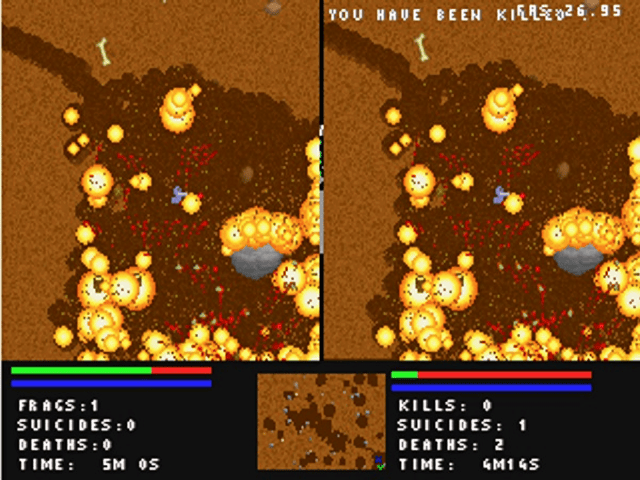
Changelog
Release 1.3 2009/10/30
- Deadlock on final screen fixed.
- Improved GC and Classic contollers usage.
- Coredump if GC controller pluged before wiiero start fixed.
Release 1.2 2009/10/23
- Ninja rope tention control added.
- GameCube and Classic pads supported.
- Sound and music added (with Binaerpilot musics).
- Multilanguage handler added.
- Some bugs fixed.
- New options added into option menu (new option page).
- Explosive weapon explode on player contact.
- Rendering engine optimisation.
- Color pallet reviewed.
- "Restart game" option added.
Release 1.1 2008/10/18
- Wii Resolution config implemented (Warning: Can slow down the game in case of large explosions).
- Nunchuk unplugging fixed.
- Wiimote detection improved (in game switch on support).
- Some English & typo correction (thanks to Flark).
- Missile weapon command implemented.
- Some others little fixes.
- Some weapons characteristics changed.
- Weapons name reviewed.
- 1 new weapon: Controled nuke larpa.
- Scrolling effect at the resurrection of a player.
Release 1.0 2008/10/11
- First Wii release.
- "How To Play" & "About" menu added.
- Resolution support (PC).
- Some little fixes.
Beta 3 2008/09/18
- Configuration options added.
- Load & save config implementation done.
- Performance profiling.
Beta 2 2008/08/12
- First Wii Port.
- Some bug fixes.
- PC & PSP sound layer.
- Game modes implementation done.
Beta 1 2008/07/08
- First PSP Port.
- Performance profiling.
- Extra weapons implementation done.
- Some bug fixes.
Alpha 1 2008/06/20
- Weapons implementation done.
Initial 2008/05/20
- Beginning of the project.
External links
- Official website - http://wiiero.free.fr/
- WiiBrew - https://wiibrew.org/wiki/Wiiero