(Created page with "{{#seo: |title= (Development Tools) - GameBrew |title_mode=append |image=mapedgba2.png |image_alt=MapEd }} {{Infobox GBA Homebrews |title=MapEd |image=mapedgba2.png |descripti...") |
No edit summary |
||
| (5 intermediate revisions by the same user not shown) | |||
| Line 1: | Line 1: | ||
{{Infobox GBA Homebrews | {{Infobox GBA Homebrews | ||
|title=MapEd | |title=MapEd | ||
|image= | |image=Mapedgba2.png | ||
|description=A tile mapping tool. | |description=A tile mapping tool. | ||
|author=acetylene studios | |author=acetylene studios | ||
|lastupdated=2004/06/03 | |lastupdated=2004/06/03 | ||
|type= | |type=PC Utilities | ||
|version=0.99 | |version=0.99 | ||
|license=Mixed | |license=Mixed | ||
|download=https://dlhb.gamebrew.org/gbahomebrews/mapedgba.7z | |download=https://dlhb.gamebrew.org/gbahomebrews/mapedgba.7z?k33p0fil35 | ||
|website=https://nessie.gbadev.org/ | |website=https://nessie.gbadev.org/ | ||
}} | }} | ||
{{#seo: | |||
|title= (Development Tools) - GameBrew | |||
|title_mode=append | |||
|image=mapedgba2.png | |||
|image_alt=MapEd | |||
}} | |||
MapEd is a a tile mapping tool for the Game Boy Advance. | MapEd is a a tile mapping tool for the Game Boy Advance. | ||
| Line 50: | Line 50: | ||
==External links== | ==External links== | ||
* Official website - https://nessie.gbadev.org/ | * Official website - https://nessie.gbadev.org/ | ||
Latest revision as of 11:06, 11 May 2024
| MapEd | |
|---|---|
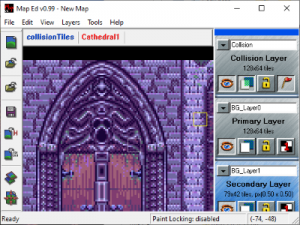 | |
| General | |
| Author | acetylene studios |
| Type | PC Utilities |
| Version | 0.99 |
| License | Mixed |
| Last Updated | 2004/06/03 |
| Links | |
| Download | |
| Website | |
MapEd is a a tile mapping tool for the Game Boy Advance.
Feature List
- Multiple layers with support for in-editor parallax.
- Each layer can be a different size and be resized at any time.
- Per layer transparency, locking, and hide/show
- Multiple tile pages can be loaded at once. With duplicate tiles being stripped at export time.
- Copy and paste from any layer to any layer in the main map window.
- Multiple levels of zoom for both the map workspace and the tile viewer.
- Simple flood fill.
- Tiling paint brush ability.
- Collision layers and Flag painting.
- Import Layer from .bmp.
- Layer flip/shift/clone
- .H Export Customizer.
- Undo support.
- Export Layer to .BMP.
- PCX and 16 colour .BMP support.
- Updated User Interface.
User guide
Minimum System Requirements:
- Pentium III 500mHz, 64MB ram.
- Windows 98, XP, 2000.
- 32 MB, fully OpenGL compliant video card, GeForce 1 (or equivalent) or better recommended.
- 3 Button Mouse.
Screenshots
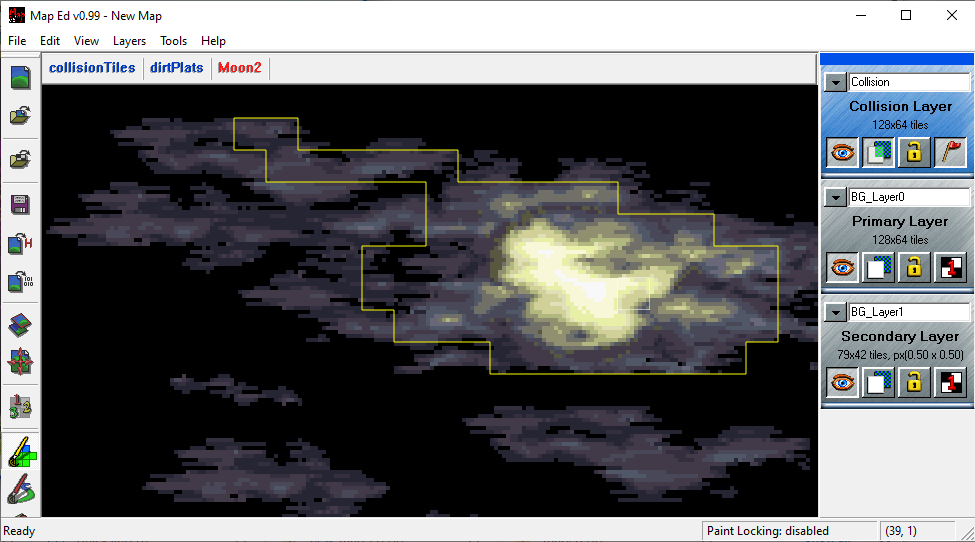
External links
- Official website - https://nessie.gbadev.org/