More actions
No edit summary |
No edit summary |
||
| (7 intermediate revisions by the same user not shown) | |||
| Line 2: | Line 2: | ||
|title=Collision Course | |title=Collision Course | ||
|image=collisioncourse02.png | |image=collisioncourse02.png | ||
|description=Inspired by Atari | |description=Inspired by Atari classic arcade game Asteroids. | ||
|author=Donnie Russell | |author=Donnie Russell | ||
|lastupdated=2008/09/15 | |lastupdated=2008/09/15 | ||
| Line 8: | Line 8: | ||
|version=1.2 | |version=1.2 | ||
|license=Freeware | |license=Freeware | ||
|download=https://dlhb.gamebrew.org/gbahomebrews/collisioncourse. | |download=https://dlhb.gamebrew.org/gbahomebrews/collisioncourse.zip | ||
|website=https://sites.google.com/site/donnierussellii/gba-games | |website=https://sites.google.com/site/donnierussellii/gba-games | ||
}} | }} | ||
| Line 17: | Line 17: | ||
|image_alt=Collision Course | |image_alt=Collision Course | ||
}} | }} | ||
Collision Course is a GBA homebrew game inspired by Atari's classic arcade game Asteroids. | Collision Course is a GBA homebrew game inspired by Atari's classic arcade game Asteroids. | ||
The early version of this game | The early version of this game was originally programmed for MS-DOS in the 1990's and was adapted to the GameBoy Advance to Game Boy Advance. | ||
==Features== | ==Features== | ||
| Line 62: | Line 61: | ||
https://dlhb.gamebrew.org/gbahomebrews/collisioncourse3.png | https://dlhb.gamebrew.org/gbahomebrews/collisioncourse3.png | ||
https://dlhb.gamebrew.org/gbahomebrews/collisioncourse4.png | https://dlhb.gamebrew.org/gbahomebrews/collisioncourse4.png | ||
<!--BEGIN Online Emulator Section--> | |||
==Online emulator== | |||
{{EmulatorJS Main | |||
|width=480px | |||
|height=400px | |||
|EJS_backgroundBlur=false | |||
|EJS_backgroundImage=https://www.gamebrew.org/images/a/a3/Collisioncourse02.png | |||
|EJS_core=gba | |||
|EJS_gameName=Collision Course | |||
|EJS_gameUrl=https://dlhb.gamebrew.org/onlineemulators/gba/collisioncourse.7z | |||
}} | |||
{{GBA Control Settings}} | |||
<!--END Online Emulator Section--> | |||
==Compatibility== | ==Compatibility== | ||
Can be played on an actual device with third-party rewritable game cartridges, or on a computer with an emulator. | Can be played on an actual device with third-party rewritable game cartridges, or on a computer with an emulator. | ||
| Line 95: | Line 106: | ||
==External links== | ==External links== | ||
* Author's website - https://sites.google.com/site/donnierussellii/ | * Author's website - https://sites.google.com/site/donnierussellii/ | ||
Latest revision as of 01:38, 19 October 2024
| Collision Course | |
|---|---|
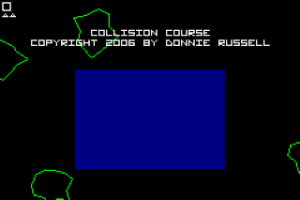 | |
| General | |
| Author | Donnie Russell |
| Type | Arcade Games |
| Version | 1.2 |
| License | Freeware |
| Last Updated | 2008/09/15 |
| Links | |
| Download | |
| Website | |
Collision Course is a GBA homebrew game inspired by Atari's classic arcade game Asteroids.
The early version of this game was originally programmed for MS-DOS in the 1990's and was adapted to the GameBoy Advance to Game Boy Advance.
Features
- UFO.
- Sound mixing.
- High scores.
User guide
The top-left side of the display shows your current score and up to five of your reserve ships.
The goal is to destroy as much rocks as possible without colliding into them:
- Each large rock will fragment into two medium-sized rocks (20 points each).
- Each medium-sized rock will fragment two small rocks (50 points each).
- Small rocks disintegrate completely (100 points each).
After all the rocks are destroyed, more will appear after a few seconds in the areas indicated by the red arrows. Maneuver your ship out of the hazardous areas before they appear.
At random intervals, a violet UFO will appear and begin shooting at rocks and your ship:
- Destroying the UFO is worth 500 points.
- If your ship crashes or is destroyed by the UFO's weapon, you have two reserve ships ready to replace it.
For each 10,000 points you earn you will be rewarded with a new reserve ship.
If your ship is destroyed, and you have no remaining ships, the game is over.
FAQ
Q. I've destroyed all the rocks, but no more are appearing.
One or more rocks are moving along and just off the edges of the screen. Wait for a UFO to appear and watch the direction of its shots, being careful to avoid the ones aimed at your ship.
Controls
Start - Start game
Left/Right - Rotate the ship counterclockwise/clockwise
Up - Apply forward thrust to your ship
A - Fire (hold to fire repeatedly)
Screenshots
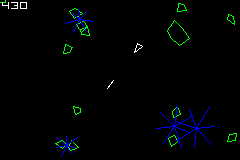
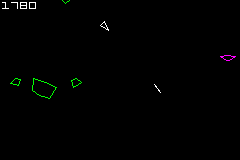
Online emulator
| Game Boy Advance | Keyboard |
|---|---|
Compatibility
Can be played on an actual device with third-party rewritable game cartridges, or on a computer with an emulator.
Changelog
1.2
- assem.s:
- Sound mixing buffer cleared with assembly instead of dma.
- game.c:
- Number of vertexes for ROCK3_TYPE and EXPLODE_TYPE reduced.
- EXPLODE_TYPE objects appear at random angles.
- fast.c:
- DrawText6x8() optimized.
- DrawLine() optimized and changed from clipping to boundary testing.
1.1
- build.bat:
- Funroll-all-loops added.
- O3 changed to -O2.
- fast.c:
- All functions that access video RAM moved here.
- DrawLine() function now does clipping.
- VideoTable added.
- game.c:
- ufo now appears at random intervals (between a min and max value) instead of having a chance of appearing with every pass through the game loop.
- Frequency of ufo fire reduced.
- All sound code moved to "sound" subdirectory; new sound mixing code.
- Display mode changed from 3 to 4 and double-buffering system added.
- Many optimizations.
- List of high scores added.
External links
- Author's website - https://sites.google.com/site/donnierussellii/
