(Created page with "{{#seo: |title= (Puzzle) - GameBrew |title_mode=append |image=topping2.png |image_alt=Top-Ping }} {{Infobox GBA Homebrews |title=Top-Ping |image=topping2.png |description=Guid...") |
m (Text replacement - "Category:Homebrew puzzle games on GBA" to "") |
||
| (4 intermediate revisions by the same user not shown) | |||
| Line 7: | Line 7: | ||
{{Infobox GBA Homebrews | {{Infobox GBA Homebrews | ||
|title=Top-Ping | |title=Top-Ping | ||
|image= | |image=topping02.png | ||
|description=Guide a penguin through levels. | |description=Guide a penguin through levels. | ||
|author=Supermegatom | |author=Supermegatom | ||
| Line 16: | Line 16: | ||
|download=https://dlhb.gamebrew.org/gbahomebrews/topping.7z | |download=https://dlhb.gamebrew.org/gbahomebrews/topping.7z | ||
|website=http://www.playeradvance.org/forum/showthread.php?t=348 | |website=http://www.playeradvance.org/forum/showthread.php?t=348 | ||
}} | }} | ||
Top-Ping is a puzzle game for the Game Boy Advance. | Top-Ping is a puzzle game for the Game Boy Advance. | ||
| Line 35: | Line 34: | ||
==Screenshots== | ==Screenshots== | ||
topping3.png | https://dlhb.gamebrew.org/gbahomebrews/topping3.png | ||
topping4.png | https://dlhb.gamebrew.org/gbahomebrews/topping4.png | ||
topping5.png | https://dlhb.gamebrew.org/gbahomebrews/topping5.png | ||
topping6.png | https://dlhb.gamebrew.org/gbahomebrews/topping6.png | ||
==Exterenal links== | ==Exterenal links== | ||
* PlayerAdvance.org - http://www.playeradvance.org/forum/showthread.php?t=348 | * PlayerAdvance.org - http://www.playeradvance.org/forum/showthread.php?t=348 | ||
Latest revision as of 04:39, 10 May 2024
| Top-Ping | |
|---|---|
 | |
| General | |
| Author | Supermegatom |
| Type | Puzzle |
| Version | 1.0 |
| License | Mixed |
| Last Updated | 2005/11/27 |
| Links | |
| Download | |
| Website | |
Top-Ping is a puzzle game for the Game Boy Advance.
User guide
The goal is to complete courses so that the penguin can eat his fish.
To complete them, you have several objects at your disposal that you will obtain as you go.
A small description of objects and commands is included in the game.
Controls
A - Put
B - Delete
L/R - Select
Screenshots
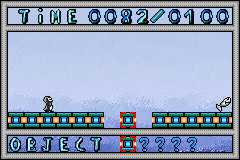
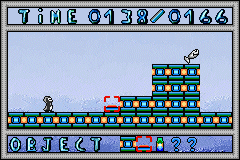
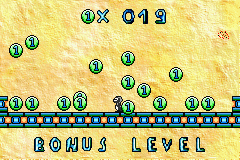

Exterenal links
- PlayerAdvance.org - http://www.playeradvance.org/forum/showthread.php?t=348