(Created page with "{{#seo: |title= (Puzzle) - GameBrew |title_mode=append |image=luigipuzzle2.png |image_alt=Luigi Puzzle }} {{Infobox GBA Homebrews |title=Luigi Puzzle |image=luigipuzzle2.png |...") |
m (Text replacement - "Category:Homebrew puzzle games on GBA" to "") |
||
| (4 intermediate revisions by the same user not shown) | |||
| Line 7: | Line 7: | ||
{{Infobox GBA Homebrews | {{Infobox GBA Homebrews | ||
|title=Luigi Puzzle | |title=Luigi Puzzle | ||
|image= | |image=luigipuzzle02.png | ||
|description=Sliding puzzle game. | |description=Sliding puzzle game. | ||
|author=N64Francois | |author=N64Francois | ||
| Line 16: | Line 16: | ||
|download=https://dlhb.gamebrew.org/gbahomebrews/luigipuzzle.7z | |download=https://dlhb.gamebrew.org/gbahomebrews/luigipuzzle.7z | ||
|website=http://www.playeradvance.org/forum/showthread.php?t=1245 | |website=http://www.playeradvance.org/forum/showthread.php?t=1245 | ||
}} | }} | ||
Luigi Puzzle is a sliding puzzle game on the Game Boy Advance. | Luigi Puzzle is a sliding puzzle game on the Game Boy Advance. | ||
| Line 33: | Line 32: | ||
==Screenshots== | ==Screenshots== | ||
luigipuzzle3.png | https://dlhb.gamebrew.org/gbahomebrews/luigipuzzle3.png | ||
luigipuzzle4.png | https://dlhb.gamebrew.org/gbahomebrews/luigipuzzle4.png | ||
==Changelog== | ==Changelog== | ||
| Line 51: | Line 50: | ||
==External links== | ==External links== | ||
* PlayerAdvance.org - http://www.playeradvance.org/forum/showthread.php?t=1245 | * PlayerAdvance.org - http://www.playeradvance.org/forum/showthread.php?t=1245 | ||
Latest revision as of 04:35, 10 May 2024
| Luigi Puzzle | |
|---|---|
 | |
| General | |
| Author | N64Francois |
| Type | Puzzle |
| Version | 1.2 |
| License | Mixed |
| Last Updated | 2006/02.07 |
| Links | |
| Download | |
| Website | |
Luigi Puzzle is a sliding puzzle game on the Game Boy Advance.
User guide
Complete the puzzle within the time limit.
Controls
D-Pad - Move tiles
A - Show hide image
Start - Pause
Select - Return to the selection menu
Screenshots

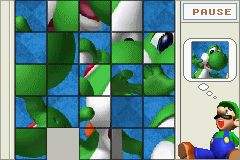
Changelog
V1.2 2006/02/07
- 6 Puzzles available with selection screen.
- Code optimization.
V1.1 2006/01/31
- 3 Puzzles available with selection screen.
- 20 min to complete the puzzle (MM type counter: SS).
- The "SELECT" button allows you to return to the selection screen at any time.
- The "START" button allows you to pause the game.
V1.0 2006/01/30
- Only one Puzzle available (Wario).
- Time limited to about 30 min.
External links
- PlayerAdvance.org - http://www.playeradvance.org/forum/showthread.php?t=1245