(Created page with "{{#seo: |title=Wii Homebrew Games (Shooter) - GameBrew |title_mode=append |image=wiirottwii.jpg |image_alt=Wii-ROTT }} {{Infobox Wii Homebrews |title=Wii-ROTT |image=wiirottwi...") |
No edit summary |
||
| (6 intermediate revisions by the same user not shown) | |||
| Line 1: | Line 1: | ||
{{Infobox Wii Homebrews | {{Infobox Wii Homebrews | ||
|title=Wii-ROTT | |title=Wii-ROTT | ||
|image= | |image=wiirott2.png | ||
|description=WII-ROTT for Nintendo Wii | |description=WII-ROTT for Nintendo Wii and Wii U (vWii). | ||
|author=nitr8 | |author=nitr8 | ||
|lastupdated=2020/03/ | |lastupdated=2020/03/11 | ||
|type=Shooter | |type=Shooter | ||
|version=r3 | |version=r3 | ||
|license=Mixed | |license=Mixed | ||
|download=https://dlhb.gamebrew.org/wiihomebrews/ | |download=https://dlhb.gamebrew.org/wiihomebrews/wiirott.7z | ||
|website=https://gbatemp.net/threads/release-wiirott.557932/ | |website=https://gbatemp.net/threads/release-wiirott.557932/ | ||
|source= | |source= | ||
}} | }} | ||
WiiROTT (Rise of the Triard) is a first-person shooter game developed by 3D Realms and published by Apogee Software. | |||
Immerse yourself in a fast-paced and action-packed adventure as you battle against the Triard, a powerful alien race bent on destroying humanity. With cutting-edge graphics and intense gameplay, Rise of the Triard is sure to keep you on the edge of your seat. | |||
==Installation== | |||
Requirements: | |||
* A Nintendo Wii Console with Homebrew Channel installed. | |||
* An original Wii Classic Controller connected to the Wiimote (plays best). | |||
* An USB-drive or SD-card. | |||
Installation: | |||
* Copy the "APPS" folder to the root of your USB device - same with the "TIMIDITY" folder. | |||
* If you want, you can install the FORWARDER WAD's corresponding to your console using YAWMM. | |||
* The main game IWAD, RTL and REMOTE1.RTS file for each game is required as well in order to get each game to run. | |||
* The file "VENDOR.DOC" (Shareware Version) or "LICENSE.DOC" (Registered Version) for CRC-checking. | |||
* All of those 4 files have to be in the very same folder where you load the main IWAD from. | |||
Notes: | |||
* Do not rename the game directory as it's specific to the source code. | |||
* Do not move or rename any of the files within the game directory that came with this release. | |||
==User guide== | |||
Get The Game Running: | |||
* Whenever you start one of the game, you have to point it to the main game's IWAD file. | |||
* If you wish, you can also load PWAD's (RTL files) for custom maps/graphics/sound/music. | |||
This port is compatible with the following IWAD's: | |||
*ROTT Commercial Version v1.2 | |||
*ROTT Commercial Version v1.3 | |||
*ROTT Lasersoft Shareware v1.0 | |||
*ROTT Shareware Version v1.1 | |||
*ROTT Shareware Version v1.2 | |||
*ROTT Shareware Version v1.2a | |||
*ROTT Shareware Version v1.3 | |||
==Controls== | |||
'''IWAD selection (Wiimote):''' | |||
A - Select the device/WAD file | |||
B - Go back in the menu | |||
D-Pad - Scroll up/down in the list | |||
Plus - to load the game | |||
==Changelog== | |||
'''Release Info For Wii-Rott (R3)''' | |||
* ADDED Lasersoft Version support. | |||
* FIXED several loading bugs (at least NOW they properly load). | |||
* FIXED music playback from SD-Card. | |||
* FIXED loader menu device selection. | |||
* REMOVED Shareware Version 1.0 support as it's borked and would require some intense changes to the code. | |||
* REMOVED possibility of selecting "USB 2.0 Storage" on the loader menu (outdated). | |||
==Credits== | |||
Thanks Fly Out To: | |||
* @tueidj (for his "SPECIAL" libSDL & libSDL_mixer Wii ports). | |||
* Icculus. | |||
* @davebaol (creator of the Wii d2x-cIOS installer). | |||
* The devkitPro Team. | |||
== | ==External Links== | ||
* GBAtemp - https://gbatemp.net/threads/release-wiirott.557932/ | |||
* Open Shop Channel - https://oscwii.org/library/app/WiiRott | |||
Latest revision as of 15:21, 3 August 2023
| Wii-ROTT | |
|---|---|
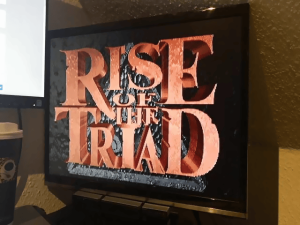 | |
| General | |
| Author | nitr8 |
| Type | Shooter |
| Version | r3 |
| License | Mixed |
| Last Updated | 2020/03/11 |
| Links | |
| Download | |
| Website | |
WiiROTT (Rise of the Triard) is a first-person shooter game developed by 3D Realms and published by Apogee Software.
Immerse yourself in a fast-paced and action-packed adventure as you battle against the Triard, a powerful alien race bent on destroying humanity. With cutting-edge graphics and intense gameplay, Rise of the Triard is sure to keep you on the edge of your seat.
Installation
Requirements:
- A Nintendo Wii Console with Homebrew Channel installed.
- An original Wii Classic Controller connected to the Wiimote (plays best).
- An USB-drive or SD-card.
Installation:
- Copy the "APPS" folder to the root of your USB device - same with the "TIMIDITY" folder.
- If you want, you can install the FORWARDER WAD's corresponding to your console using YAWMM.
- The main game IWAD, RTL and REMOTE1.RTS file for each game is required as well in order to get each game to run.
- The file "VENDOR.DOC" (Shareware Version) or "LICENSE.DOC" (Registered Version) for CRC-checking.
- All of those 4 files have to be in the very same folder where you load the main IWAD from.
Notes:
- Do not rename the game directory as it's specific to the source code.
- Do not move or rename any of the files within the game directory that came with this release.
User guide
Get The Game Running:
- Whenever you start one of the game, you have to point it to the main game's IWAD file.
- If you wish, you can also load PWAD's (RTL files) for custom maps/graphics/sound/music.
This port is compatible with the following IWAD's:
- ROTT Commercial Version v1.2
- ROTT Commercial Version v1.3
- ROTT Lasersoft Shareware v1.0
- ROTT Shareware Version v1.1
- ROTT Shareware Version v1.2
- ROTT Shareware Version v1.2a
- ROTT Shareware Version v1.3
Controls
IWAD selection (Wiimote):
A - Select the device/WAD file
B - Go back in the menu
D-Pad - Scroll up/down in the list
Plus - to load the game
Changelog
Release Info For Wii-Rott (R3)
- ADDED Lasersoft Version support.
- FIXED several loading bugs (at least NOW they properly load).
- FIXED music playback from SD-Card.
- FIXED loader menu device selection.
- REMOVED Shareware Version 1.0 support as it's borked and would require some intense changes to the code.
- REMOVED possibility of selecting "USB 2.0 Storage" on the loader menu (outdated).
Credits
Thanks Fly Out To:
- @tueidj (for his "SPECIAL" libSDL & libSDL_mixer Wii ports).
- Icculus.
- @davebaol (creator of the Wii d2x-cIOS installer).
- The devkitPro Team.
External Links
- GBAtemp - https://gbatemp.net/threads/release-wiirott.557932/
- Open Shop Channel - https://oscwii.org/library/app/WiiRott