(Created page with "{{#seo: |title=Wii Homebrew Emulators (Handheld) - GameBrew |title_mode=append |image=desmumewii.jpg |image_alt=DeSmuME Wii }} {{Infobox Wii Homebrews |title=DeSmuME Wii |imag...") |
No edit summary |
||
| (5 intermediate revisions by the same user not shown) | |||
| Line 1: | Line 1: | ||
{{Infobox Wii Homebrews | {{Infobox Wii Homebrews | ||
|title=DeSmuME Wii | |title=DeSmuME Wii | ||
|image= | |image=desmumewii2.png | ||
|description=Nintendo DS(L) | |description=Nintendo DS(L) emulator. | ||
|author=Arikado, | |author=Arikado, scanff, firnis, baby.lueshi | ||
|lastupdated=2010/06/27 | |lastupdated=2010/06/27 | ||
|type=Handheld | |type=Handheld | ||
|version=r185 , | |version=r185, | ||
|license=Mixed | |license=Mixed | ||
|download=https://dlhb.gamebrew.org/wiihomebrews/desmumewii.7z | |download=https://dlhb.gamebrew.org/wiihomebrews/desmumewii.7z?k33p0fil35 | ||
|website= | |website=http://desmume.org/ | ||
|source= | |source=https://code.google.com/archive/p/desmumewii/ | ||
}} | }} | ||
https://wiibrew.org/wiki/DeSmuME_Wii | DeSmuME Wii is a port of the Nintendo DS emulator [http://desmume.org DeSmuME] to Wii homebrew. | ||
It is being built with DeSmuME 0.95 and the latest available devkitPPC and libogc releases. | |||
==Installation== | |||
Extract the .zip to the root of your SD Card or USB Device. | |||
Place ROMs in device:/DS/ROMS/. | |||
Saves are put into device:/DS/SAVES/. | |||
If you'd like to use a BIOS place it in device:/DS/BIOS/ named biosnds9.rom and biosnds7.rom. | |||
See [https://wiibrew.org/wiki/DeSmuME_Wii/Compatibility_List here] for game compatibility list. | |||
==Controls== | |||
===Wiimote & Nunchuck=== | |||
'''Menu:''' | |||
D-Pad Navigate | |||
A Select ROM | |||
'''In emulation:''' | |||
Nunchuck C - A | |||
Nunchuck Z - B | |||
Nunchuck Analog - D-Pad | |||
Pointer or D-Pad - Move stylus | |||
A - Touch stylus to screen | |||
Home - Return to loader | |||
'''In game:''' | |||
Plus - Increase FrameSkip (repeat for more speed) | |||
Minus - Decrease FrameSkip | |||
2 - Change Screens (cycle) | |||
B - Hide "stylus" pointer/show pointer | |||
1 - Show/Hide emulator text info | |||
===Classic Controller=== | |||
'''In emulation:''' | |||
A - A | |||
B - B | |||
Minus - Select | |||
Plus - Start | |||
D-Pad - D-Pad | |||
R - R shoulder button | |||
L - L shoulder button | |||
X - X | |||
Y - Y | |||
Home - Return to loader | |||
===GameCube Controller=== | |||
'''Menu:''' | |||
D-Pad - Navigate | |||
A - Select ROM | |||
'''In emulation:''' | |||
A - A | |||
B - B | |||
D-Pad Right - Select | |||
Start - Start | |||
Analog - D-pad | |||
R - R shoulder button | |||
L - L shoulder button | |||
X - X | |||
Y - Y | |||
C Analog - Move stylus | |||
Z - Touch stylus to screen | |||
L+R+Z - Return to loader | |||
==Media== | ==Media== | ||
<youtube></youtube> | '''DeSmuME Wii r148''' ([https://www.youtube.com/watch?v=FnyLTDDx4qA OArikadoO]) <br> | ||
<youtube>FnyLTDDx4qA</youtube> | |||
== External links == | |||
* Google Code - https://code.google.com/archive/p/desmumewii/ | |||
* WiiBrew - https://wiibrew.org/wiki/DeSmuME_Wii | |||
Latest revision as of 10:35, 28 January 2024
| DeSmuME Wii | |
|---|---|
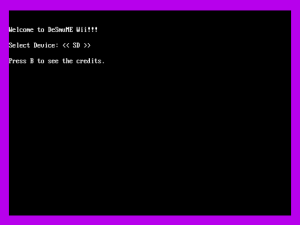 | |
| General | |
| Author | Arikado, scanff, firnis, baby.lueshi |
| Type | Handheld |
| Version | r185, |
| License | Mixed |
| Last Updated | 2010/06/27 |
| Links | |
| Download | |
| Website | |
| Source | |
DeSmuME Wii is a port of the Nintendo DS emulator DeSmuME to Wii homebrew.
It is being built with DeSmuME 0.95 and the latest available devkitPPC and libogc releases.
Installation
Extract the .zip to the root of your SD Card or USB Device.
Place ROMs in device:/DS/ROMS/.
Saves are put into device:/DS/SAVES/.
If you'd like to use a BIOS place it in device:/DS/BIOS/ named biosnds9.rom and biosnds7.rom.
See here for game compatibility list.
Controls
Wiimote & Nunchuck
Menu:
D-Pad Navigate
A Select ROM
In emulation:
Nunchuck C - A
Nunchuck Z - B
Nunchuck Analog - D-Pad
Pointer or D-Pad - Move stylus
A - Touch stylus to screen
Home - Return to loader
In game:
Plus - Increase FrameSkip (repeat for more speed)
Minus - Decrease FrameSkip
2 - Change Screens (cycle)
B - Hide "stylus" pointer/show pointer
1 - Show/Hide emulator text info
Classic Controller
In emulation:
A - A
B - B
Minus - Select
Plus - Start
D-Pad - D-Pad
R - R shoulder button
L - L shoulder button
X - X
Y - Y
Home - Return to loader
GameCube Controller
Menu:
D-Pad - Navigate
A - Select ROM
In emulation:
A - A
B - B
D-Pad Right - Select
Start - Start
Analog - D-pad
R - R shoulder button
L - L shoulder button
X - X
Y - Y
C Analog - Move stylus
Z - Touch stylus to screen
L+R+Z - Return to loader
Media
DeSmuME Wii r148 (OArikadoO)
External links
- Google Code - https://code.google.com/archive/p/desmumewii/
- WiiBrew - https://wiibrew.org/wiki/DeSmuME_Wii