(Created page with "{{#seo: |title=Wii Homebrew Apps (Utilities) - GameBrew |title_mode=append |image=wii-logo.jpg |image_alt=txtEd }} {{Infobox Wii Homebrews |title=txtEd |image=wii-logo.jpg |de...") |
No edit summary |
||
| (11 intermediate revisions by the same user not shown) | |||
| Line 1: | Line 1: | ||
{{Infobox Wii Homebrews | {{Infobox Wii Homebrews | ||
|title=txtEd | |title=txtEd | ||
|image= | |image=txtedwii2.png | ||
|description=Simple Text Mode File Editor | |description=Simple Text Mode File Editor. | ||
|author=linus | |author=linus | ||
|lastupdated=2008/12/ | |lastupdated=2008/12/27 | ||
|type=Utilities | |type=Utilities | ||
|version=1.0 | |version=1.0 | ||
|license=Not specified (open source) | |license=Not specified (open source) | ||
|download=https://dlhb.gamebrew.org/wiihomebrews/txtedwii.7z | |download=https://dlhb.gamebrew.org/wiihomebrews/txtedwii.7z | ||
|website= | |website=https://wiibrew.org/wiki/TxtEd | ||
|source=/ | |source=https://dlhb.gamebrew.org/wiihomebrews/txtedwii.7z | ||
}} | }} | ||
txtEd is a native Wii text editor. | |||
It is capable of opening any file under 1mb for text editing, and has a maximum line size limit of 128 characters for the input file. | |||
==User guide== | |||
Point at file name or directory; click A to select, or press Home to exit. | |||
With file open point and click keyboard to add character after cursor. | |||
Press 1 for Caps Lock, B will delete character directly after cursor, and Home exits. | |||
Navigate with D-Pad, press Home to exit (A to save changes, or B to return to editing). | |||
===Unofficial Versions=== | |||
[[TxtEd Mod Wii|TxtEd Mod]] by Freigeist with controls similar to the Keyboard of the Wii Menu. | |||
== Controls == | |||
'''Wiimote:''' | |||
A - Select | |||
B - Delete Character After Cursor | |||
D-Pad Left - Move Cursor Back 1 Space | |||
D-Pad Right - Move Forward Fast | |||
D-Pad Down - Advance Screen One Page | |||
D-Pad Up - Returns to Start of File | |||
1 - Caps Lock | |||
Home - Quit/Save (A to save changes, B to return to editing) | |||
==Screenshots== | ==Screenshots== | ||
== | https://dlhb.gamebrew.org/wiihomebrews/txtedwii3.png | ||
https://dlhb.gamebrew.org/wiihomebrews/txtedwii4.png | |||
==Credits== | |||
Thanks to Team Twiizers, devkitPro, libogc, libfat, GRRLib, #wiidev. | |||
==External links== | |||
* WiiBrew - https://wiibrew.org/wiki/TxtEd | |||
Latest revision as of 09:24, 25 February 2023
| txtEd | |
|---|---|
 | |
| General | |
| Author | linus |
| Type | Utilities |
| Version | 1.0 |
| License | Not specified (open source) |
| Last Updated | 2008/12/27 |
| Links | |
| Download | |
| Website | |
| Source | |
txtEd is a native Wii text editor.
It is capable of opening any file under 1mb for text editing, and has a maximum line size limit of 128 characters for the input file.
User guide
Point at file name or directory; click A to select, or press Home to exit.
With file open point and click keyboard to add character after cursor.
Press 1 for Caps Lock, B will delete character directly after cursor, and Home exits.
Navigate with D-Pad, press Home to exit (A to save changes, or B to return to editing).
Unofficial Versions
TxtEd Mod by Freigeist with controls similar to the Keyboard of the Wii Menu.
Controls
Wiimote:
A - Select
B - Delete Character After Cursor
D-Pad Left - Move Cursor Back 1 Space
D-Pad Right - Move Forward Fast
D-Pad Down - Advance Screen One Page
D-Pad Up - Returns to Start of File
1 - Caps Lock
Home - Quit/Save (A to save changes, B to return to editing)
Screenshots
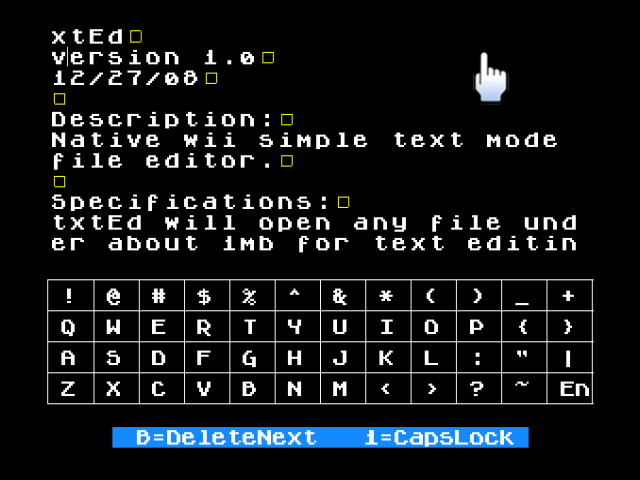
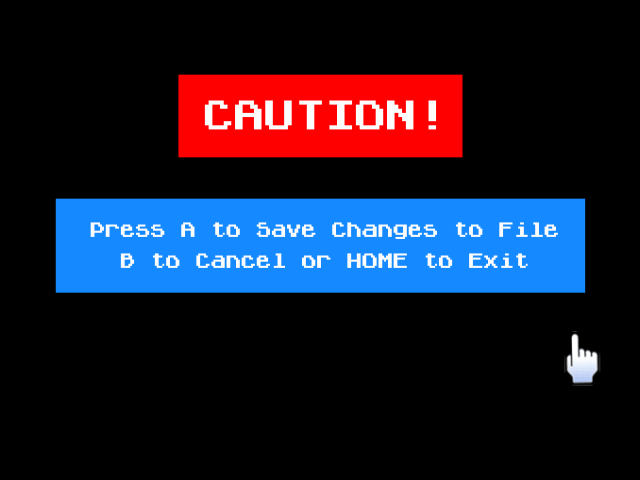
Credits
Thanks to Team Twiizers, devkitPro, libogc, libfat, GRRLib, #wiidev.
External links
- WiiBrew - https://wiibrew.org/wiki/TxtEd