More actions
(Created page with "{{Infobox homebrew | title = GoBlue! | image = File:Goblue.PNG | type = Puzzle | version = Beta | licence = Mixed | author = Pete | website...") |
No edit summary |
||
| (16 intermediate revisions by the same user not shown) | |||
| Line 1: | Line 1: | ||
{{Infobox | {{Infobox DS Homebrews | ||
| title | |title=GoBlue! | ||
| image | |image=goblue.png | ||
| type | |description=Avoid as many of the enemy ships. | ||
| version | |author=-pete- (Pete) | ||
| | |lastupdated=2007/04/01 | ||
| | |type=Puzzle | ||
| website | |version=Beta | ||
|license=Mixed | |||
|download=https://dlhb.gamebrew.org/dshomebrew2/goblue.rar | |||
}} | |website=http://palib.info/forum/modules/newbb/viewtopic.php?viewmode=flat&type=&topic_id=2745&forum=9 | ||
}} | |||
GoBlue! is a simple puzzle homwbrew which was developed for University work. | |||
==User guide== | ==User guide== | ||
Avoid as many of the enemy ships as possible by dragging the little blue sprite around. | Avoid as many of the enemy ships as possible by dragging the little blue sprite around. | ||
You can take out the enemies by tapping on them. | |||
==Controls== | ==Controls== | ||
Stylus - | Stylus - Move circle | ||
==Known | ==Screenshots== | ||
https://dlhb.gamebrew.org/dshomebrew/goblue2.png | |||
https://dlhb.gamebrew.org/dshomebrew/goblue3.png | |||
<!--BEGIN Online Emulator Section--> | |||
==Online emulator== | |||
{{EmulatorJS Main | |||
|width=515px | |||
|height=384px | |||
|EJS_backgroundImage=https://www.gamebrew.org/images/6/65/Goblue.png | |||
|EJS_core=desmume2015 | |||
|EJS_gameName=GoBlue! | |||
|EJS_gameUrl=https://dlhb.gamebrew.org/onlineemulators/nds/goblue.7z | |||
}} | |||
{{DS Control Settings}} | |||
<!--END Online Emulator Section--> | |||
==Known issues== | |||
Have to restart system at end of game. | |||
Graphical glitches after longer periods of play. | Graphical glitches after longer periods of play. | ||
| Line 30: | Line 45: | ||
The enemies spawning right on top of you. | The enemies spawning right on top of you. | ||
==External links== | |||
* PAlib - http://palib.info/forum/modules/newbb/viewtopic.php?viewmode=flat&type=&topic_id=2745&forum=9 | |||
Latest revision as of 13:08, 20 August 2024
| GoBlue! | |
|---|---|
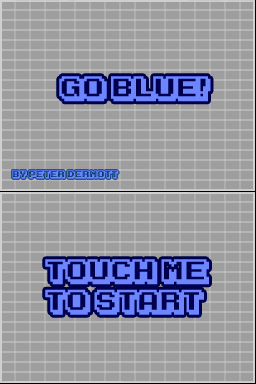 | |
| General | |
| Author | -pete- (Pete) |
| Type | Puzzle |
| Version | Beta |
| License | Mixed |
| Last Updated | 2007/04/01 |
| Links | |
| Download | |
| Website | |
GoBlue! is a simple puzzle homwbrew which was developed for University work.
User guide
Avoid as many of the enemy ships as possible by dragging the little blue sprite around.
You can take out the enemies by tapping on them.
Controls
Stylus - Move circle
Screenshots
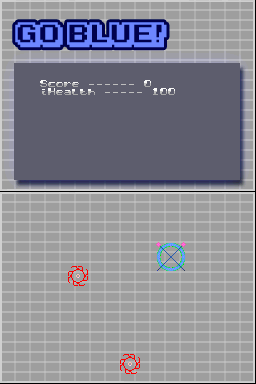
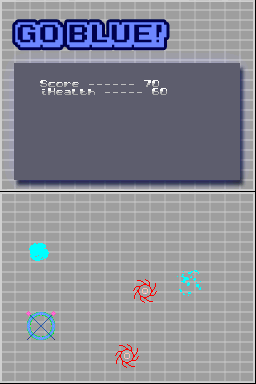
Online emulator
| Nintendo DS | Keyboard |
|---|---|
Known issues
Have to restart system at end of game.
Graphical glitches after longer periods of play.
The ludicrous difficulty.
The enemies spawning right on top of you.
