More actions
No edit summary |
No edit summary |
||
| (7 intermediate revisions by the same user not shown) | |||
| Line 8: | Line 8: | ||
|version=1.0 | |version=1.0 | ||
|license=Mixed | |license=Mixed | ||
|download=https://dlhb.gamebrew.org/ | |download=https://dlhb.gamebrew.org/dshomebrew2/buscaobjetos.rar | ||
|website=http://nds.scenebeta.com/noticia/busca-objetos | |website=http://nds.scenebeta.com/noticia/busca-objetos | ||
|discussion={{Tick}} | |||
}} | }} | ||
Busca Objetos (Spanish) is a hidden object game for the NDS. The game has 1 level. | Busca Objetos (Spanish) is a hidden object game for the NDS. The game has 1 level. | ||
| Line 20: | Line 21: | ||
==Controls== | ==Controls== | ||
Operate with Stylus. | Operate with Stylus. | ||
<!--BEGIN Online Emulator Section--> | |||
==Online emulator== | |||
{{EmulatorJS Main | |||
|width=515px | |||
|height=384px | |||
|EJS_backgroundImage=https://www.gamebrew.org/images/7/72/Buscaobjetos.png | |||
|EJS_core=nds | |||
|EJS_gameName=Busca Objetos | |||
|EJS_gameUrl=https://dlhb.gamebrew.org/onlineemulators/nds/buscaobjetos.7z | |||
}} | |||
{{DS Control Settings}} | |||
<!--END Online Emulator Section--> | |||
==Compatibility== | ==Compatibility== | ||
Tested on R4DS (firmware 1.18 and unofficial 1.19). | Tested on R4DS (firmware 1.18 and unofficial 1.19). | ||
| Line 26: | Line 38: | ||
==External links== | ==External links== | ||
* SceneBeta - http://nds.scenebeta.com/noticia/busca-objetos | * SceneBeta - http://nds.scenebeta.com/noticia/busca-objetos | ||
Latest revision as of 11:47, 20 August 2024
| Busca Objetos | |
|---|---|
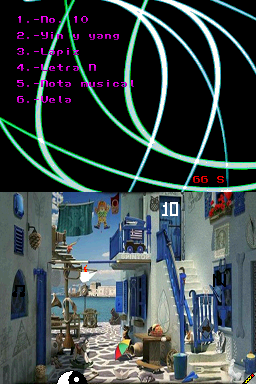 | |
| General | |
| Author | DanXZero |
| Type | Arcade Games |
| Version | 1.0 |
| License | Mixed |
| Last Updated | 2009/07/29 |
| Links | |
| Download | |
| Website | |
Busca Objetos (Spanish) is a hidden object game for the NDS. The game has 1 level.
User guide
Find a total of 6 items in the image using touch screen in given time (70 seconds).
Whether you are able to find every objects, a message will eventually appear on the screen and says press any button to turn off NDS (which turns off your NDS afterwards).
Controls
Operate with Stylus.
Online emulator
| Nintendo DS | Keyboard |
|---|---|
Compatibility
Tested on R4DS (firmware 1.18 and unofficial 1.19).
External links
- SceneBeta - http://nds.scenebeta.com/noticia/busca-objetos
