m (Text replacement - "↵Category:Other Games on DS" to "") |
|||
| (15 intermediate revisions by the same user not shown) | |||
| Line 1: | Line 1: | ||
{{Infobox | {{Infobox DS Homebrews | ||
| title | |title=Minigames | ||
| image | |image=minigames.png | ||
| type | |description=A compilation of 3 mini-games. | ||
| version | |author=DuskWolf | ||
| | |lastupdated=2011/08/09 | ||
| | |type=Other Games | ||
| website | |version=1.0 | ||
|license=Mixed | |||
|download=https://dlhb.gamebrew.org/dshomebrew/minigames.7z | |||
}} | |website=http://www.dcemu.co.uk/vbulletin/threads/359661-NDS-Minigames-v1-0 | ||
}} | |||
Minigames is a compilation of 3 minigames for the NDS. It is in English and French. | |||
Coded in Lua, which requires the latest version of the interpreter [[Micro Lua DS|Micro Lua DS]] to operate. | |||
==Installation== | |||
Unzip the RAR and extract to the root of flash card. | |||
Downloaded [[Micro Lua DS|Micro Lua DS]] and extracted it in the root of the flash card. | |||
Go to the game menu and select the Micro Lua DS game. | |||
Once loaded, select index.lua. | |||
==User guide== | ==User guide== | ||
It contains the following games: | |||
* Hangman - Includes single player, multiplayer mode. Ability to add words to the base Data. | |||
* Tic Tac Toe - A better example of SDZ , only 2 players mode is available (no AI yet). | |||
* Skull Panic - An old project with improved collisions, several Levels table of high scores. | |||
==Controls== | |||
'''Menu:''' | |||
Up/Down - Choose between options | |||
A - Select option/level | |||
''' | '''In game:''' | ||
A - Check the box | |||
D-Pad - Select the box to different directions | |||
== | ==Screenshots== | ||
https://dlhb.gamebrew.org/dshomebrew/minigames2.png | |||
https://dlhb.gamebrew.org/dshomebrew/minigames3.png | |||
https://dlhb.gamebrew.org/dshomebrew/minigames4.png | |||
https://dlhb.gamebrew.org/dshomebrew/minigames5.png | |||
==Compatibility== | ==Compatibility== | ||
Tested on | Tested on DSTT/TTDS (firmware 1.17). | ||
==Credits== | ==Credits== | ||
| Line 47: | Line 58: | ||
Thank you to the author of SDZ. | Thank you to the author of SDZ. | ||
==External links== | |||
* DCEmu - http://www.dcemu.co.uk/vbulletin/threads/359661-NDS-Minigames-v1-0 | |||
Latest revision as of 05:19, 9 June 2024
| Minigames | |
|---|---|
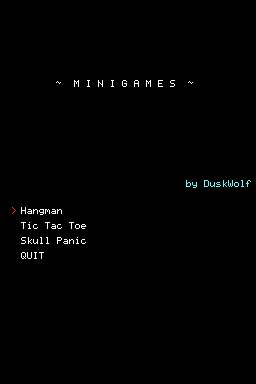 | |
| General | |
| Author | DuskWolf |
| Type | Other Games |
| Version | 1.0 |
| License | Mixed |
| Last Updated | 2011/08/09 |
| Links | |
| Download | |
| Website | |
Minigames is a compilation of 3 minigames for the NDS. It is in English and French.
Coded in Lua, which requires the latest version of the interpreter Micro Lua DS to operate.
Installation
Unzip the RAR and extract to the root of flash card.
Downloaded Micro Lua DS and extracted it in the root of the flash card.
Go to the game menu and select the Micro Lua DS game.
Once loaded, select index.lua.
User guide
It contains the following games:
- Hangman - Includes single player, multiplayer mode. Ability to add words to the base Data.
- Tic Tac Toe - A better example of SDZ , only 2 players mode is available (no AI yet).
- Skull Panic - An old project with improved collisions, several Levels table of high scores.
Controls
Menu:
Up/Down - Choose between options
A - Select option/level
In game:
A - Check the box
D-Pad - Select the box to different directions
Screenshots
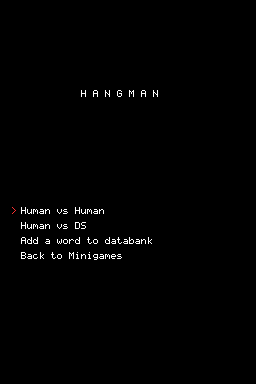
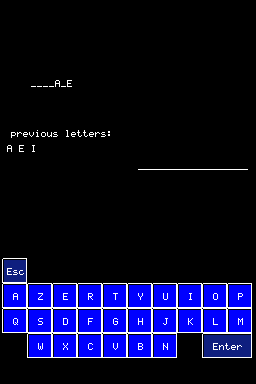
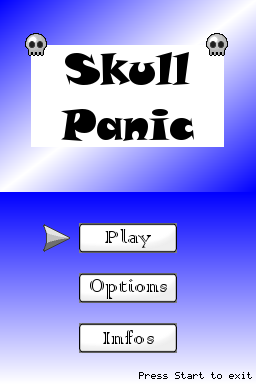
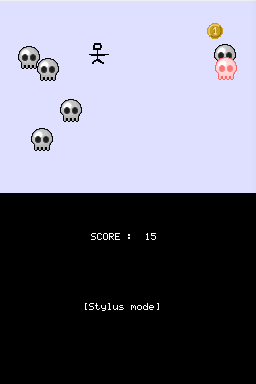
Compatibility
Tested on DSTT/TTDS (firmware 1.17).
Credits
Thank you papymouge keyboard.
Thank you to the author of SDZ.