More actions
m (Text replacement - "{{Infobox homebrew" to "{{Infobox DS Homebrews") |
No edit summary |
||
| (15 intermediate revisions by the same user not shown) | |||
| Line 1: | Line 1: | ||
{{Infobox DS Homebrews | {{Infobox DS Homebrews | ||
| title | |title=Spout | ||
| image | |image=spoutbir.png | ||
| type | |description=Square shooter. | ||
| version | |author=Birslip | ||
| | |lastupdated=2006/03/12 | ||
| | |type=Shooter | ||
| website | |version=Beta | ||
|license=Mixed | |||
|download=https://dlhb.gamebrew.org/dshomebrew2/spout_birslip.rar | |||
}} | |website=http://www.slurm.biz/birslip.php | ||
}} | |||
Spout is a DS homebrew shooting game where you have to shoot squares. | Spout is a DS homebrew shooting game where you have to shoot squares. | ||
| Line 30: | Line 30: | ||
https://dlhb.gamebrew.org/dshomebrew/spoutbir2.png | https://dlhb.gamebrew.org/dshomebrew/spoutbir2.png | ||
https://dlhb.gamebrew.org/dshomebrew/spoutbir3.png | https://dlhb.gamebrew.org/dshomebrew/spoutbir3.png | ||
<!--BEGIN Online Emulator Section--> | |||
==Online emulator== | |||
{{EmulatorJS Main | |||
|width=515px | |||
|height=384px | |||
|EJS_backgroundImage=https://www.gamebrew.org/images/7/72/Spoutbir.png | |||
|EJS_core=nds | |||
|EJS_gameName=Spout | |||
|EJS_gameUrl=https://dlhb.gamebrew.org/onlineemulators/nds/spoutbir.7z | |||
}} | |||
{{DS Control Settings}} | |||
<!--END Online Emulator Section--> | |||
==Compatibility== | ==Compatibility== | ||
Tested on: | Tested on: | ||
| Line 40: | Line 51: | ||
==External links== | ==External links== | ||
* Author's website - http://www.slurm.biz/birslip.php | * Author's website - http://www.slurm.biz/birslip.php | ||
Latest revision as of 06:10, 21 August 2024
| Spout | |
|---|---|
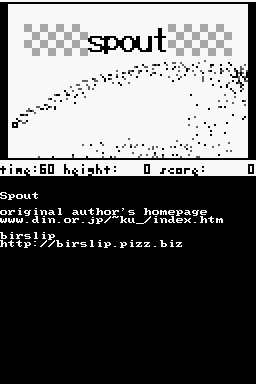 | |
| General | |
| Author | Birslip |
| Type | Shooter |
| Version | Beta |
| License | Mixed |
| Last Updated | 2006/03/12 |
| Links | |
| Download | |
| Website | |
Spout is a DS homebrew shooting game where you have to shoot squares.
User guide
you control a suqare which is capable of spouting sand-like cubes. Your ability can used to propel and not fall off the screen, you can also shoot the gray walls and destroy them gradually.
The goal is to keep going up without hitting the gray wall, or the side, or bottom edges of the screen.
Controls
Left/Right - Change shooting angle
A/B - (hold) Shoot
Start - Pause game
Select - Swap displays (between upper and lower)
Screenshots

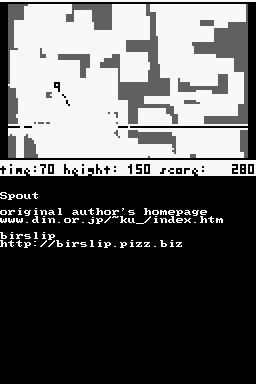
Online emulator
| Nintendo DS | Keyboard |
|---|---|
Compatibility
Tested on:
iTouch DS (firmware 3.2b)
R4DS (firmware 1.18)
M3DS Real (firmware 4.3g)
External links
- Author's website - http://www.slurm.biz/birslip.php
