(Created page with "{{Infobox PSP homebrew | title = Media Controller mdCtrl | image = https://dlhb.gamebrew.org/psphomebrew/MediaControllermdCtrl.jpg|250px | type = Plugins | version = v2.0.2 |...") |
m (Text replacement - "Category:PSP homebrew applications" to "") |
||
| (9 intermediate revisions by the same user not shown) | |||
| Line 1: | Line 1: | ||
{{Infobox PSP | {{Infobox PSP Homebrews | ||
| title = Media Controller mdCtrl | |title=PSP Media Controller (mdCtrl) | ||
| image = | |image=mediacontroller.png | ||
| type = Plugins | |description=Able to hide or display specified directories. Also known as mdctrl. | ||
| version = | |author=SnyFbSx | ||
| | |lastupdated=2011/10/09 | ||
|type=Plugins | |||
|version=2.0.2 | |||
| download = https://dlhb.gamebrew.org/psphomebrew/ | |license=Mixed | ||
| | |download=https://dlhb.gamebrew.org/psphomebrew/mediacontroller.rar | ||
|website=https://web.archive.org/web/20130719073412/http://snyfbsx.hotcom-web.com | |||
}} | }} | ||
PSP Media Controller is a plugin that can hide or display the specified directory. | PSP Media Controller is a plugin that can hide or display the specified directory. | ||
Installation | ==Installation== | ||
Copy the lib folder and mdCtrl.prx to the seplugins folder of your Memory Stick (or internal storage for PSP Go). | Copy the lib folder and mdCtrl.prx to the seplugins folder of your Memory Stick (or internal storage for PSP Go). | ||
Open vsh.txt in the same seplugins folder and add the following path | Open vsh.txt in the same seplugins folder and add the following path | ||
ms0:/seplugins/mdCtrl.prx 1 | ms0:/seplugins/mdCtrl.prx 1 | ||
For PSP Go, add this line to the text file instead | For PSP Go, add this line to the text file instead | ||
ef0:/seplugins/mdCtrl.prx 1 | ef0:/seplugins/mdCtrl.prx 1 | ||
User guide | ==User guide== | ||
Configuration | ===Configuration=== | ||
The following settings can be configured by editing mdCtrl.ini. | The following settings can be configured by editing mdCtrl.ini. | ||
buttonCombo - Boot key. | * buttonCombo - Boot key. | ||
buttonVisible - Key to show directory. | * buttonVisible - Key to show directory. | ||
buttonDisable - Key to hide directory. | * buttonDisable - Key to hide directory. | ||
buttonMenu - Menu key. | * buttonMenu - Menu key. | ||
showXxxx" - Show/hide Xxxx directory, replace the Xxxx part (0 to hide; 1 to display). | * showXxxx" - Show/hide Xxxx directory, replace the Xxxx part (0 to hide; 1 to display). | ||
showDeviceSetting - Show/hide selected device (0 for ms0; 1 for ef0, 2 for both ms0 and ef0). | * showDeviceSetting - Show/hide selected device (0 for ms0; 1 for ef0, 2 for both ms0 and ef0). | ||
autoHideSetting - Automatically perform directory operation at startup (0 to disable; 1 to enable). | * autoHideSetting - Automatically perform directory operation at startup (0 to disable; 1 to enable). | ||
==Controls== | |||
L - Boot key | |||
L+Square - Hide directory | |||
L+Triangle - Display directory | |||
L | |||
L+Home - Show menu | |||
==Compatibility== | |||
Supported Firmwares: | Supported Firmwares: | ||
Changelog | 6.20 to 6.60 <br> | ||
v2.0.2 | |||
Tested and works in the following environments: | |||
PSP-2000 6.60ME-1.5 <br> | |||
PSP-2000 6.60PRO-B9fix <br> | |||
PSP Go 6.39 PRO-B9 <br> | |||
==Changelog== | |||
'''v2.0.2''' | |||
* Add to media change setting (push L/R-Trigger. PSP-go only setting). | |||
* Fix bug menu key (push boot key & menu key). | |||
v2.0.1 | '''v2.0.1''' | ||
* Fix bus icon font loading. | |||
v2.0.0 | '''v2.0.0''' | ||
* Remade version. | |||
v1.0.0 | '''v1.0.0''' | ||
* First released. | |||
Credits | ==Credits== | ||
IniLibrary-related: hiroi01. | * IniLibrary-related: hiroi01. | ||
libmenu-related: maxem. | * libmenu-related: maxem. | ||
Log output-related: Y.Kudo. | * Log output-related: Y.Kudo. | ||
==External links== | |||
Author's Twitter | * Author's Twitter - https://twitter.com/snyfbsx | ||
Author's | * Author's website - [https://web.archive.org/web/20130719073412/http://snyfbsx.hotcom-web.com http://snyfbsx.hiroi01.com] (archived) | ||
GameGaz | * GameGaz - https://forum.gamegaz.jp/viewtopic.php?f=15&t=1274 | ||
Latest revision as of 10:49, 8 May 2024
| PSP Media Controller (mdCtrl) | |
|---|---|
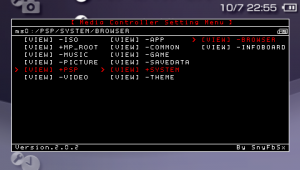 | |
| General | |
| Author | SnyFbSx |
| Type | Plugins |
| Version | 2.0.2 |
| License | Mixed |
| Last Updated | 2011/10/09 |
| Links | |
| Download | |
| Website | |
PSP Media Controller is a plugin that can hide or display the specified directory.
Installation
Copy the lib folder and mdCtrl.prx to the seplugins folder of your Memory Stick (or internal storage for PSP Go).
Open vsh.txt in the same seplugins folder and add the following path
ms0:/seplugins/mdCtrl.prx 1
For PSP Go, add this line to the text file instead
ef0:/seplugins/mdCtrl.prx 1
User guide
Configuration
The following settings can be configured by editing mdCtrl.ini.
- buttonCombo - Boot key.
- buttonVisible - Key to show directory.
- buttonDisable - Key to hide directory.
- buttonMenu - Menu key.
- showXxxx" - Show/hide Xxxx directory, replace the Xxxx part (0 to hide; 1 to display).
- showDeviceSetting - Show/hide selected device (0 for ms0; 1 for ef0, 2 for both ms0 and ef0).
- autoHideSetting - Automatically perform directory operation at startup (0 to disable; 1 to enable).
Controls
L - Boot key
L+Square - Hide directory
L+Triangle - Display directory
L+Home - Show menu
Compatibility
Supported Firmwares:
6.20 to 6.60
Tested and works in the following environments:
PSP-2000 6.60ME-1.5
PSP-2000 6.60PRO-B9fix
PSP Go 6.39 PRO-B9
Changelog
v2.0.2
- Add to media change setting (push L/R-Trigger. PSP-go only setting).
- Fix bug menu key (push boot key & menu key).
v2.0.1
- Fix bus icon font loading.
v2.0.0
- Remade version.
v1.0.0
- First released.
Credits
- IniLibrary-related: hiroi01.
- libmenu-related: maxem.
- Log output-related: Y.Kudo.
External links
- Author's Twitter - https://twitter.com/snyfbsx
- Author's website - http://snyfbsx.hiroi01.com (archived)
- GameGaz - https://forum.gamegaz.jp/viewtopic.php?f=15&t=1274