(Created page with "{{Infobox PSP homebrew | title = aLoader | image = https://dlhb.gamebrew.org/psphomebrew/aLoader.jpg|250px | type = Plugins | version = v1.25 | licence = Mixed | author = ardi...") |
m (Text replacement - "Category:PSP homebrew applications" to "") |
||
| (13 intermediate revisions by the same user not shown) | |||
| Line 1: | Line 1: | ||
{{Infobox PSP | {{Infobox PSP Homebrews | ||
| title = aLoader | |title=aLoader | ||
| image = | |image=Aloader.png | ||
| type = Plugins | |description=Plugin that can run ISOs and CSOs directly from the XMB. | ||
| version = | |author=ardi | ||
| | |lastupdated=2011/03/17 | ||
| | |type=Plugins | ||
| website = https://psp.brewology.com/downloads/download.php?id=12663&mcid=1 | |version=1.25 | ||
|license=Mixed | |||
|download=https://dlhb.gamebrew.org/psphomebrew/aloader.7z | |||
|website=https://psp.brewology.com/downloads/download.php?id=12663&mcid=1 | |||
}} | }} | ||
aLoader is a plugin for 6.20-TN HEN. It allows you to run ISOs and CSOs directly from the XMB, without using an extra loader. | |||
This is an entry from the PSP Genesis Competition 2011. | This is an entry from the PSP Genesis Competition 2011. | ||
Note: The lastest version aLoader2 Beta 1 is | '''Note:''' The lastest version [[6-20_6-39_TN_Xtended_PSP|aLoader2 Beta 1]] is released as TN-E Xtended (another project that includes the original builds of HEN by Total_Noob with the aLoader plugin integrated, along with some bug fixes and improvements). | ||
Installation | ==Installation== | ||
Copy the folder aLoader and paste it to the PSP seplugins of your PSP. | Copy the folder aLoader and paste it to the PSP seplugins of your PSP. | ||
Open vsh.txt in the same seplugins folder on your PSP (create it if you do not have it), write the following path to the text file | Open vsh.txt in the same seplugins folder on your PSP (create it if you do not have it), write the following path to the text file | ||
ms0:/seplugins/aLoader/aloader_vsh.prx 1 | ms0:/seplugins/aLoader/aloader_vsh.prx 1 | ||
For PSP Go, add this line to the text file instead | For PSP Go, add this line to the text file instead | ||
ef0:/seplugins/aLoader/aloader_vsh.prx 1 | ef0:/seplugins/aLoader/aloader_vsh.prx 1 | ||
User guide | ==User guide== | ||
===Configuration file=== | |||
Since v1.0 developer has introduced new configuration file aLoader.conf in the aload folder, which allows you to create up to 6 shortcuts for your ISOs/CSOs. | Since v1.0 developer has introduced new configuration file aLoader.conf in the aload folder, which allows you to create up to 6 shortcuts for your ISOs/CSOs. | ||
Rename _aloader.conf to aloader.conf to change the settings (remove # in the beginning of the line of string that you want the plugin to read). | Rename _aloader.conf to aloader.conf to change the settings (remove # in the beginning of the line of string that you want the plugin to read). | ||
iso_path = ms0:/myISOs/ | iso_path = ms0:/myISOs/ | ||
iso_path2 = ms0:/extraISOs/ | iso_path2 = ms0:/extraISOs/ | ||
===Game Categories Lite=== | |||
aLoader automatically detects whether you have activated the [[Game Categories Light PSP|Game Categories Light]] plugin and switches to the category mode. You can also change the settings in the aLoader.conf if you want to disable this function/enable force-mode. | |||
force_categories = 0 (switches the mode off) | |||
force_categories = 1 (always on, note without Game Categories Light plugin you will get error message). | |||
===Autosort=== | |||
Autosort | |||
You can set the last launched GAME to be displayed on the top of the list in XMB. | You can set the last launched GAME to be displayed on the top of the list in XMB. | ||
autosort = 0 (off/default) | autosort = 0 (off/default) | ||
autosort = 1 (ISO) | autosort = 1 (ISO) | ||
autosort = 2 (EBOOT) | autosort = 2 (EBOOT) | ||
autosort = 3 (combine modes 1 and 2) | autosort = 3 (combine modes 1 and 2) | ||
autosort = 4 (PSX game) | autosort = 4 (PSX game) | ||
autosort = 5 (combine modes 1 and 4) | autosort = 5 (combine modes 1 and 4) | ||
autosort = 6 (combine modes 2 and 4) | autosort = 6 (combine modes 2 and 4) | ||
autosort = 7 (combine modes 1 and 2 and 4) | autosort = 7 (combine modes 1 and 2 and 4) | ||
Change default ISO Driver | ===Change default ISO Driver=== | ||
You can choose between NP9660 and M33-Driver in the menu, or by editing aLoader.conf. | You can choose between NP9660 and M33-Driver in the menu, or by editing aLoader.conf. | ||
default_driver = m33 (use M33 driver) | default_driver = m33 (use M33 driver) | ||
default_driver = NP9660 (default setting, can be left empty) | default_driver = NP9660 (default setting, can be left empty) | ||
==Controls== | |||
L - Menu | |||
Cross - Start | Cross - Start | ||
Square - Save & Start | Square - Save & Start | ||
Circle - Exit | Circle - Exit | ||
Compatibility | ==Compatibility== | ||
All CF, HEN's and 6.37 ME (Specially designed for TN HEN and PRO HEN). | All CF, HEN's and 6.37 ME (Specially designed for TN HEN and PRO HEN). | ||
Changelog | ==Changelog== | ||
v1.25 | '''v1.25''' | ||
* Now shows ISOs on the right place (PSP Go internal/memory stick). | |||
* Fixed: runs ISOs again from internal memory (PSP Go). | |||
* New autosort mode 4 (sorts PSX-Games). You can combine Mode 1 (ISO), Mode 2 (EBOOT) and Mode 4 (PSX-Game) with addition. e.g. 1+4 for ISOs and PSX-Games -» autosort=5. | |||
v1.2 | '''v1.2''' | ||
* The aloader_game.prx is no longer needed (if you can delete the updated aloader_game.prx and also remove from the game.txt). | |||
* The ISO size is now shown. | |||
* ISOs can be deleted directly from the XMB. | |||
* The Button is no longer used. | |||
* With the Now you'll get a menu (see above). | |||
* aLoader.conf AutoSort new option. This can define that the last started GAME appears first in the XMB list. | |||
** AutoSort = 1: ISOs are sorted. | |||
** AutoSort = 2: EBOOTSs be sorted. | |||
** AutoSort = 3: 1 +2. | |||
** AutoSort = 0: off (default). | |||
* aLoader.conf default_drives new option. This lets you set the driver that is used when one has not yet set. | |||
** Default_drives = M33: M33 driver. | |||
** Default_drives =: NP9660. | |||
* Open Support Idea - just the OIP folder to /PSP/SYSTEM copy (not the isoctrl.prx in the register vsh.txt) and then select the menu Open Idea. | |||
* Fixed: pause and resume (PSP) should work now. | |||
v1.1 | '''v1.1''' | ||
* Fixed: strange display as "Defective data" of some ISOs. | |||
* Fixed: TempAR working again (You may have also affected other Cheatingtools). | |||
* Fixed: ISOs can be sorted with PSP Filer. | |||
v1.0 | '''v1.0''' | ||
* Fixed some bugs do not know (exactly what). | |||
* ISO Tool Launcher is no longer used. Now use your own. | |||
* The ISO path is now customizable (more below). | |||
* Can 2 different ISO-paths (possibly go-owners conduct the second path on the M2 stick - not tested; have no Go). | |||
* Compatible with Game Categories Light. | |||
* Game Categories Light is used when the categorized ISOs. | |||
* Variable category for all un-categorized ISOs. | |||
v0.2Beta | '''v0.2Beta''' | ||
* Now ICON0, icon1, Pic0, etc. | |||
* ISO file name exceeding 31 characters is no longer a problem. | |||
* . ISO or. ISO fixed (case == does not matter). | |||
v0.1Beta | '''v0.1Beta''' | ||
* First public version. | |||
==External links== | |||
KINGx | * KINGx - http://www.kingx.de/forum/showthread.php?tid=34182 | ||
Wololo | * Wololo - https://wololo.net/talk/viewtopic.php?t=4208 | ||
Latest revision as of 10:57, 8 May 2024
| aLoader | |
|---|---|
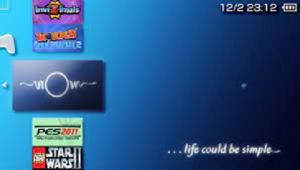 | |
| General | |
| Author | ardi |
| Type | Plugins |
| Version | 1.25 |
| License | Mixed |
| Last Updated | 2011/03/17 |
| Links | |
| Download | |
| Website | |
aLoader is a plugin for 6.20-TN HEN. It allows you to run ISOs and CSOs directly from the XMB, without using an extra loader.
This is an entry from the PSP Genesis Competition 2011.
Note: The lastest version aLoader2 Beta 1 is released as TN-E Xtended (another project that includes the original builds of HEN by Total_Noob with the aLoader plugin integrated, along with some bug fixes and improvements).
Installation
Copy the folder aLoader and paste it to the PSP seplugins of your PSP.
Open vsh.txt in the same seplugins folder on your PSP (create it if you do not have it), write the following path to the text file
ms0:/seplugins/aLoader/aloader_vsh.prx 1
For PSP Go, add this line to the text file instead
ef0:/seplugins/aLoader/aloader_vsh.prx 1
User guide
Configuration file
Since v1.0 developer has introduced new configuration file aLoader.conf in the aload folder, which allows you to create up to 6 shortcuts for your ISOs/CSOs.
Rename _aloader.conf to aloader.conf to change the settings (remove # in the beginning of the line of string that you want the plugin to read).
iso_path = ms0:/myISOs/ iso_path2 = ms0:/extraISOs/
Game Categories Lite
aLoader automatically detects whether you have activated the Game Categories Light plugin and switches to the category mode. You can also change the settings in the aLoader.conf if you want to disable this function/enable force-mode.
force_categories = 0 (switches the mode off) force_categories = 1 (always on, note without Game Categories Light plugin you will get error message).
Autosort
You can set the last launched GAME to be displayed on the top of the list in XMB.
autosort = 0 (off/default) autosort = 1 (ISO) autosort = 2 (EBOOT) autosort = 3 (combine modes 1 and 2) autosort = 4 (PSX game) autosort = 5 (combine modes 1 and 4) autosort = 6 (combine modes 2 and 4) autosort = 7 (combine modes 1 and 2 and 4)
Change default ISO Driver
You can choose between NP9660 and M33-Driver in the menu, or by editing aLoader.conf.
default_driver = m33 (use M33 driver) default_driver = NP9660 (default setting, can be left empty)
Controls
L - Menu
Cross - Start
Square - Save & Start
Circle - Exit
Compatibility
All CF, HEN's and 6.37 ME (Specially designed for TN HEN and PRO HEN).
Changelog
v1.25
- Now shows ISOs on the right place (PSP Go internal/memory stick).
- Fixed: runs ISOs again from internal memory (PSP Go).
- New autosort mode 4 (sorts PSX-Games). You can combine Mode 1 (ISO), Mode 2 (EBOOT) and Mode 4 (PSX-Game) with addition. e.g. 1+4 for ISOs and PSX-Games -» autosort=5.
v1.2
- The aloader_game.prx is no longer needed (if you can delete the updated aloader_game.prx and also remove from the game.txt).
- The ISO size is now shown.
- ISOs can be deleted directly from the XMB.
- The Button is no longer used.
- With the Now you'll get a menu (see above).
- aLoader.conf AutoSort new option. This can define that the last started GAME appears first in the XMB list.
- AutoSort = 1: ISOs are sorted.
- AutoSort = 2: EBOOTSs be sorted.
- AutoSort = 3: 1 +2.
- AutoSort = 0: off (default).
- aLoader.conf default_drives new option. This lets you set the driver that is used when one has not yet set.
- Default_drives = M33: M33 driver.
- Default_drives =: NP9660.
- Open Support Idea - just the OIP folder to /PSP/SYSTEM copy (not the isoctrl.prx in the register vsh.txt) and then select the menu Open Idea.
- Fixed: pause and resume (PSP) should work now.
v1.1
- Fixed: strange display as "Defective data" of some ISOs.
- Fixed: TempAR working again (You may have also affected other Cheatingtools).
- Fixed: ISOs can be sorted with PSP Filer.
v1.0
- Fixed some bugs do not know (exactly what).
- ISO Tool Launcher is no longer used. Now use your own.
- The ISO path is now customizable (more below).
- Can 2 different ISO-paths (possibly go-owners conduct the second path on the M2 stick - not tested; have no Go).
- Compatible with Game Categories Light.
- Game Categories Light is used when the categorized ISOs.
- Variable category for all un-categorized ISOs.
v0.2Beta
- Now ICON0, icon1, Pic0, etc.
- ISO file name exceeding 31 characters is no longer a problem.
- . ISO or. ISO fixed (case == does not matter).
v0.1Beta
- First public version.