(Created page with "{{Infobox PSP homebrew | title = DiferenciaSP | image = https://dlhb.gamebrew.org/psphomebrew/DiferenciaSP.jpg|250px | type = Puzzle | version = v0.50 | licence = Mixed | auth...") |
m (Text replacement - "Category:PSP homebrew games" to "") |
||
| (8 intermediate revisions by the same user not shown) | |||
| Line 1: | Line 1: | ||
{{Infobox PSP | {{Infobox PSP Homebrews | ||
| title = DiferenciaSP | |title=DiferenciaSP | ||
| image = | |image=diferenciasp.jpg | ||
| type = Puzzle | |description=Find the differences game for PSP. | ||
| version = | |author=sting18 | ||
| | |lastupdated=2010/08/25 | ||
| | |type=Puzzle | ||
|version=0.50 | |||
| | |license=Mixed | ||
|download=https://dlhb.gamebrew.org/psphomebrew/diferenciasp.7z | |||
|website=https://psp.scenebeta.com/noticia/diferenciasp | |||
}} | }} | ||
DiferenciaSP (Spanish) is a remake of the classic Spot the difference puzzle game on PSP. | DiferenciaSP (Spanish) is a remake of the classic Spot the difference puzzle game on PSP. | ||
This is an entry from the Scenery Beta 2010 (PSP Games, 5th place). | This is an entry from the Scenery Beta 2010 (PSP Games, 5th place). | ||
User guide | ==User guide== | ||
The goal is to find all the differences between two images. | The goal is to find all the differences between two images. | ||
You will need to mark the differences in the image on the left of the screen, it will be marked with a red X if the selected spot is correct. It has 3 difficulty levels of easy, medium and scenebeta. | You will need to mark the differences in the image on the left of the screen, it will be marked with a red X if the selected spot is correct. | ||
It has 3 difficulty levels of easy, medium and scenebeta. | |||
When you have found all the differences, you will move on to the next level. | When you have found all the differences, you will move on to the next level. | ||
Controls | ==Controls== | ||
Cross - Select the spot of differences between two images | Cross - Select the spot of differences between two images | ||
Circle - Proceed to the next level | Circle - Proceed to the next level | ||
D-Pad - Choose difficulty options (menu), Move cursor quickly (in game) | D-Pad - Choose difficulty options (menu), Move cursor quickly (in game) | ||
Analog - Move the cursor at normal speed (in game) | Analog - Move the cursor at normal speed (in game) | ||
Start - Go to level selection menu (in game) | Start - Go to level selection menu (in game) | ||
Changelog | ==Screenshots== | ||
v0.50 | https://dlhb.gamebrew.org/psphomebrew/diferenciasp2.jpg | ||
https://dlhb.gamebrew.org/psphomebrew/diferenciasp3.jpg | |||
==Changelog== | |||
'''v0.50''' | |||
* New redesigned menu with options such as instructions, controls, play and exit. | |||
* The controls come with very simple and easy to understand how-to videos . | |||
* Graphics improvements. | |||
* By pressing the start button at any time in the game, we will go to the level selection menu. | |||
==External links== | |||
SceneBeta | * SceneBeta - https://psp.scenebeta.com/noticia/diferenciasp | ||
Latest revision as of 11:32, 8 May 2024
| DiferenciaSP | |
|---|---|
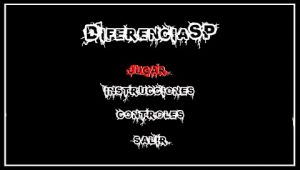 | |
| General | |
| Author | sting18 |
| Type | Puzzle |
| Version | 0.50 |
| License | Mixed |
| Last Updated | 2010/08/25 |
| Links | |
| Download | |
| Website | |
DiferenciaSP (Spanish) is a remake of the classic Spot the difference puzzle game on PSP.
This is an entry from the Scenery Beta 2010 (PSP Games, 5th place).
User guide
The goal is to find all the differences between two images.
You will need to mark the differences in the image on the left of the screen, it will be marked with a red X if the selected spot is correct.
It has 3 difficulty levels of easy, medium and scenebeta.
When you have found all the differences, you will move on to the next level.
Controls
Cross - Select the spot of differences between two images
Circle - Proceed to the next level
D-Pad - Choose difficulty options (menu), Move cursor quickly (in game)
Analog - Move the cursor at normal speed (in game)
Start - Go to level selection menu (in game)
Screenshots

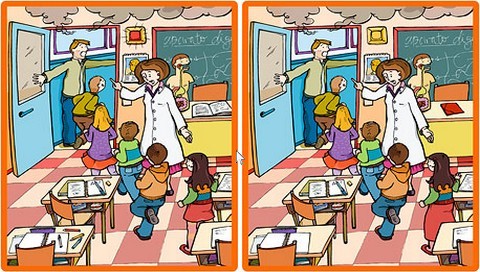
Changelog
v0.50
- New redesigned menu with options such as instructions, controls, play and exit.
- The controls come with very simple and easy to understand how-to videos .
- Graphics improvements.
- By pressing the start button at any time in the game, we will go to the level selection menu.
External links
- SceneBeta - https://psp.scenebeta.com/noticia/diferenciasp