(Created page with "{{Infobox PSP homebrew | title = Gnar Pong | image = https://dlhb.gamebrew.org/psphomebrew/GnarPong.jpg|250px | type = Arcade Games | version = v2 | licence = Mixed | author =...") |
No edit summary |
||
| (14 intermediate revisions by the same user not shown) | |||
| Line 1: | Line 1: | ||
{{Infobox PSP | {{Infobox PSP Homebrews | ||
| title = | |title=Gnarly Pong | ||
| image = | |image=Gnarpong.png | ||
| type = Arcade Games | |description=Pong clone with awesome effects. | ||
| version = | |author=A_Noob (A_Nub) | ||
| | |lastupdated=2009/03/10 | ||
| | |type=Arcade Games | ||
| website = https://psp.brewology.com/downloads/download.php?id=9538&mcid=1 | |version=2 | ||
|license=Mixed | |||
|download=https://dlhb.gamebrew.org/psphomebrew/gnarpong.7z | |||
|website=https://psp.brewology.com/downloads/download.php?id=9538&mcid=1 | |||
}} | }} | ||
Gnar Pong, is a pong clone with a psychedelic-like visual background, made by A_Noob (A_Nub). It was originally released as Gnarly Pong, a tech demo that showcases his custom built Gear Works game engine. | |||
It was participated in the NEO Spring Coding Compo 2009 (PSP Game). | |||
==User guide== | |||
User guide | |||
Play pong, but dont get distracted by the crazy background! | Play pong, but dont get distracted by the crazy background! | ||
The speed of the ball increases every time AI gets a point. Get 10 points to win the game. | The speed of the ball increases every time AI gets a point. Get 10 points to win the game. | ||
Controls | ==Controls== | ||
Menu: | '''Menu:''' | ||
D-Pad Up/Down - Select | D-Pad Up/Down - Select | ||
Cross - Accept | Cross - Accept | ||
In game: | '''In game:''' | ||
D-Pad - Move paddle | D-Pad - Move paddle | ||
Cross - Play again | Cross - Play again | ||
Triangle - Return to menu | Triangle - Return to menu | ||
Credits | ==Screenshots== | ||
https://dlhb.gamebrew.org/psphomebrew/gnarpong3.png | |||
==Changelog== | |||
'''Gnarly Pong 2/Gnar Pong''' | |||
* Updated to version 2. Now with Gameplay. | |||
'''Gnarly Pong''' | |||
* Demo of Gear Works Game Engine. AI vs AI. | |||
==Credits== | |||
A_Noob, Roe-ur-boat for menu and input. | A_Noob, Roe-ur-boat for menu and input. | ||
==External links== | |||
* NeoFlash - https://www.neoflash.com/forum/index.php?topic=5533.0 | |||
- | * Exophase - https://forums.exophase.com/threads/release-gnar-pong.14638 | ||
* MfM - http://forums.mformature.net/showthread.php?t=1807&highlight=pong | |||
- | |||
[[Category:Homebrew role playing games on PSP]] | |||
Latest revision as of 07:53, 31 May 2024
| Gnarly Pong | |
|---|---|
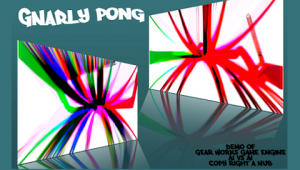 | |
| General | |
| Author | A_Noob (A_Nub) |
| Type | Arcade Games |
| Version | 2 |
| License | Mixed |
| Last Updated | 2009/03/10 |
| Links | |
| Download | |
| Website | |
Gnar Pong, is a pong clone with a psychedelic-like visual background, made by A_Noob (A_Nub). It was originally released as Gnarly Pong, a tech demo that showcases his custom built Gear Works game engine.
It was participated in the NEO Spring Coding Compo 2009 (PSP Game).
User guide
Play pong, but dont get distracted by the crazy background!
The speed of the ball increases every time AI gets a point. Get 10 points to win the game.
Controls
Menu:
D-Pad Up/Down - Select
Cross - Accept
In game:
D-Pad - Move paddle
Cross - Play again
Triangle - Return to menu
Screenshots
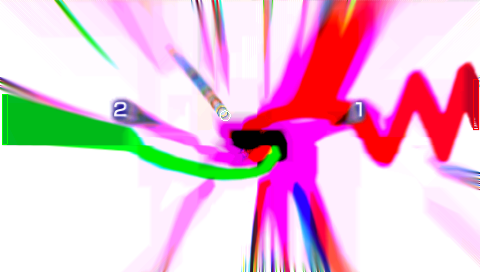
Changelog
Gnarly Pong 2/Gnar Pong
- Updated to version 2. Now with Gameplay.
Gnarly Pong
- Demo of Gear Works Game Engine. AI vs AI.
Credits
A_Noob, Roe-ur-boat for menu and input.