(Created page with "{{Infobox PSP homebrew | title = prxutilityplusplus | image = https://dlhb.gamebrew.org/psphomebrew/prxutilityplusplus.jpg|250px | type = Plugins | version = v7.0 | licence =...") |
m (Text replacement - "Category:PSP homebrew applications" to "") |
||
| (13 intermediate revisions by the same user not shown) | |||
| Line 1: | Line 1: | ||
{{Infobox PSP | {{Infobox PSP Homebrews | ||
| title = | |title=prxutility++ | ||
| image = | |image=Prxutilityplusplus.png | ||
| type = Plugins | |description=An all-purpose utility plugin, inform user when battery is running low (among other features). | ||
| version = | |author=pspflashsystem | ||
| | |lastupdated=2009/03/19 | ||
| | |type=Plugins | ||
|version=7.0 | |||
| | |license=Mixed | ||
|download=https://dlhb.gamebrew.org/psphomebrew/prxutilityplusplus.7z | |||
|website=https://web.archive.org/web/20210207061058/https://www.neoflash.com/forum/index.php?topic=5546.0 | |||
}} | }} | ||
Prxutility++ (formerly BATalert) is a utility program for the PSP. | |||
This homebrew plugin will enable user to display essential information on your PSP, such as its remaining battery time, CPU/BUS speed, MAC address, and motherboard model. It also allows user to shutdown, reboot or sleep your psp, to set brightness to maximum or minimum. | |||
This homebrew plugin will enable user to display essential information on your PSP, such as its remaining battery time, CPU/BUS speed, MAC address, and motherboard model. | |||
It also allows user to shutdown, reboot or sleep your psp, to set brightness to maximum or minimum. | |||
This was one of the contest entries for the Neo Spring Coding Compo 2009 (PSP Applications). | This was one of the contest entries for the Neo Spring Coding Compo 2009 (PSP Applications). | ||
Features | ==Features== | ||
* Battery charge level information. | |||
* Hours remaining on battery. | |||
* Battery temperature. | |||
* Battery voltage. | |||
* Displays the MAC address. | |||
* Shows if the Wlan switch is active. | |||
* Shows if Wlan switch is in use. | |||
* Shows CPU/Bus speed. | |||
* It shows the model of our plate. | |||
* Able to quickly turn off the PSP. | |||
* Able to quickly restart the PSP. | |||
* Able to put to sleep mode. | |||
* Able to put the screen brightness to maximum. | |||
* Able to put the screen brightness to minimum. | |||
Installation | ==Installation== | ||
The plugin comes with an installer. To install, copy the prxutility++7.0 install folder to ms0:/PSP/GAME/. | The plugin comes with an installer. To install, copy the prxutility++7.0 install folder to ms0:/PSP/GAME/. | ||
| Line 43: | Line 40: | ||
Restart PSP to Recovery mode and enable the plugin. | Restart PSP to Recovery mode and enable the plugin. | ||
User guide | ==User guide== | ||
The homebrew is based upon the idea to alert users whenever the handheld's battery runs low: | The homebrew is based upon the idea to alert users whenever the handheld's battery runs low: | ||
* From 30%, the led will flash slowly. | |||
* Form 20%, the led will flash less slowly. | |||
* Form 10%, the led will flash fast. | |||
* From 5%, the led will flash rapidly. | |||
Developer had since focus mostly on optimizing additional features and all information can be found under the changelog section. | Developer had since focus mostly on optimizing additional features and all information can be found under the changelog section. | ||
Controls | ==Controls== | ||
L | L+Volume Down - Shutdown | ||
L | |||
L+Volume Up - Restart | |||
Volume Up+Volume Down - Sleep | Volume Up+Volume Down - Sleep | ||
L | |||
L | L+D-Pad Up - Brightness maximum | ||
L | |||
L | L+D-Pad Down - Brightness minimum | ||
L | |||
R | L+Home - Screenshot shooting | ||
L+Note - Help menu display | |||
L+Start - Start recovery mode | |||
R+Start - End recovery mode | |||
Note+Volume Down - PSP information display | Note+Volume Down - PSP information display | ||
Note+Volume Up - File browser | Note+Volume Up - File browser | ||
Compatibility | ==Compatibility== | ||
Compatible with Firmware 4.01 M33, 5.00 M33 and 5.02 GEN. | Compatible with Firmware 4.01 M33, 5.00 M33 and 5.02 GEN. | ||
Changelog | ==Changelog== | ||
v7.0 | '''v7.0''' | ||
* Code more improved. | |||
* Therefore, now prxutility++ is more optimized: Solved some problems of ram and this version do the same thing of the latest versions but it's handled better PSP. Indeed: prxutility++ manage better its threads and prxutility++ load the configuration after 8 seconds so before this delay you can't use functions of prxutility++ for more security. | |||
* An automatic installer is now available for the neo competition. Included the splashscreen with a cool effect. | |||
* You can now write 100 lines maximum in the text Editor. | |||
* It will be the last version of this application. | |||
v6.0 | '''v6.0''' | ||
* Code reorganized and optimized. | |||
* Compatibility with Firmware 4.01 M33, 5.00 M33 and 5.02 GEN. | |||
* Separation now prxutility++prx into two: | |||
** One for XMB (VSH). | |||
** One for game. | |||
* New in the Information menu (on the battery...): | |||
** The menu has been slightly modified level available on the screen. | |||
** The time remaining is shown more understandable: now there are a remaining time in hours and minutes remaining that lets you know precisely the remaining. | |||
** Add the date in the form day /month /year. | |||
** Addition of hours in the form (s): minute (s): second (s). | |||
** You can now know the current thread running. | |||
** Added display your PSP firmware. | |||
** Added model Pommel. | |||
** The menu information can now be fully translated (in English (file: trad.en this in the "language" of prxutility++) or French (file: trad.fr this in the "language" of prxutility++)). | |||
* All keys prxutility++are now customizable, go to the files in the "configuration" of prxutility++: | |||
** Or prxutility [VSH]. Ini to change the keys used by prxutility++in XMB. | |||
** Or prxutility [game]. Ini to change the keys used by prxutility++in game. This allows the user greater ease of use in games, homebrews. | |||
* Add a file explorer and folders that allows both games, homebrews in the XMB: | |||
** Consult both the Memory Stick, the flash0 the flash1 the Flash2 and Flash3 by simply pressing START. | |||
** Delete files, folders (but if the files are present in a folder, it will not be deleted but will only files deleted). However, the suppression is possible only in the Memory Stick to "protect" users who are not accustomed to handling flash0 :/... | |||
** Launch of eboot, prx, ISO and cso. | |||
* Now when you access a menu of prxutility++(but also for the file explorer) the keys XMB or homebrews, games are blocked to improve the comfort of navigation in the menu prxutility++. | |||
* prxutility++6.0 also allows you to start the recovery in full sail it ETDE XMB like the Custom Firmwares GEN, however: | |||
** To save the change: just select exit Recovery menu and then press the keys prxutility++to leave the recovery. If you do not want to save the changes, simply press the keys prxutility++to leave the recovery. In both cases, the PSP rebootera then. | |||
** The recovery can not be launched in full or homebrew games. | |||
* Creating a history of access to the XMB and play, with homebrew: | |||
** Creation of a text file in the folder prxutility++(named for lastaccessxmb.txt XMB access and access to lastaccessgame.txt in game) which included the date and time of last access. | |||
** While also creating a history in the "historyaccessxmb" for VSH and historyaccessgame "game for having access to all XMB and game (with date and time of access each time) (these files are located in the prxutility file + +). | |||
** Possibility to erase the entire history (text + historical record) or the game XMB. | |||
* Add in the Configuration menu to release or (re) block keys (the XMB, games ...) in access menus prxutility++(except the file browser). | |||
* Adding a 3-second delay before you can view the menus (to prevent bugs in the start of the PSP). | |||
* Another important novelty of prxutility++ is the integration of a keyboard rather easy to use (by pressing L and R buttons by default, but modifiable see above). Abbreviation of certain information on the keyboard: | |||
** ENTER = before the text (to save a file or start the application whose path has been entered in the text box). | |||
** DEL = delete the last character of your sasi. | |||
** Ms0:/= shortcut that enables direct "ms0:/" in the text box. | |||
** SPACE space. | |||
** TXT = toggles in the way of writing text (ie "Text Writer" see below). | |||
** APPL = toggles in launch mode of application (ie "Launch App" see below). | |||
** JUM = line. | |||
** TYPE = switching between the mode of writing upper and lower case. | |||
The keyboard can be two major tasks: | The keyboard can be two major tasks: | ||
** The first (entitled "Text Writer") allows you to write text directly from the XMB or in game, handy if you want to write a note to remember. To save what you wrote, simply select JUM (= line) and write directly on the new space without the path where you want to register: there is a keyboard in the "ms0:/" which lets you select when to view directly into the area before "ms0:/" which makes your life easier. Example: You can enter as a way: "ms0:/blabla.txt. After entering the path: START press ENTER or select the keyboard to register. | |||
** The second (entitled "Lauch App") lets you eboot, iso, CSO prx and entering the road from the keyboard and pressing START or selecting ENTER. | |||
* In the "Text Writer", the number of lines written is displayed and you are entitled to a maximum of 250 lines. | |||
* Added a new customizable from its Memory Stick without touching the flash0: system_plugin_bg.rco. | |||
system_plugin_bg.rco | ** Reminder: | ||
* Tuto: create a "theme" at the root of the Memory Stick; put (s) file (s) you want (but belong to the files cited by customizable prxutility++) in this case; | |||
* + + Prxutility checks for these files to launch the PSP in order to prevent bugs. | |||
* If you are in 4.01 M33 you can use this feature, but not to the file "osk_plugin_500.rco" in the "theme" because it can lead to bugs (freeze the PSP). | |||
* The bus speed has been increased and increased to 32 instead of 28 MHz in order to have a better record of its economy mode when the battery. | |||
* Now when HOLD is activated, the PSP is no longer in the battery saving mode using frozen (but still normal mode HOLD ie with only the buttons blocked). | |||
* To switch to the battery saving mode with keys locked, simply put the analog stick down and activate the same time HOLD. | |||
* The history and the credentials of the Internet browser of the PSP were deleted in more appronfondis (prxutility++ delete cookies from now flash1:/). | |||
* Fixed many bugs: | |||
** The bug that causes prolonged support of keys (including pes2009) was set. | |||
** No problem slow to point out. | |||
** The vshmenu appears now normally. | |||
v5.0 | '''v5.0''' | ||
* Code optimized. | |||
* Compatibility with 4.01 M33 and 5.00 M33. | |||
* Changing location and configuration file name that allows you tu customize the two buttons to quit or display menus : now present in "ms0:/SEPLUGINS/prxutility++/configuration/prxutility++.ini". | |||
* Changes at features adding: | |||
** Reduce gradually backlight. | |||
** Increase gradually backlight. | |||
** Reduce CPU/BUS speed (following all values in vshmenu). | |||
** Increase CPU/BUS speed (following all values in vshmenu). | |||
** 2 modes integrated: "Preserving PSP Battery". | |||
* When you active Hold: CPU and BUS speed becomes 65/28 MHz, and PSP screen is turned off, back light desactivated and buttons blocked. | |||
** With a buttons combo (here NOTE + START): CPU and bus speed becomes 65/28 MHz, PSP screen is turned off, backlight desactivated but Ability to use XMB for listening musics and preserve your battery. | |||
** Ability to customize your PSP (5.00 M33 and higher) by Memory Stick whithout modificate Flash0. | |||
* Compatible Files for now: | |||
** opening_plugin.rco; | |||
** topmenu_plugin.rco; | |||
** topmenu_icon.rco; | |||
** osk_utility.rco; | |||
** osk_plugin_500.rco;if you are in 5.00 M33 | |||
** impose_plugin.rco; | |||
** sysconf_plugin.rco; | |||
** system_plugin.rco; | |||
** system_plugin_fg.rco; | |||
** gameboot.pmf; | |||
* Tutorial: Create a folder named "theme" at the root of Memory Stick. Put theme files ( only those are compatible) in this folder; prxutility++ check if files are present at PSP Boot to avoid bugs. | |||
* If you are in 4.01 M33 you can use this functionality but not put the file " osk_plugin_500.rco " in the dir " theme " because PSP can freeze and crash. | |||
* Changes in information menu: | |||
** prxutility++ now detect almost motherboards: TA-079 v1, TA-079 v2, TA-079 v3, TA-081, TA-082, TA-086, TA-085 v1, TA-085 v2, TA-088 v1. | |||
** Display if you have Fat or Slim model. | |||
** Display your PSP tachyon model in hexadecimal. | |||
** Display your PSP baryon model in hexadecimal. | |||
** Integration of a button tester with the hexadecimal value of the pressed button and his name. | |||
** Display X positition of the analog. | |||
** Display Y positition of the analog. | |||
** All informations are in real time. | |||
* Changes in module "batalert": | |||
** Now between 0 % and 5 % there is a visual alert which blinking and informs you about the charge level of your battery. | |||
* New menu: Configuration menu. | |||
** Ability to adjust blinking speed in seconds following battery level between 30 and 20%; between 20 and 10%; between 10 and 5%; between 5 and 0%; | |||
** Ability to change language of prxutility++ (who affects configuration menu and help menu but for now not the information menu). | |||
** Ability to delete the history and authentification informations of Web Brower. | |||
** Ability to change the two buttons to exit or display the menu by modifying the file pspflashsystem.ini (located in "ms0:/SEPLUGINS/prxutility++/configuration/prxutility++.ini"). | |||
** Display Memory Stick's Free Space. | |||
** Information about User Partition's memory. | |||
** Information about kernel Partition's memory. | |||
** When you're in this menu, buttons are blocked for a more confortable navigation in the configuration menu. | |||
* Changes in graphics: | |||
** High improvent of the font (thanks to Darko79 for his header and for helping). | |||
** The title (prxutility++...) "blink" now. | |||
** The configuration menu is framed for a better readability. | |||
* Bugs Fixes: | |||
** If we hold SCREEN button the PSP doesn't freeze now. | |||
** Now when the backlight is desactivated the information menu exits automatically to not overload PSP's memoryP. | |||
** Menus and features run faster now. | |||
** prxutility++ check, to prevent bugs, if traduction and customisation files are present in their respectives folders. | |||
** Ability to use a single customizable button to display menus(for more informations, read prxutility++.ini). | |||
v4.0 | '''v4.0''' | ||
* Compatibility with 4.01 M33 firmware. | |||
* Possibility to take screenshots (bmp format) with L+Home button (the screenshots will be save in ms0:/PICTURE/prxutility++shot). | |||
* Now, when you acces to Help Menu, XMB will be blocked to avoid slowdown. | |||
* Fixed some bugs. | |||
v3.0 | '''v3.0''' | ||
* More informations in the battery menu: | |||
** Information Mac adress of your PSP. | |||
** Information on WLAN of PSP (possibility to know if WLAN button is ON or OFF and if the WLAN operating normally). | |||
** Information on your motherboard (if it is a TA-79/81/82/86/85 or 85 V2). | |||
* You can personalize the menus with a new file. | |||
* You can change buttons in a file called pspflashsystem.system located in "ms0:/SEPLUGINS/prxutility++/pspflashsystem.system". | |||
** Default buttons to acces Help Menu are L+NOTE. | |||
** Default Buttons to acces information menu are NOTE+VOUP. | |||
** Use the "notepad" to open this configuration file. | |||
** All is detailled in this confguration file :pspflashsystem.system. | |||
* Fixed bug that caused affchage texts overlap when going from one menu to another. | |||
* Amelioration of the presentation of the information menu. | |||
v2.0 | v2.0 | ||
* The Help menu is now accessible when you press L+NOTE and will disappear after some moments | |||
* You can now acces a menu to have informations on your battery. | |||
** You can see the CPU and the BUS in this menu too. | |||
** Press NOTE+ VOLUP to acces this menu. | |||
* Minor bugfixes. | |||
v1.0 | '''v1.0''' | ||
* With a combination of Key, you can: | |||
** Turn off the PSP. | |||
** Reboot the PSP. | |||
** Set in sleep mode the PSP. | |||
** Put the backlight on maximum. | |||
** Put the backlight on minimum. | |||
* N.B: all combinations are detailled in an help menu. Press L to display this menu. | |||
Credits | ==Credits== | ||
Parents, darko79, Willy91 for translating the readme in English, Dark Alex, Poison, Torch, Guyver2. | Parents, darko79, Willy91 for translating the readme in English, Dark Alex, Poison, Torch, Guyver2. | ||
All people who reported bugs of version 5.0. | |||
Author's webpage, http://91.121.106.119/pspflashsystem | |||
NeoFlash | ==External links== | ||
* Author's webpage, [https://web.archive.org/web/20080909075127/http://www.pspgen.com/~pspflashsystem/homebrewc.htm http://91.121.106.119/pspflashsystem] (archived) | |||
* NeoFlash - [https://web.archive.org/web/20210207061058/https://www.neoflash.com/forum/index.php?topic=5546.0 https://www.neoflash.com/forum/index.php?topic=5546.0] (archived) | |||
* Exophase - https://forums.exophase.com/threads/release-prxutility-version-4-0.7782 | |||
Latest revision as of 11:15, 8 May 2024
| prxutility++ | |
|---|---|
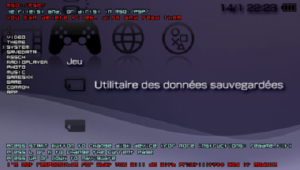 | |
| General | |
| Author | pspflashsystem |
| Type | Plugins |
| Version | 7.0 |
| License | Mixed |
| Last Updated | 2009/03/19 |
| Links | |
| Download | |
| Website | |
Prxutility++ (formerly BATalert) is a utility program for the PSP.
This homebrew plugin will enable user to display essential information on your PSP, such as its remaining battery time, CPU/BUS speed, MAC address, and motherboard model. It also allows user to shutdown, reboot or sleep your psp, to set brightness to maximum or minimum.
This was one of the contest entries for the Neo Spring Coding Compo 2009 (PSP Applications).
Features
- Battery charge level information.
- Hours remaining on battery.
- Battery temperature.
- Battery voltage.
- Displays the MAC address.
- Shows if the Wlan switch is active.
- Shows if Wlan switch is in use.
- Shows CPU/Bus speed.
- It shows the model of our plate.
- Able to quickly turn off the PSP.
- Able to quickly restart the PSP.
- Able to put to sleep mode.
- Able to put the screen brightness to maximum.
- Able to put the screen brightness to minimum.
Installation
The plugin comes with an installer. To install, copy the prxutility++7.0 install folder to ms0:/PSP/GAME/.
Start prxutility++7.0 installer from XMB (Cross to start installation; Circle to return to the Menu screen and exit with Quit).
Restart PSP to Recovery mode and enable the plugin.
User guide
The homebrew is based upon the idea to alert users whenever the handheld's battery runs low:
- From 30%, the led will flash slowly.
- Form 20%, the led will flash less slowly.
- Form 10%, the led will flash fast.
- From 5%, the led will flash rapidly.
Developer had since focus mostly on optimizing additional features and all information can be found under the changelog section.
Controls
L+Volume Down - Shutdown
L+Volume Up - Restart
Volume Up+Volume Down - Sleep
L+D-Pad Up - Brightness maximum
L+D-Pad Down - Brightness minimum
L+Home - Screenshot shooting
L+Note - Help menu display
L+Start - Start recovery mode
R+Start - End recovery mode
Note+Volume Down - PSP information display
Note+Volume Up - File browser
Compatibility
Compatible with Firmware 4.01 M33, 5.00 M33 and 5.02 GEN.
Changelog
v7.0
- Code more improved.
- Therefore, now prxutility++ is more optimized: Solved some problems of ram and this version do the same thing of the latest versions but it's handled better PSP. Indeed: prxutility++ manage better its threads and prxutility++ load the configuration after 8 seconds so before this delay you can't use functions of prxutility++ for more security.
- An automatic installer is now available for the neo competition. Included the splashscreen with a cool effect.
- You can now write 100 lines maximum in the text Editor.
- It will be the last version of this application.
v6.0
- Code reorganized and optimized.
- Compatibility with Firmware 4.01 M33, 5.00 M33 and 5.02 GEN.
- Separation now prxutility++prx into two:
- One for XMB (VSH).
- One for game.
- New in the Information menu (on the battery...):
- The menu has been slightly modified level available on the screen.
- The time remaining is shown more understandable: now there are a remaining time in hours and minutes remaining that lets you know precisely the remaining.
- Add the date in the form day /month /year.
- Addition of hours in the form (s): minute (s): second (s).
- You can now know the current thread running.
- Added display your PSP firmware.
- Added model Pommel.
- The menu information can now be fully translated (in English (file: trad.en this in the "language" of prxutility++) or French (file: trad.fr this in the "language" of prxutility++)).
- All keys prxutility++are now customizable, go to the files in the "configuration" of prxutility++:
- Or prxutility [VSH]. Ini to change the keys used by prxutility++in XMB.
- Or prxutility [game]. Ini to change the keys used by prxutility++in game. This allows the user greater ease of use in games, homebrews.
- Add a file explorer and folders that allows both games, homebrews in the XMB:
- Consult both the Memory Stick, the flash0 the flash1 the Flash2 and Flash3 by simply pressing START.
- Delete files, folders (but if the files are present in a folder, it will not be deleted but will only files deleted). However, the suppression is possible only in the Memory Stick to "protect" users who are not accustomed to handling flash0 :/...
- Launch of eboot, prx, ISO and cso.
- Now when you access a menu of prxutility++(but also for the file explorer) the keys XMB or homebrews, games are blocked to improve the comfort of navigation in the menu prxutility++.
- prxutility++6.0 also allows you to start the recovery in full sail it ETDE XMB like the Custom Firmwares GEN, however:
- To save the change: just select exit Recovery menu and then press the keys prxutility++to leave the recovery. If you do not want to save the changes, simply press the keys prxutility++to leave the recovery. In both cases, the PSP rebootera then.
- The recovery can not be launched in full or homebrew games.
- Creating a history of access to the XMB and play, with homebrew:
- Creation of a text file in the folder prxutility++(named for lastaccessxmb.txt XMB access and access to lastaccessgame.txt in game) which included the date and time of last access.
- While also creating a history in the "historyaccessxmb" for VSH and historyaccessgame "game for having access to all XMB and game (with date and time of access each time) (these files are located in the prxutility file + +).
- Possibility to erase the entire history (text + historical record) or the game XMB.
- Add in the Configuration menu to release or (re) block keys (the XMB, games ...) in access menus prxutility++(except the file browser).
- Adding a 3-second delay before you can view the menus (to prevent bugs in the start of the PSP).
- Another important novelty of prxutility++ is the integration of a keyboard rather easy to use (by pressing L and R buttons by default, but modifiable see above). Abbreviation of certain information on the keyboard:
- ENTER = before the text (to save a file or start the application whose path has been entered in the text box).
- DEL = delete the last character of your sasi.
- Ms0:/= shortcut that enables direct "ms0:/" in the text box.
- SPACE space.
- TXT = toggles in the way of writing text (ie "Text Writer" see below).
- APPL = toggles in launch mode of application (ie "Launch App" see below).
- JUM = line.
- TYPE = switching between the mode of writing upper and lower case.
The keyboard can be two major tasks:
- The first (entitled "Text Writer") allows you to write text directly from the XMB or in game, handy if you want to write a note to remember. To save what you wrote, simply select JUM (= line) and write directly on the new space without the path where you want to register: there is a keyboard in the "ms0:/" which lets you select when to view directly into the area before "ms0:/" which makes your life easier. Example: You can enter as a way: "ms0:/blabla.txt. After entering the path: START press ENTER or select the keyboard to register.
- The second (entitled "Lauch App") lets you eboot, iso, CSO prx and entering the road from the keyboard and pressing START or selecting ENTER.
- In the "Text Writer", the number of lines written is displayed and you are entitled to a maximum of 250 lines.
- Added a new customizable from its Memory Stick without touching the flash0: system_plugin_bg.rco.
- Reminder:
- Tuto: create a "theme" at the root of the Memory Stick; put (s) file (s) you want (but belong to the files cited by customizable prxutility++) in this case;
- + + Prxutility checks for these files to launch the PSP in order to prevent bugs.
- If you are in 4.01 M33 you can use this feature, but not to the file "osk_plugin_500.rco" in the "theme" because it can lead to bugs (freeze the PSP).
- The bus speed has been increased and increased to 32 instead of 28 MHz in order to have a better record of its economy mode when the battery.
- Now when HOLD is activated, the PSP is no longer in the battery saving mode using frozen (but still normal mode HOLD ie with only the buttons blocked).
- To switch to the battery saving mode with keys locked, simply put the analog stick down and activate the same time HOLD.
- The history and the credentials of the Internet browser of the PSP were deleted in more appronfondis (prxutility++ delete cookies from now flash1:/).
- Fixed many bugs:
- The bug that causes prolonged support of keys (including pes2009) was set.
- No problem slow to point out.
- The vshmenu appears now normally.
v5.0
- Code optimized.
- Compatibility with 4.01 M33 and 5.00 M33.
- Changing location and configuration file name that allows you tu customize the two buttons to quit or display menus : now present in "ms0:/SEPLUGINS/prxutility++/configuration/prxutility++.ini".
- Changes at features adding:
- Reduce gradually backlight.
- Increase gradually backlight.
- Reduce CPU/BUS speed (following all values in vshmenu).
- Increase CPU/BUS speed (following all values in vshmenu).
- 2 modes integrated: "Preserving PSP Battery".
- When you active Hold: CPU and BUS speed becomes 65/28 MHz, and PSP screen is turned off, back light desactivated and buttons blocked.
- With a buttons combo (here NOTE + START): CPU and bus speed becomes 65/28 MHz, PSP screen is turned off, backlight desactivated but Ability to use XMB for listening musics and preserve your battery.
- Ability to customize your PSP (5.00 M33 and higher) by Memory Stick whithout modificate Flash0.
- Compatible Files for now:
- opening_plugin.rco;
- topmenu_plugin.rco;
- topmenu_icon.rco;
- osk_utility.rco;
- osk_plugin_500.rco;if you are in 5.00 M33
- impose_plugin.rco;
- sysconf_plugin.rco;
- system_plugin.rco;
- system_plugin_fg.rco;
- gameboot.pmf;
- Tutorial: Create a folder named "theme" at the root of Memory Stick. Put theme files ( only those are compatible) in this folder; prxutility++ check if files are present at PSP Boot to avoid bugs.
- If you are in 4.01 M33 you can use this functionality but not put the file " osk_plugin_500.rco " in the dir " theme " because PSP can freeze and crash.
- Changes in information menu:
- prxutility++ now detect almost motherboards: TA-079 v1, TA-079 v2, TA-079 v3, TA-081, TA-082, TA-086, TA-085 v1, TA-085 v2, TA-088 v1.
- Display if you have Fat or Slim model.
- Display your PSP tachyon model in hexadecimal.
- Display your PSP baryon model in hexadecimal.
- Integration of a button tester with the hexadecimal value of the pressed button and his name.
- Display X positition of the analog.
- Display Y positition of the analog.
- All informations are in real time.
- Changes in module "batalert":
- Now between 0 % and 5 % there is a visual alert which blinking and informs you about the charge level of your battery.
- New menu: Configuration menu.
- Ability to adjust blinking speed in seconds following battery level between 30 and 20%; between 20 and 10%; between 10 and 5%; between 5 and 0%;
- Ability to change language of prxutility++ (who affects configuration menu and help menu but for now not the information menu).
- Ability to delete the history and authentification informations of Web Brower.
- Ability to change the two buttons to exit or display the menu by modifying the file pspflashsystem.ini (located in "ms0:/SEPLUGINS/prxutility++/configuration/prxutility++.ini").
- Display Memory Stick's Free Space.
- Information about User Partition's memory.
- Information about kernel Partition's memory.
- When you're in this menu, buttons are blocked for a more confortable navigation in the configuration menu.
- Changes in graphics:
- High improvent of the font (thanks to Darko79 for his header and for helping).
- The title (prxutility++...) "blink" now.
- The configuration menu is framed for a better readability.
- Bugs Fixes:
- If we hold SCREEN button the PSP doesn't freeze now.
- Now when the backlight is desactivated the information menu exits automatically to not overload PSP's memoryP.
- Menus and features run faster now.
- prxutility++ check, to prevent bugs, if traduction and customisation files are present in their respectives folders.
- Ability to use a single customizable button to display menus(for more informations, read prxutility++.ini).
v4.0
- Compatibility with 4.01 M33 firmware.
- Possibility to take screenshots (bmp format) with L+Home button (the screenshots will be save in ms0:/PICTURE/prxutility++shot).
- Now, when you acces to Help Menu, XMB will be blocked to avoid slowdown.
- Fixed some bugs.
v3.0
- More informations in the battery menu:
- Information Mac adress of your PSP.
- Information on WLAN of PSP (possibility to know if WLAN button is ON or OFF and if the WLAN operating normally).
- Information on your motherboard (if it is a TA-79/81/82/86/85 or 85 V2).
- You can personalize the menus with a new file.
- You can change buttons in a file called pspflashsystem.system located in "ms0:/SEPLUGINS/prxutility++/pspflashsystem.system".
- Default buttons to acces Help Menu are L+NOTE.
- Default Buttons to acces information menu are NOTE+VOUP.
- Use the "notepad" to open this configuration file.
- All is detailled in this confguration file :pspflashsystem.system.
- Fixed bug that caused affchage texts overlap when going from one menu to another.
- Amelioration of the presentation of the information menu.
v2.0
- The Help menu is now accessible when you press L+NOTE and will disappear after some moments
- You can now acces a menu to have informations on your battery.
- You can see the CPU and the BUS in this menu too.
- Press NOTE+ VOLUP to acces this menu.
- Minor bugfixes.
v1.0
- With a combination of Key, you can:
- Turn off the PSP.
- Reboot the PSP.
- Set in sleep mode the PSP.
- Put the backlight on maximum.
- Put the backlight on minimum.
- N.B: all combinations are detailled in an help menu. Press L to display this menu.
Credits
Parents, darko79, Willy91 for translating the readme in English, Dark Alex, Poison, Torch, Guyver2.
All people who reported bugs of version 5.0.
External links
- Author's webpage, http://91.121.106.119/pspflashsystem (archived)
- NeoFlash - https://www.neoflash.com/forum/index.php?topic=5546.0 (archived)
- Exophase - https://forums.exophase.com/threads/release-prxutility-version-4-0.7782