(Created page with "{{Infobox PSP homebrew | title = iPong | image = https://dlhb.gamebrew.org/psphomebrew/iPong.jpg|250px | type = Arcade Games | version = v1.0 | licence = Mixed | author = Tano...") |
No edit summary |
||
| (11 intermediate revisions by the same user not shown) | |||
| Line 1: | Line 1: | ||
{{Infobox PSP | {{Infobox PSP Homebrews | ||
| title = iPong | |title=iPong | ||
| image = | |image=ipong.jpg | ||
| type = Arcade Games | |description=A Pong game that features challange mode, custom skin and multiplayers options. | ||
| version = | |author=Tanos | ||
| | |lastupdated=2008/06/22 | ||
| | |type=Arcade Games | ||
|version=1.0 | |||
| | |license=Mixed | ||
|download=https://dlhb.gamebrew.org/psphomebrew/ipong.7z | |||
|website=https://psp.scenebeta.com/noticia/ipong | |||
}} | }} | ||
iPong is the reinvented Pong with challenges section, multiplayer mode and customisable skins. | iPong is the reinvented Pong with challenges section, multiplayer mode and customisable skins. | ||
It was submitted to the | It was submitted to the NEO Summer Coding Compo 2008 (PSP Game) and the Scenery Beta 2008 (PSP Games). | ||
User guide | ==User guide== | ||
Power-Ups | ===Power-Ups=== | ||
Turbo - Increase speed for a limited time. | * Turbo - Increase speed for a limited time. | ||
Gravity - Can be activated during Turbo. | * Gravity - Can be activated during Turbo. | ||
Freeze - Will reduce your speed. You can collect them from the boxes. | * Freeze - Will reduce your speed. You can collect them from the boxes. | ||
Hot Ball - | * Hot Ball - Don´t touch it, it´s too hot and fast! Also from the boxes. | ||
Power-Ups are limited as shown in the bars on top of the screen. The bar located higher than the others indicates your Gravitational Field level, the one that follows represents Turbo. The third bar will only appear when freezer is activated. | |||
Both the Turbo and the Garvitational Field are constantly regenerated, however you can get an extra Power-Ups through the boxes. | Both the Turbo and the Garvitational Field are constantly regenerated, however you can get an extra Power-Ups through the boxes. | ||
Challenges | ===Game modes=== | ||
* Challenges - Complete each level to unlock the next one, get rewards and uncover hidden secrets behind them. | |||
* Multiplayer - 2-Players mode which takes place on the same PSP. | |||
===Custom Skins=== | |||
You can put your own skin to the game, re-name the images exactly the same way as the ones in /GFX/ProjectP/. | |||
Put your images in any SkinSlot folder, place in the game root. Open Activate.txt and change the number 0 to 1. Now the game should recognize your skin. | |||
You can have up to 5 skins at the same time. | |||
==Controls== | |||
'''Single Player:''' | |||
D-Pad - Move Bar | D-Pad - Move Bar | ||
R | |||
R+D-Pad - Turbo | |||
Circle - Gravity | Circle - Gravity | ||
Start - Pause | Start - Pause | ||
Multiplayer | '''Multiplayer (Player 1):''' | ||
D-Pad Up/Down - Move Bar | D-Pad Up/Down - Move Bar | ||
D-Pad Right - Gravity | D-Pad Right - Gravity | ||
Multiplayer | L - Turbo | ||
'''Multiplayer (Player 2):''' | |||
Triangle/Cross - Move Bar | Triangle/Cross - Move Bar | ||
Square - Gravity | Square - Gravity | ||
Compatibility | R - Turbo | ||
==Screenshots== | |||
https://dlhb.gamebrew.org/psphomebrew/ipong2.jpg | |||
==Media== | |||
'''Neoflash 2008 Review - PSP Game - iPong''' ([https://www.youtube.com/watch?v=1Ulaua6uuI8 arrdcore]) <br> | |||
<youtube>1Ulaua6uuI8</youtube> | |||
==Compatibility== | |||
Game compatible with 3.xx kernel. | Game compatible with 3.xx kernel. | ||
Credits | ==Credits== | ||
Code, GFX and SFX | Code, GFX and SFX - Tanos. | ||
SFX | |||
Betatesters | SFX - http://www.freesfx.co.uk/ and http://www.partnersinrhyme.com | ||
Betatesters - Unicorn, Neo_Ace, CkFra, RuGuEr, Carlosgs, _DSCS_, recoco. | |||
Thanks to Scenebeta.com. | Thanks to Scenebeta.com. | ||
==External links== | |||
SceneBeta | * SceneBeta - https://psp.scenebeta.com/noticia/ipong | ||
NeoFlash | * NeoFlash - https://www.neoflash.com/forum/index.php?topic=5269.0 | ||
[[Category:NEO Summer Coding Compo 2008]] | |||
[[Category:Scenery Beta 2008]] | |||
Latest revision as of 08:52, 4 June 2024
| iPong | |
|---|---|
 | |
| General | |
| Author | Tanos |
| Type | Arcade Games |
| Version | 1.0 |
| License | Mixed |
| Last Updated | 2008/06/22 |
| Links | |
| Download | |
| Website | |
iPong is the reinvented Pong with challenges section, multiplayer mode and customisable skins.
It was submitted to the NEO Summer Coding Compo 2008 (PSP Game) and the Scenery Beta 2008 (PSP Games).
User guide
Power-Ups
- Turbo - Increase speed for a limited time.
- Gravity - Can be activated during Turbo.
- Freeze - Will reduce your speed. You can collect them from the boxes.
- Hot Ball - Don´t touch it, it´s too hot and fast! Also from the boxes.
Power-Ups are limited as shown in the bars on top of the screen. The bar located higher than the others indicates your Gravitational Field level, the one that follows represents Turbo. The third bar will only appear when freezer is activated.
Both the Turbo and the Garvitational Field are constantly regenerated, however you can get an extra Power-Ups through the boxes.
Game modes
- Challenges - Complete each level to unlock the next one, get rewards and uncover hidden secrets behind them.
- Multiplayer - 2-Players mode which takes place on the same PSP.
Custom Skins
You can put your own skin to the game, re-name the images exactly the same way as the ones in /GFX/ProjectP/.
Put your images in any SkinSlot folder, place in the game root. Open Activate.txt and change the number 0 to 1. Now the game should recognize your skin.
You can have up to 5 skins at the same time.
Controls
Single Player:
D-Pad - Move Bar
R+D-Pad - Turbo
Circle - Gravity
Start - Pause
Multiplayer (Player 1):
D-Pad Up/Down - Move Bar
D-Pad Right - Gravity
L - Turbo
Multiplayer (Player 2):
Triangle/Cross - Move Bar
Square - Gravity
R - Turbo
Screenshots
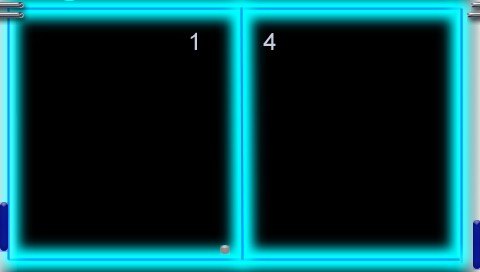
Media
Neoflash 2008 Review - PSP Game - iPong (arrdcore)
Compatibility
Game compatible with 3.xx kernel.
Credits
Code, GFX and SFX - Tanos.
SFX - http://www.freesfx.co.uk/ and http://www.partnersinrhyme.com
Betatesters - Unicorn, Neo_Ace, CkFra, RuGuEr, Carlosgs, _DSCS_, recoco.
Thanks to Scenebeta.com.
External links
- SceneBeta - https://psp.scenebeta.com/noticia/ipong
- NeoFlash - https://www.neoflash.com/forum/index.php?topic=5269.0