(Created page with "{{Infobox PSP homebrew | title = ZorBlocks | image = https://dlhb.gamebrew.org/psphomebrew/ZorBlocks.jpg|250px | type = Puzzle | version = final | licence = Mixed | author = Z...") |
m (Text replacement - "Category:PSP homebrew games" to "") |
||
| (16 intermediate revisions by the same user not shown) | |||
| Line 1: | Line 1: | ||
{{Infobox PSP | {{Infobox PSP Homebrews | ||
| title = ZorBlocks | |title=ZorBlocks for PSP | ||
| image = | |image=Zorblocks.png | ||
| type = Puzzle | |description=Clone of the popular puzzle game. | ||
| version = final | |author=ZORDAK | ||
| | |lastupdated=2006/02/06 | ||
| | |type=Puzzle | ||
| website = https://www.elotrolado.net/hilo_zorblocks-version-final_510026 | |version=final | ||
|license=Mixed | |||
|download=https://dlhb.gamebrew.org/psphomebrew/zorblocks.7z | |||
|website=https://www.elotrolado.net/hilo_zorblocks-version-final_510026 | |||
}} | }} | ||
Zorblock is a clone of the popluar puzzle game made by zordak. The goal is to eliminate adjoining blocks of same color until they all disappear. It incorporates some improvements along with a high score table. | Zorblock is a clone of the popluar puzzle game made by zordak. The goal is to eliminate adjoining blocks of same color until they all disappear. It incorporates some improvements along with a high score table. | ||
Although it is originally written in Lua, you can start it as a normal eboot. | Although it is originally written in Lua, you can start it as a normal eboot. | ||
User guide | ==User guide== | ||
The goal is to eliminate all (or as much as possible) color tiles by selecting adjointing color blocks to clear them. | The goal is to eliminate all (or as much as possible) color tiles by selecting adjointing color blocks to clear them. If you find there is no more matches available, you can: | ||
* Generate new puzzle board. | |||
If you find there is no more matches available, you can: | * Change difficulty level. | ||
Using the rotation penalizes, each rotation is 500 points less. If you complete the board without using the rotation, the points obtained are doubled. | The movement of the frames is always downwards and to the left. Using the rotation penalizes, each rotation is 500 points less. If you complete the board without using the rotation, the points obtained are doubled. | ||
To delete blocks, at least two must be in the same color. In addition there is a bonus for eliminating more frames at the same time (e.g. 2 blocks, 3 blocks, 4, blocks at a time), the more blocks you can clear each time, the more bonus point you receive. | To delete blocks, at least two must be in the same color. In addition there is a bonus for eliminating more frames at the same time (e.g. 2 blocks, 3 blocks, 4, blocks at a time), the more blocks you can clear each time, the more bonus point you receive. | ||
The difficulty is incremental: | The difficulty is incremental: | ||
* Easy level takes about 30 sec. | |||
* Medium level takes 1 min 15 sec. | |||
* Medium High level takes 3 min 30sec. | |||
* High level takes about 5 min 30 sec. | |||
Controls | ==Controls== | ||
Cross - Delete blocks | Cross - Delete blocks | ||
Triangle - Move the pointer to rotate mode or return it to delete mode | Triangle - Move the pointer to rotate mode or return it to delete mode | ||
Square - Rotate blocks to the left (rotate mode) | Square - Rotate blocks to the left (rotate mode) | ||
Circle - Rotate blocks clockwise (rotate mode) | Circle - Rotate blocks clockwise (rotate mode) | ||
Select - Generate a new board | Select - Generate a new board | ||
Start - Menu, Start | Start - Menu, Start | ||
L | |||
L/R - Change difficulty | |||
Home - Exit | Home - Exit | ||
Changelog | ==Screenshots== | ||
Final version | https://dlhb.gamebrew.org/psphomebrew/zorblocks2.png | ||
https://dlhb.gamebrew.org/psphomebrew/zorblocks3.png | |||
https://dlhb.gamebrew.org/psphomebrew/zorblocks4.png | |||
==Changelog== | |||
'''Final version''' | |||
* Improved cursor control, to make it faster and avoid unwanted keystrokes. | |||
* Fixed Bug in scoreboard so that the 5th best are always used. | |||
* Fixed some extra Bug that did not affect the development of the game. | |||
v1.0 2006/02/04 | '''v1.0 2006/02/04''' | ||
* Record saving and viewing. | |||
* Battery status. | |||
* Points system for time, eliminated blocks and difficulty. | |||
* Some fixes and new graphics. | |||
==External links== | |||
* Author's website - http://www.clankick.com | |||
* ElOtroLado - https://www.elotrolado.net/hilo_zorblocks-version-final_510026 | |||
Latest revision as of 12:47, 8 May 2024
| ZorBlocks for PSP | |
|---|---|
 | |
| General | |
| Author | ZORDAK |
| Type | Puzzle |
| Version | final |
| License | Mixed |
| Last Updated | 2006/02/06 |
| Links | |
| Download | |
| Website | |
Zorblock is a clone of the popluar puzzle game made by zordak. The goal is to eliminate adjoining blocks of same color until they all disappear. It incorporates some improvements along with a high score table.
Although it is originally written in Lua, you can start it as a normal eboot.
User guide
The goal is to eliminate all (or as much as possible) color tiles by selecting adjointing color blocks to clear them. If you find there is no more matches available, you can:
- Generate new puzzle board.
- Change difficulty level.
The movement of the frames is always downwards and to the left. Using the rotation penalizes, each rotation is 500 points less. If you complete the board without using the rotation, the points obtained are doubled.
To delete blocks, at least two must be in the same color. In addition there is a bonus for eliminating more frames at the same time (e.g. 2 blocks, 3 blocks, 4, blocks at a time), the more blocks you can clear each time, the more bonus point you receive.
The difficulty is incremental:
- Easy level takes about 30 sec.
- Medium level takes 1 min 15 sec.
- Medium High level takes 3 min 30sec.
- High level takes about 5 min 30 sec.
Controls
Cross - Delete blocks
Triangle - Move the pointer to rotate mode or return it to delete mode
Square - Rotate blocks to the left (rotate mode)
Circle - Rotate blocks clockwise (rotate mode)
Select - Generate a new board
Start - Menu, Start
L/R - Change difficulty
Home - Exit
Screenshots
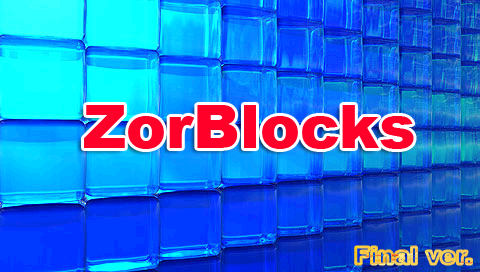
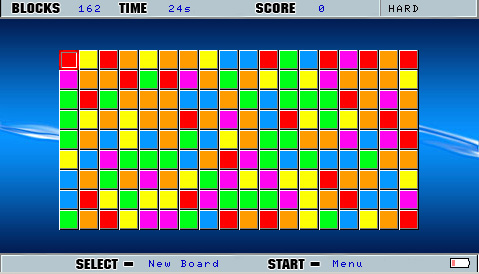

Changelog
Final version
- Improved cursor control, to make it faster and avoid unwanted keystrokes.
- Fixed Bug in scoreboard so that the 5th best are always used.
- Fixed some extra Bug that did not affect the development of the game.
v1.0 2006/02/04
- Record saving and viewing.
- Battery status.
- Points system for time, eliminated blocks and difficulty.
- Some fixes and new graphics.
External links
- Author's website - http://www.clankick.com
- ElOtroLado - https://www.elotrolado.net/hilo_zorblocks-version-final_510026