More actions
(Created page with "{{Infobox 3DS homebrew | title = TinyTot | image = https://dlhb.gamebrew.org/3dshomebrew/|250px | type = Other Apps | version = v1.0.1 | licence = Mixed | author = thejsa | we...") |
m (Text replacement - "Category:3DS homebrew applications" to "") |
||
| (12 intermediate revisions by the same user not shown) | |||
| Line 1: | Line 1: | ||
{{Infobox 3DS | {{Infobox 3DS Homebrews | ||
| title = TinyTot | |title=TinyTot | ||
| image = | |image=Tinytot2.png | ||
| type = Other Apps | |description=2 Factor Authentication token one-time password generator. | ||
| version = | |author=thejsa | ||
| | |lastupdated=2016/07/10 | ||
| | |type=Other Apps | ||
|version=1.0 | |||
| | |license=Apache-2.0 | ||
| source = https:// | |download=https://dlhb.gamebrew.org/3dshomebrews/tinytot.7z | ||
|website=https://github.com/thejsa/tinytot | |||
|source=https://github.com/thejsa/tinytot | |||
}} | }} | ||
TinyTot is a two-factor authentication homebrew application for the 3DS. | |||
Currently only supports the TOTP algorithm. The secret to use should be stored in secret.txt in the same directory as the 3DSX, encoded in base 32. This is not at all related to the OTP files required for A9LH; this is used for generating One-Time Passwords for logging into websites, similar to Google Authenticator. | |||
Currently only supports the TOTP algorithm. The secret to use should be stored in secret.txt in the same directory as the 3DSX, encoded in base 32. This is not at all related to the OTP files required for A9LH; | ==Installation== | ||
== | Drop a file named secret.txt in the same folder as the 3dsx (or on the SD root if for some reason you build this as a CIA) containing your TOTP secret. | ||
== | Your TOTP secret should be encoded in base32, looks somewhat like this: JSAISLEETCODERAMIRITEPEOPLEZLMAO. | ||
==User guide== | |||
To use, launch the 3DSX while connected to the internet. | |||
The TOTP algorithm uses the current time in UTC as part of its algorithm and the 3DS doesn't have any concept of timezones, so the application gets the time from the author's server and works out the difference between it and the 3DS time (offline usage will be added in future release). | |||
==External links== | |||
* GitHub - https://github.com/thejsa/tinytot | |||
* GBAtemp - https://gbatemp.net/threads/wip-tinytot-totp-2fa-one-time-password-generator-like-google-authenticator.433842 | |||
Latest revision as of 11:11, 6 Mayıs 2024
| TinyTot | |
|---|---|
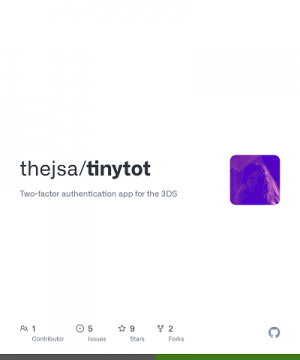 | |
| General | |
| Author | thejsa |
| Type | Other Apps |
| Version | 1.0 |
| License | Apache-2.0 |
| Last Updated | 2016/07/10 |
| Links | |
| Download | |
| Website | |
| Source | |
TinyTot is a two-factor authentication homebrew application for the 3DS.
Currently only supports the TOTP algorithm. The secret to use should be stored in secret.txt in the same directory as the 3DSX, encoded in base 32. This is not at all related to the OTP files required for A9LH; this is used for generating One-Time Passwords for logging into websites, similar to Google Authenticator.
Installation
Drop a file named secret.txt in the same folder as the 3dsx (or on the SD root if for some reason you build this as a CIA) containing your TOTP secret.
Your TOTP secret should be encoded in base32, looks somewhat like this: JSAISLEETCODERAMIRITEPEOPLEZLMAO.
User guide
To use, launch the 3DSX while connected to the internet.
The TOTP algorithm uses the current time in UTC as part of its algorithm and the 3DS doesn't have any concept of timezones, so the application gets the time from the author's server and works out the difference between it and the 3DS time (offline usage will be added in future release).
