(Created page with "{{#seo: |title= (Other PC Utilities) - GameBrew |title_mode=append |image=homemenurebuildingtool3ds.png |image_alt=Home Menu Rebuilding Tool (HMRT) }} {{Infobox 3DS Homebrews |title=Home Menu Rebuilding Tool (HMRT) |image=homemenurebuildingtool3ds.png |description=3DS Home Menu Rebuilding Tool for people who want to customize more. |author=schrmh |lastupdated=2021/10/19 |type=Other PC Utilities |version=0.8.1 |license=Mixed |download=https://dlhb.gamebrew.org/3dshomebrew...") |
m (Text replacement - "|discussion=" to "|donation=") |
||
| (9 intermediate revisions by the same user not shown) | |||
| Line 1: | Line 1: | ||
{{Infobox 3DS Homebrews | {{Infobox 3DS Homebrews | ||
|title=Home Menu Rebuilding Tool (HMRT) | |title=Home Menu Rebuilding Tool (HMRT) | ||
|image= | |image=homemenurebuildingtool3ds2.jpg | ||
|description=3DS Home Menu Rebuilding Tool for people who want to customize more. | |description=3DS Home Menu Rebuilding Tool for people who want to customize more (WIP). | ||
|author=schrmh | |author=schrmh | ||
|lastupdated=2021/10/19 | |lastupdated=2021/10/19 | ||
|type= | |type=Theme Tools | ||
|version=0.8.1 | |version=0.8.1 | ||
|license=Mixed | |license=Mixed | ||
| Line 17: | Line 11: | ||
|website=https://github.com/schrmh/HMRT | |website=https://github.com/schrmh/HMRT | ||
|source=https://github.com/schrmh/HMRT | |source=https://github.com/schrmh/HMRT | ||
| | |donation= | ||
}} | }} | ||
Home Menu Rebuilding Tool (HMRT) is a Windows/Linux tool that allows you to customize the looks of your Home and Sleep Menu (WIP). | |||
Use it with [https://3ds.codeberg.page/homemenu/ this guide]. | |||
==Screenshots== | |||
'''Custom menu examples'''<br> | |||
https://dlhb.gamebrew.org/3dshomebrews/homemenurebuildingtool3ds3.png | |||
https://dlhb.gamebrew.org/3dshomebrews/homemenurebuildingtool3ds4.png | |||
==Changelog== | |||
'''GNU/LINUX 2021/03/29''' | |||
*Fixed full rebuild. Problem was that the variable content changed cause at some point I switched from numbers to strings in the case. | |||
*However, I did not test the created HomeMenu after this change but don't think something broke. Btw. those errors at the last step — the BUILD step — are normal cause WINE is still used there! | |||
'''GNU/LINUX 2020/11/14''' | |||
*Broke full rebuild with some changes. Choose previous commit or call each step individually until I fix it. | |||
*Added bclimtool and darctool and a script extractLZ so that GNU/Linux users don't need to wait until Kuriimu2 (which uses dotnetcore!) finally works to be able to view PNG files within bclim files.. | |||
*Useful tip: Use magick display 'vid:*.png' (needs imagemagick) to view all png files in a folder at once. | |||
'''GNU/LINUX 2020/09/02''' | |||
*A full rebuild COULD work (on GNU/Linux after a few tries) and IF it builds a edited CIA then it SHOULDN'T lead to a softbrick. | |||
*It should be possible to exchange files between Windows and GNU/Linux regardless of the steps that were executed. | |||
*(Design choice: for files extracted from or modified on linux the LZ extension is lowercase -> we won't need to ask which plattform people use). | |||
==Credits== | |||
* [[3dstool by dnasdw 3DS|3dstool]] - Didn't know there was a linux version. MIT in /HMRT | |||
* [[Project CTR 3DS|ctrtool & makerom]] - MIT license copied to /HMRT | |||
* [https://github.com/Steveice10/ sockfile] | |||
* [https://github.com/d0k3/3DS-Tools-Collection/tree/master/Decrypt9%20Scripts ncchinfo_gen] | |||
* [https://github.com/dnasdw/bclimtool bclimtool] | |||
* [[Darctool 3DS|darctool]] | |||
== External links == | == External links == | ||
* | * GitHub - https://github.com/schrmh/HMRT | ||
* HMRT tutorial - https://3ds.codeberg.page/homemenu/ | |||
Latest revision as of 00:42, 14 August 2023
| Home Menu Rebuilding Tool (HMRT) | |
|---|---|
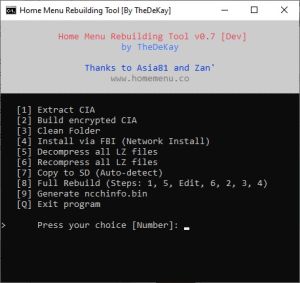 | |
| General | |
| Author | schrmh |
| Type | Theme Tools |
| Version | 0.8.1 |
| License | Mixed |
| Last Updated | 2021/10/19 |
| Links | |
| Download | |
| Website | |
| Source | |
Home Menu Rebuilding Tool (HMRT) is a Windows/Linux tool that allows you to customize the looks of your Home and Sleep Menu (WIP).
Use it with this guide.
Screenshots
Custom menu examples
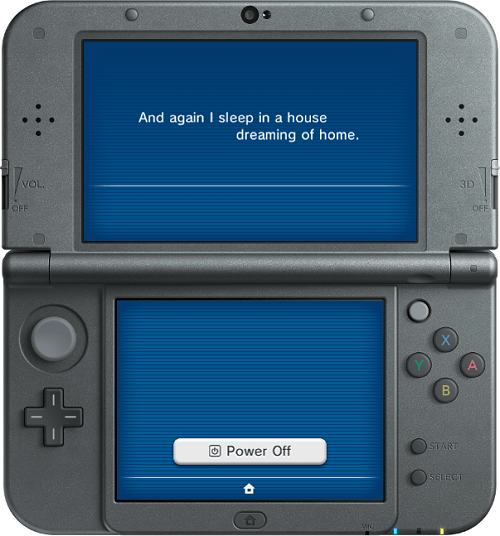
Changelog
GNU/LINUX 2021/03/29
- Fixed full rebuild. Problem was that the variable content changed cause at some point I switched from numbers to strings in the case.
- However, I did not test the created HomeMenu after this change but don't think something broke. Btw. those errors at the last step — the BUILD step — are normal cause WINE is still used there!
GNU/LINUX 2020/11/14
- Broke full rebuild with some changes. Choose previous commit or call each step individually until I fix it.
- Added bclimtool and darctool and a script extractLZ so that GNU/Linux users don't need to wait until Kuriimu2 (which uses dotnetcore!) finally works to be able to view PNG files within bclim files..
- Useful tip: Use magick display 'vid:*.png' (needs imagemagick) to view all png files in a folder at once.
GNU/LINUX 2020/09/02
- A full rebuild COULD work (on GNU/Linux after a few tries) and IF it builds a edited CIA then it SHOULDN'T lead to a softbrick.
- It should be possible to exchange files between Windows and GNU/Linux regardless of the steps that were executed.
- (Design choice: for files extracted from or modified on linux the LZ extension is lowercase -> we won't need to ask which plattform people use).
Credits
- 3dstool - Didn't know there was a linux version. MIT in /HMRT
- ctrtool & makerom - MIT license copied to /HMRT
- sockfile
- ncchinfo_gen
- bclimtool
- darctool
External links
- GitHub - https://github.com/schrmh/HMRT
- HMRT tutorial - https://3ds.codeberg.page/homemenu/