(Created page with "{{#seo: |title=Wii Homebrew PC Tools (PC Utilities) - GameBrew |title_mode=append |image=homebrewmanagerwii.png |image_alt=Homebrew Manager }} {{Infobox Wii Homebrews |title=Homebrew Manager |image=homebrewmanagerwii.png |description=Manage the homebrews on your SD card. |author=Rapfnny |lastupdated=2008/07/31 |type=PC Utilities |version=1.4 |license=Mixed |download=https://dlhb.gamebrew.org/wiihomebrews/homebrewmanagerwii.7z |website= |source= }} The '''Homebrew Manag...") |
No edit summary |
||
| (2 intermediate revisions by the same user not shown) | |||
| Line 1: | Line 1: | ||
{{Infobox Wii Homebrews | {{Infobox Wii Homebrews | ||
|title=Homebrew Manager | |title=Homebrew Manager | ||
|image= | |image=homebrewmanagerwii3.png | ||
|description=Manage the homebrews on your SD card. | |description=Manage the homebrews on your SD card. | ||
|author=Rapfnny | |author=Rapfnny (Reppa) | ||
|lastupdated=2008/07/31 | |lastupdated=2008/07/31 | ||
|type=PC Utilities | |type=PC Utilities | ||
|version=1. | |version=1.4b | ||
|license=Mixed | |license=Mixed | ||
|download=https://dlhb.gamebrew.org/wiihomebrews/homebrewmanagerwii.7z | |download=https://dlhb.gamebrew.org/wiihomebrews/homebrewmanagerwii.7z | ||
|website= | |website=http://reppa.dev-fr.org | ||
|source= | |source= | ||
}} | }} | ||
With the Homebrew Manager you can manage the homebrews on your SD card and, for example, change the description of the programs. | |||
You can also FTP to the Wii and organize your homebrews that way. | |||
==User guide== | |||
How to create a new homebrew: | |||
* Click on the Create button. | |||
* Choose a name for the homebrew, the SD card folder creation is automatic. | |||
* Select your new entry in the homebrew list. | |||
* click on the blank image to replace it, it will be automatically resized and saved as PNG on the SD card. | |||
* Fill all the form fields. | |||
* Choose an ELF file, it will be automatically saved on the SD card. | |||
* Click on the Validate button to apply your changes. | |||
==Screenshots== | |||
https://dlhb.gamebrew.org/wiihomebrews/homebrewmanagerwii3.png | |||
==Known issues== | |||
It is not recommended to change the icons using the program, as it makes transparent areas white. | |||
==Changelog== | |||
'''v1.4b''' | |||
* Bug Fixe with ip adress into hcm.ini, when you change language, ini will be modify and ip of the ftp is deleted... not cool. | |||
* Change navigation order on field, now when you press tab you really go to the next field. | |||
'''v1.4''' | |||
* I correct for this version (1.3) a huge bug when you have other xml file into apps directory, now they're gone. I apologise for that. | |||
* Add an ftp client to manage all file by ftp (1.4). | |||
'''v1.3''' | |||
* Add ftp support with FTPii. | |||
* Must run FTPii before the manager. | |||
* IP of wii can be change into HCM.ini. | |||
* Not everything was tested (lack of time, but I think all is ok). | |||
* FTP Mode is a little slow than SD Card mode but it works fine. | |||
'''v1.2''' | |||
* Not a lot of news but for this version I change the XML Parser by my own. So no more bug with the left list of homebrew. | |||
'''v1.1''' | |||
*For this new revision I add the possibility to chose the language, so I hope English user like it. | |||
*Other language could simply be created with (must Have 2 File name like this): | |||
**help-MyLanguage.txt | |||
**config-MyLanguage.txt | |||
'''v1.0a''' | |||
* Correction of excessive line returns when editing the long description. | |||
* Limit of the short description to 24 characters. | |||
* The white image bug should no longer be be there. | |||
* The "1" instead of "yes" at the beginning of the xml file has also been corrected. | |||
* And no more crashes if you click in the empty list. | |||
==External Links== | ==External Links== | ||
* Author's website - http://reppa.dev-fr.org | |||
* Wiidatabase - https://wiidatabase.de/downloads/pc-tools/homebrew-manager/ | * Wiidatabase - https://wiidatabase.de/downloads/pc-tools/homebrew-manager/ | ||
Latest revision as of 13:45, 6 April 2023
| Homebrew Manager | |
|---|---|
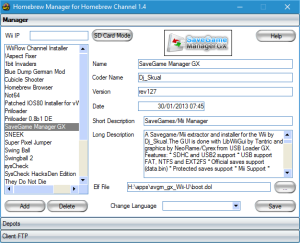 | |
| General | |
| Author | Rapfnny (Reppa) |
| Type | PC Utilities |
| Version | 1.4b |
| License | Mixed |
| Last Updated | 2008/07/31 |
| Links | |
| Download | |
| Website | |
With the Homebrew Manager you can manage the homebrews on your SD card and, for example, change the description of the programs.
You can also FTP to the Wii and organize your homebrews that way.
User guide
How to create a new homebrew:
- Click on the Create button.
- Choose a name for the homebrew, the SD card folder creation is automatic.
- Select your new entry in the homebrew list.
- click on the blank image to replace it, it will be automatically resized and saved as PNG on the SD card.
- Fill all the form fields.
- Choose an ELF file, it will be automatically saved on the SD card.
- Click on the Validate button to apply your changes.
Screenshots
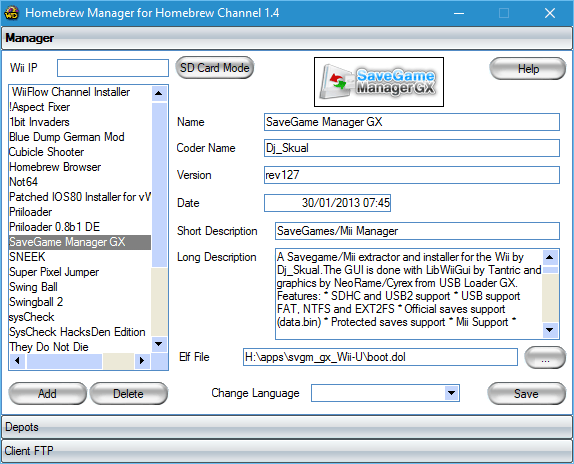
Known issues
It is not recommended to change the icons using the program, as it makes transparent areas white.
Changelog
v1.4b
- Bug Fixe with ip adress into hcm.ini, when you change language, ini will be modify and ip of the ftp is deleted... not cool.
- Change navigation order on field, now when you press tab you really go to the next field.
v1.4
- I correct for this version (1.3) a huge bug when you have other xml file into apps directory, now they're gone. I apologise for that.
- Add an ftp client to manage all file by ftp (1.4).
v1.3
- Add ftp support with FTPii.
- Must run FTPii before the manager.
- IP of wii can be change into HCM.ini.
- Not everything was tested (lack of time, but I think all is ok).
- FTP Mode is a little slow than SD Card mode but it works fine.
v1.2
- Not a lot of news but for this version I change the XML Parser by my own. So no more bug with the left list of homebrew.
v1.1
- For this new revision I add the possibility to chose the language, so I hope English user like it.
- Other language could simply be created with (must Have 2 File name like this):
- help-MyLanguage.txt
- config-MyLanguage.txt
v1.0a
- Correction of excessive line returns when editing the long description.
- Limit of the short description to 24 characters.
- The white image bug should no longer be be there.
- The "1" instead of "yes" at the beginning of the xml file has also been corrected.
- And no more crashes if you click in the empty list.
External Links
- Author's website - http://reppa.dev-fr.org
- Wiidatabase - https://wiidatabase.de/downloads/pc-tools/homebrew-manager/