(Created page with "{{#seo: |title=Wii Homebrew Apps (System Tools) - GameBrew |title_mode=append |image=mymenuwii.png |image_alt=MyMenu }} {{Infobox Wii Homebrews |title=MyMenu |image=mymenuwii.png |description=Patch your system menu with custom themes. |author=icefire |lastupdated=2009/07/26 |type=System Tools |version=1.3 |license=Mixed |download=https://dlhb.gamebrew.org/wiihomebrews/mymenuwii.7z |website= |source= }} MyMenu is a PC tool that allows you to customize your system menu wit...") |
No edit summary |
||
| (5 intermediate revisions by the same user not shown) | |||
| Line 1: | Line 1: | ||
{{Infobox Wii Homebrews | {{Infobox Wii Homebrews | ||
|title=MyMenu | |title=MyMenu | ||
|image= | |image=mymenuwii02.png | ||
|description=Patch your system menu with custom themes. | |description=Patch your system menu with custom themes. | ||
|author=icefire | |author=icefire | ||
|lastupdated=2009/07/26 | |lastupdated=2009/07/26 | ||
|type= | |type=PC Utilities | ||
|version=1.3 | |version=1.3 | ||
|license=Mixed | |license=Mixed | ||
|download=https://dlhb.gamebrew.org/wiihomebrews/mymenuwii.7z | |download=https://dlhb.gamebrew.org/wiihomebrews/mymenuwii.7z | ||
|website= | |website=https://wiidatabase.de/downloads/pc-tools/mymenu/ | ||
|source= | |source= | ||
}} | }} | ||
MyMenu is a PC tool that allows you to customize your system menu with custom themes. It generates CSM files that can be installed using [[MyMenuify Wii]]. | MyMenu is a PC tool that allows you to customize your system menu with custom themes. It generates CSM files that can be installed using [[MyMenuify Wii|MyMenuify]]. | ||
==Installation== | ==Installation== | ||
=== | ===Prerequisites=== | ||
*FAT32 formatted SD card or USB stick | What you need: | ||
*Homebrew | *FAT32 formatted SD card or USB stick. | ||
*[[D2x cIOS Wii|cIOS 249]] installed | *[[Homebrew Channel Wii|Homebrew Channel]] installed. | ||
*Brick protection ([[ | *[[D2x cIOS Wii|cIOS 249]] installed. | ||
*Brick protection ([[Priiloader Wii|PriiLoader]] or [[BootMii Wii|BootMii/boot2]]). | |||
You will also need to download: | |||
*[[MyMenuify Wii|MyMenuify Mod]] | *[[MyMenuify Wii|MyMenuify Mod]]. | ||
*[[NUS Downloader Wii|NUSD]] | *[[NUS Downloader Wii|NUSD]]. | ||
*MyMenu | *MyMenu. | ||
*MYM files (you can find some on [https://gbatemp.net/threads/wii-theme-team-creations.260327/ here] from Wii Theme Team). | |||
'''Notes:''' A .mym file contains various modified assets of the system menu. This is used to patch a system menu .app file and create a .csm file. CSM files may not be redistributed because they contain Nintendo code. | |||
===Download System Menu=== | ===Download System Menu=== | ||
Start the NUSD and download your system menu. You can find this under | Start the [[NUS Downloader Wii|NUSD]] and download your system menu. You can find this under Database > System > System menu. The following table will help you: | ||
{| style=" | {| class="wikitable" style="width: 500px;" | ||
| | !style="width: 25%;"| System Menu | ||
| | !style="width: 25%;"| Europe (E) | ||
| | !style="width: 25%;"| United States (U) | ||
| | !style="width: 25%;"| Japan (J) | ||
|- | |- | ||
| 3.2 | | 3.2 | ||
| Line 72: | Line 65: | ||
|} | |} | ||
Just leave the "Create encrypted contents (*.app)" ticked and start the download. Now open the directory " | Just leave the "Create encrypted contents (*.app)" ticked and start the download. Now open the directory " "titles/0000000100000002" " and then the folder from your system menu. Copy the correct .app file to e.g. your desktop: | ||
{| style=" | {| class="wikitable" style="width: 500px;" | ||
| | !style="width: 25%;"| System Menu | ||
| | !style="width: 25%;"| Europe (E) | ||
| | !style="width: 25%;"| United States (U) | ||
| | !style="width: 25%;"| Japan (J) | ||
|- | |- | ||
| 3.2 | | 3.2 | ||
| Line 109: | Line 102: | ||
===Patch System Menu=== | ===Patch System Menu=== | ||
*Install MyMenu on your PC and launch it. | |||
*On Windows Vista, 7, 8, 8.1 and 10, run the application as administrator. | |||
*Select your .app file as the "Source" and the MYM file as the "MyM File". | |||
*Click on "Create MyMenu" and save the generated CSM in the "themes" folder. | |||
===Install Theme=== | ===Install Theme=== | ||
*Launch [[MyMenuify Wii|MyMenuify Mod]] from the homebrew channel and wait for the network to initialize if it's active. | |||
*Select your device and navigate to your .csm file using the d-pad. | |||
*Click A to confirm and wait patiently without turning off the Wii. | |||
*When the message "Complete! What Now?" appears, select EXIT and press A. | |||
*Your system menu should now be updated. | |||
=== | ===Restore Original Menu=== | ||
Use MyMenuify Mod to install the original .app file. | |||
==External | ==External links== | ||
* WiiDatabase - https://wiidatabase.de/downloads/pc-tools/mymenu/ | * WiiDatabase - https://wiidatabase.de/downloads/pc-tools/mymenu/ | ||
Latest revision as of 13:38, 6 April 2023
| MyMenu | |
|---|---|
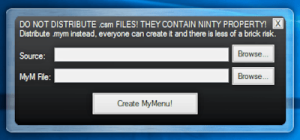 | |
| General | |
| Author | icefire |
| Type | PC Utilities |
| Version | 1.3 |
| License | Mixed |
| Last Updated | 2009/07/26 |
| Links | |
| Download | |
| Website | |
MyMenu is a PC tool that allows you to customize your system menu with custom themes. It generates CSM files that can be installed using MyMenuify.
Installation
Prerequisites
What you need:
- FAT32 formatted SD card or USB stick.
- Homebrew Channel installed.
- cIOS 249 installed.
- Brick protection (PriiLoader or BootMii/boot2).
You will also need to download:
- MyMenuify Mod.
- NUSD.
- MyMenu.
- MYM files (you can find some on here from Wii Theme Team).
Notes: A .mym file contains various modified assets of the system menu. This is used to patch a system menu .app file and create a .csm file. CSM files may not be redistributed because they contain Nintendo code.
Download System Menu
Start the NUSD and download your system menu. You can find this under Database > System > System menu. The following table will help you:
| System Menu | Europe (E) | United States (U) | Japan (J) |
|---|---|---|---|
| 3.2 | v290 | v289 | v288 |
| 4.0 | v418 | v417 | v416 |
| 4.1 | v450 | v449 | v448 |
| 4.2 | v482 | v481 | v480 |
| 4.3 | v514 | v513 | v512 |
Just leave the "Create encrypted contents (*.app)" ticked and start the download. Now open the directory " "titles/0000000100000002" " and then the folder from your system menu. Copy the correct .app file to e.g. your desktop:
| System Menu | Europe (E) | United States (U) | Japan (J) |
|---|---|---|---|
| 3.2 | 00000045.app | 00000042.app | 00000040.app |
| 4.0 | 00000075.app | 00000072.app | 00000070.app |
| 4.1 | 0000007e.app | 0000007b.app | 00000078.app |
| 4.2 | 0000008a.app | 00000087.app | 00000084.app |
| 4.3 | 0000009a.app | 00000097.app | 00000094.app |
Now copy this .app again to the "ModThemes" folder that you create on your SD/USB device. You can use this later to restore the system menu.
Patch System Menu
- Install MyMenu on your PC and launch it.
- On Windows Vista, 7, 8, 8.1 and 10, run the application as administrator.
- Select your .app file as the "Source" and the MYM file as the "MyM File".
- Click on "Create MyMenu" and save the generated CSM in the "themes" folder.
Install Theme
- Launch MyMenuify Mod from the homebrew channel and wait for the network to initialize if it's active.
- Select your device and navigate to your .csm file using the d-pad.
- Click A to confirm and wait patiently without turning off the Wii.
- When the message "Complete! What Now?" appears, select EXIT and press A.
- Your system menu should now be updated.
Restore Original Menu
Use MyMenuify Mod to install the original .app file.
External links
- WiiDatabase - https://wiidatabase.de/downloads/pc-tools/mymenu/