(Created page with "{{#seo: |title=Wii Homebrew PC Tools (PC Utilities) - GameBrew |title_mode=append |image=wiinandextractor.png |image_alt=Wii NAND Extractor }} {{Infobox Wii Homebrews |title=Wii NAND Extractor |image=wiinandextractor.png |description=Browse and extract Wii NAND dumps. |author=hakito |lastupdated=2021/01/05 |type=PC Utilities |version=1.1.1 |license=GPL-3.0 |download=[https://dlhb.gamebrew.org/wiihomebrews/wiinandextractor.7z Source Only] |website=https://github.com/hakit...") |
No edit summary |
||
| (6 intermediate revisions by the same user not shown) | |||
| Line 1: | Line 1: | ||
{{Infobox Wii Homebrews | {{Infobox Wii Homebrews | ||
|title=Wii NAND Extractor | |title=Wii NAND Extractor | ||
|image= | |image=wiinandextractor02.png | ||
|description=Browse and extract Wii NAND dumps. | |description=Browse and extract Wii NAND dumps. | ||
|author= | |author=Ben Wilson/parannoyed | ||
|lastupdated= | |lastupdated=2009/09/30 | ||
|type=PC Utilities | |type=PC Utilities | ||
|version= | |version=0.1.3 | ||
|license=GPL-3.0 | |license=GPL-3.0 | ||
|download= | |download=https://dlhb.gamebrew.org/wiihomebrews/wiinandextractor.7z?k33p0fil35 | ||
|website=https:// | |website=https://sites.google.com/site/parannoyedwii/projects/wii-nand-extractor | ||
|source=https:// | |source=https://sites.google.com/site/parannoyedwii/projects/wii-nand-extractor | ||
}} | }} | ||
A program that allows you to browse and extract Wii NAND dumps. | |||
Written in C#, source code included. | |||
==Features== | |||
*Allows you to browse and extract Wii NAND dumps, including BootMii and any other "standard" Wii NAND dump (ECC and non-ECC). | |||
*Single file or selected directory extraction supported. | |||
*Displays total space used, total files, and each individual file mode, attribute, UID, GID, and size. | |||
*Looks for BootMii keys.bin in the same directory as NAND file. | |||
==User guide== | |||
Requires .NET 3.5 to use. | |||
Open a dump file. | |||
Use the "Extract All" menu option, or right click on a file/directory and select "Extract". | |||
==Changelog== | ==Changelog== | ||
''' | '''v0.1.3 2009/08/30''' | ||
* | * Non-ECC dump support, file details, menu icons. | ||
* Sep 23 2009, had a baby boy, Liam Elijah: 8lb 4oz, 19.75" | |||
* Sep 23 2009, had a baby boy, Liam Elijah: 8lb 4oz, 19.75 | |||
* Added support for non-ECC dumps. | * Added support for non-ECC dumps. | ||
* Viewer displays additional file and NAND details. | * Viewer displays additional file and NAND details. | ||
| Line 50: | Line 38: | ||
* Filenames containing ":" are replaced with "-" (ie. HP:OOTP == HP-OOTP). | * Filenames containing ":" are replaced with "-" (ie. HP:OOTP == HP-OOTP). | ||
* Crystal Project icons, needed some color. | * Crystal Project icons, needed some color. | ||
'''v0.1.2 2009/09/14''' | |||
''' | * Updated for BootMii b3 and any ECC dump. | ||
* Supports extraction of any full (with ECC) Wii NAND dump . | * Supports extraction of any full (with ECC) Wii NAND dump . | ||
* Now looks for BootMii keys.bin in the same directory as NAND file. | * Now looks for BootMii keys.bin in the same directory as NAND file. | ||
* Allows manual entry and saving of NAND key. | * Allows manual entry and saving of NAND key. | ||
'''v0.1.1 2009/09/03''' | |||
''' | * Initial release. | ||
* Only supports BootMii b1 and b2. | * Only supports BootMii b1 and b2. | ||
== | ==Credits== | ||
Thanks to: | |||
*[http://www.wiibrew.org/ Wiibrew.org] | |||
*[http://git.infradead.org/?p=users/segher/wii.git Segher's Wii.git] | |||
*[http://bootmii.org/ BootMii] | |||
* [http://www.wiibrew.org/ Wiibrew.org] | *[http://www.everaldo.com/crystal/ Crystal Project] (GPL icon set) | ||
* [ | |||
* [ | |||
* [http://www.everaldo.com/crystal/ Crystal Project](GPL icon set) | |||
==External | ==External links== | ||
* | * Author's websote - https://sites.google.com/site/parannoyedwii/projects/wii-nand-extractor | ||
Latest revision as of 10:31, 28 January 2024
| Wii NAND Extractor | |
|---|---|
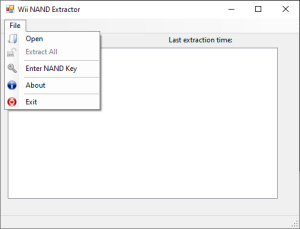 | |
| General | |
| Author | Ben Wilson/parannoyed |
| Type | PC Utilities |
| Version | 0.1.3 |
| License | GPL-3.0 |
| Last Updated | 2009/09/30 |
| Links | |
| Download | |
| Website | |
| Source | |
A program that allows you to browse and extract Wii NAND dumps.
Written in C#, source code included.
Features
- Allows you to browse and extract Wii NAND dumps, including BootMii and any other "standard" Wii NAND dump (ECC and non-ECC).
- Single file or selected directory extraction supported.
- Displays total space used, total files, and each individual file mode, attribute, UID, GID, and size.
- Looks for BootMii keys.bin in the same directory as NAND file.
User guide
Requires .NET 3.5 to use.
Open a dump file.
Use the "Extract All" menu option, or right click on a file/directory and select "Extract".
Changelog
v0.1.3 2009/08/30
- Non-ECC dump support, file details, menu icons.
- Sep 23 2009, had a baby boy, Liam Elijah: 8lb 4oz, 19.75"
- Added support for non-ECC dumps.
- Viewer displays additional file and NAND details.
- Improved exception handling and other misc improvements.
- Filenames containing ":" are replaced with "-" (ie. HP:OOTP == HP-OOTP).
- Crystal Project icons, needed some color.
v0.1.2 2009/09/14
- Updated for BootMii b3 and any ECC dump.
- Supports extraction of any full (with ECC) Wii NAND dump .
- Now looks for BootMii keys.bin in the same directory as NAND file.
- Allows manual entry and saving of NAND key.
v0.1.1 2009/09/03
- Initial release.
- Only supports BootMii b1 and b2.
Credits
Thanks to:
- Wiibrew.org
- Segher's Wii.git
- BootMii
- Crystal Project (GPL icon set)
External links
- Author's websote - https://sites.google.com/site/parannoyedwii/projects/wii-nand-extractor