(Created page with "{{Infobox PS4 Homebrews |title=PS4JbEmU |image=ps4jbemu.png |description=PS4 Jailbreak Host and USB Emulator for Raspberry Pi. |author=CrazeeGhost |lastupdated=2024/05/10 |type=Exploits |version=3.0-b1 |license=Mixed |download=https://dlhb.gamebrew.org/ps4homebrews/ps4jbemu.7z |website=https://www.reddit.com/r/ps4homebrew/comments/155by5r/local_ps4_jailbreak_host_with_usb_emulation_on/ |source=https://github.com/CrazeeGhost/PS4JbEmu |donation= }} {{#seo: |title= (Exploit...") |
No edit summary |
||
| Line 4: | Line 4: | ||
|description=PS4 Jailbreak Host and USB Emulator for Raspberry Pi. | |description=PS4 Jailbreak Host and USB Emulator for Raspberry Pi. | ||
|author=CrazeeGhost | |author=CrazeeGhost | ||
|lastupdated=2024/05/ | |lastupdated=2024/05/14 | ||
|type=Exploits | |type=Exploits | ||
|version= | |version=4.0-b1 | ||
|license=Mixed | |license=Mixed | ||
|download=https://dlhb.gamebrew.org/ps4homebrews/ps4jbemu.7z | |download=https://dlhb.gamebrew.org/ps4homebrews/ps4jbemu.7z | ||
| Line 31: | Line 31: | ||
* Permanent connection: The Pi can be left permanently connected to the PS4, eliminating the need to remove and plug in a USB stick to run the exploit. | * Permanent connection: The Pi can be left permanently connected to the PS4, eliminating the need to remove and plug in a USB stick to run the exploit. | ||
==Instructions For PS4 | ==Instructions For PS4== | ||
=== PS4 Setup === | === PS4 Setup === | ||
* Go to Settings and then Network | * Go to Settings and then Network | ||
| Line 51: | Line 51: | ||
== Notes == | == Notes == | ||
* This Jailbreak is for PS4 running software | * This Jailbreak is for PS4 running software versions 9.00 and 11.00 only. | ||
* Tested on Raspberry Pi 3 Model B | * Tested on Raspberry Pi 3 Model B | ||
* After the first successful load of GoldHEN, you do not need to repeat steps 4 & 5 for subsequent runs on the same PS4 | * After the first successful load of GoldHEN, you do not need to repeat steps 4 & 5 for subsequent runs on the same PS4 | ||
* SSH username is <code>pi</code> and password is <code>pppwn</code> in case you need to access the Pi | * SSH username is <code>pi</code> and password is <code>pppwn</code> in case you need to access the Pi | ||
==Changelog== | ==Changelog== | ||
'''v4.0-b1''' | |||
* Using the C++ version of the PPPwn exploit | |||
* Added support for FW 9.00 | |||
'''v3.0-b1''' | '''v3.0-b1''' | ||
*PS4 11.00 Auto PPPwn Jailbreak. | *PS4 11.00 Auto PPPwn Jailbreak. | ||
Revision as of 02:15, 14 May 2024
| PS4JbEmU | |
|---|---|
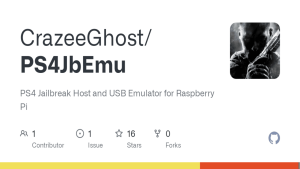 | |
| General | |
| Author | CrazeeGhost |
| Type | Exploits |
| Version | 4.0-b1 |
| License | Mixed |
| Last Updated | 2024/05/14 |
| Links | |
| Download | |
| Website | |
| Source | |
| This article may require cleanup to meet GameBrew's quality standards.
Reason: Needs cleanup |
This project aims to set up a local web host with USB emulation on select Raspberry Pi boards. These boards can be used to exploit and jailbreak PS4 consoles running firmware version 11.00. The eligible boards include Raspberry Pi Zero W, Pi Zero 2 W, and Pi4 B, as they support a USB on-the-go (OTG) gadget mode. This feature eliminates the need to manually insert and remove the USB stick required in the exploit process. The project is implemented on a clean Raspberry Pi OS (Debian) install, making it easier to repurpose the Pi to run additional applications and services.
The project was developed and tested on Raspberry Pi 4 B, but it should also work on Pi Zero W, Pi Zero 2 W, and Pi4 B.
Benefits
- Clean Raspberry Pi OS install: Makes it easy to set up the Pi for other purposes as desired.
- Easy updates: Exploit, GoldHen, and payload files can be easily updated from the web interface.
- All-in-one device: Serves as a local web server and provides USB emulation.
- Single USB cable: One USB cable is sufficient to power the Pi and emulate USB.
- Permanent connection: The Pi can be left permanently connected to the PS4, eliminating the need to remove and plug in a USB stick to run the exploit.
Instructions For PS4
PS4 Setup
- Go to Settings and then Network
- Select Set Up Internet connection and choose Use a LAN Cable
- Choose Custom setup and choose PPPoE for IP Address Settings
- Enter anything for PPPoE User ID and PPPoE Password
- Choose Automatic for DNS Settings and MTU Settings
- Choose Do Not Use for Proxy Server
Pi Setup
- Download and burn image onto a 2GB or larger micro SD card
- Insert the micro SD card into a Raspberry Pi and connect it to your PS4 via an Ethernet cable
- Download GoldHEN PS4
- Copy goldhen.bin to the root of an exFAT formatted USB drive
- Plug the USB Drive into a USB port on your PS4
- Power On the PS4 and the Raspberry Pi
- Wait for notifications confirming GoldHEN was loaded. This should happen within 5-20 minutes depending on how many attempts are required for that instance. If nothing happens within 20 minutes of boot up, I recommend restarting both the Raspberry Pi and the PS4.
Notes
- This Jailbreak is for PS4 running software versions 9.00 and 11.00 only.
- Tested on Raspberry Pi 3 Model B
- After the first successful load of GoldHEN, you do not need to repeat steps 4 & 5 for subsequent runs on the same PS4
- SSH username is
piand password ispppwnin case you need to access the Pi
Changelog
v4.0-b1
- Using the C++ version of the PPPwn exploit
- Added support for FW 9.00
v3.0-b1
- PS4 11.00 Auto PPPwn Jailbreak.
v2.0
- Local PS4 9.00 Jailbreak Host with USB emulation.
v1.1
- Minor tweaks and README updates.
v1.0
- First Release.