| Dkb Level Editor | |
|---|---|
| File:Dkbleveleditorwiiu.png.png | |
| General | |
| Author | Zyiah |
| Type | Hack Utilities |
| Version | 1.3 |
| License | CC BY-NC-ND 4.0 |
| Last Updated | 2023/11/26 |
| Links | |
| Download | |
| Website | |
A level editor for Donkey Kong's Crash Course from Nintendo Land.
Screenshots
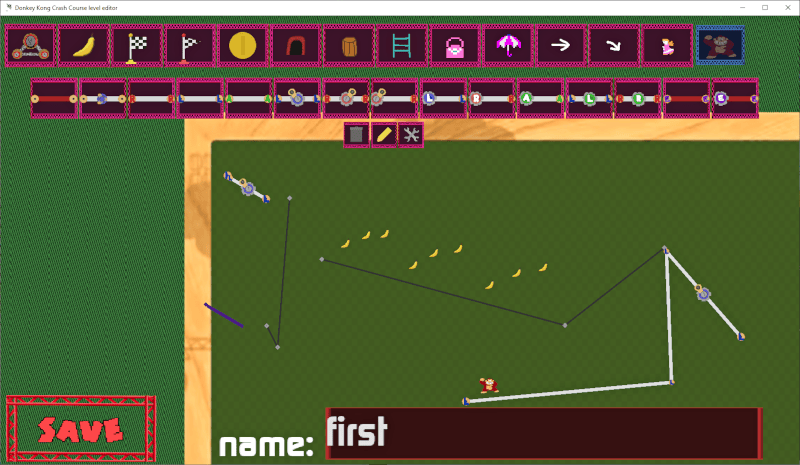
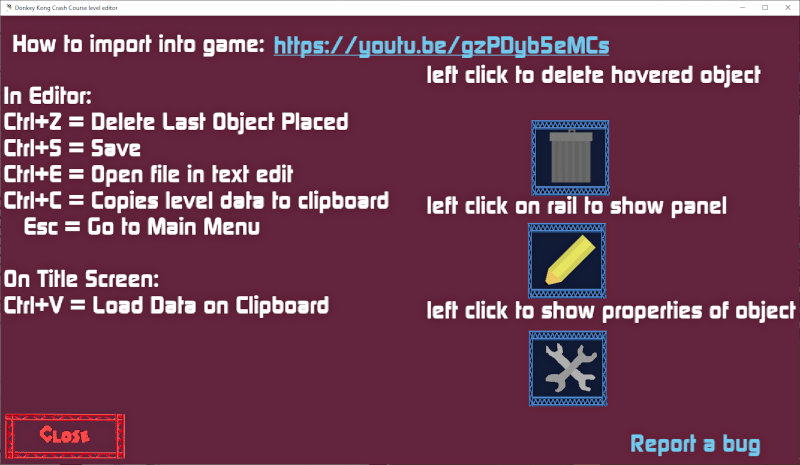
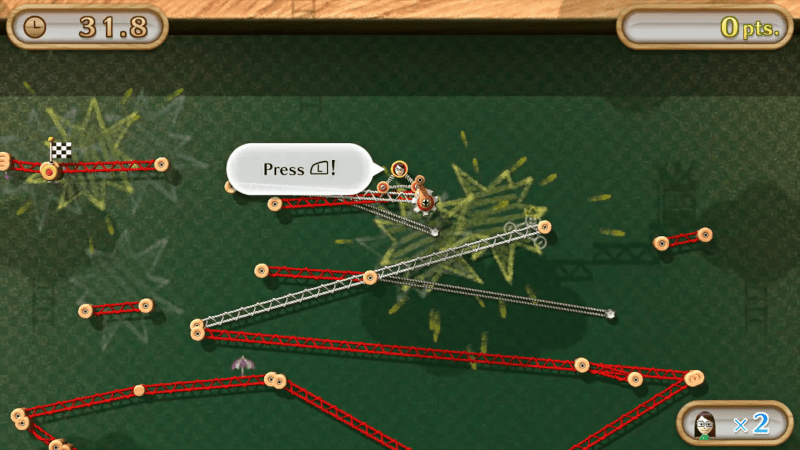
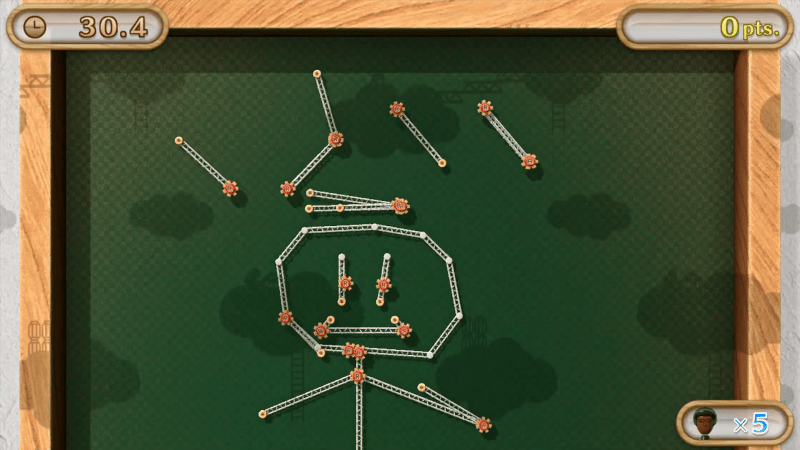
Media
DK's Crash Course LEVEL EDITOR UPDATE 1.3 (Zyiah Mods)
Donkey Kong's Crash Course level editor Trailer (Nintendo Land) (Zyiah Mods)
How to import level into game (More Detailed) (Zyiah Mods)
Changelog
v1.3 2023/11/26
- [Improvement] Most art has been redone.
- [Improvement] The Loading Process Now keeps all your custom parameters.
- [Improvement] Buttons Evenly spaced.
- [Overhaul] When The Loading Process encounters an unknown line it now just throws it away and reads the next instead of stopping.
- [Adjustment] Loading screen changed.
- [Improvement] Rotation rails’ gear art and crank art now is proper scale.
- [Improvement] Some Objects’ scales adjusted.
- [Improvement] Made Scrolling Bg Setting Into Reduced Motion Setting.
- [Improvement] General Loading Optimizations.
- [Improvement] Made Fan and crank sprites’ positions more accurate.
- [Improvement] Made the mouse wheel zoom in.
- [Improvement] Most of the editor does not override parameters anymore.
- [Addition] PROPERTY TOOL ADDED! Allows you to edit the properties of every item.
- [Addition] You can now use Ctrl+v to paste a levels data on the title screen to load it.
- [Addition] You can use Ctrl+c to copy a level’s data without opening the file.
- [Addition] Chalk Arrows have been Added with all 6 variations.
- [Addition] Platforms that Move and Rotate when you beat the level has been added.
- [Addition] File Loading Window now has a theme.
- [Bugfix] Colored rails save Correctly.
- [Bugfix] Fixed button for player overlapping other icons.
- [Bugfix] Internal Resolution Increased.
- [Bugfix] Filter Disabled.
- [Bugfix] You can move First Checkpoints and their new position will save.
- [Bugfix] Fixed Issue where Right Pivot Rails wouldn’t delete.
- [Bugfix] Fixed Moving Platforms adding an excess point.
- [Bugfix] Made pressing Ctrl + V in the editor not result in a crash.
- [Bugfix] Prevented Saving At the Same time causing duplicating objects.
- [Bugfix] Made Fan Platforms no longer crash the game.
- Chalk arrows have been Added along with Moving and Rotating Platforms that activate once you finish the level!.
- Additionally, The property tool has been added allowing for easier editing of specific properties.
v1.2.5 2023/09/02
- [Addition] You can now place big invisible rails. You can access these by pressing shift twice and selecting the normal rail.
- [Bugfix] Draggable objects now save where they are dragged to.
- [Bugfix] First Checkpoints show up in game correctly.
1.2 2023/08/31
- [Bugfix] Fan Platforms no longer merge with other rails.
- [Bugfix] Fan Platforms Don’t Crash the Editor/Game.
- [Bugfix] Normal Rails no longer Duplicate when loading more than once.
- [Bugfix] Level Names ending with t no longer lose the t when loading.
- [Improvement] Rails with editable attributes now only show attribute window when selected with new edit tool.
- [Improvement] Loading system refined.
- [Improvement] The Edges of the map are now accurate.
- Now I am happy to announce I Trust this editor to save my level accurately when loading more than once.
1.1.5 2023/07/03
- [Bugfix] Fixed the delete tool from crashing the game when Ctrl+z was also used.
1.1 2023/07/03
- [Bugfix] Saving levels will no longer duplicate items.
- [Bugfix] Ctrl+Z now doesn’t crash the game when used on an object.
- [Addition] Autosave has been added with custom interval you can change in settings.
- [Addition] You can change moving platforms movement speed.
- [Addition] A delete tool has been added which can delete any object by left clicking on it.
- [Addition] Pressing Shift will now toggle between red and blue rails.
- [Improvement] Ctrl+S now saves the level.
- [Improvement] Ctrl+E now opens the text file in your device’s default.
- [Improvement] Pressing Tab toggles looping of previews.
- [Improvement] Filename transfers into editor when loaded.
- [Improvement] Moving platforms now have previews.
- [Improvement] A box has been added around the rotation text.
- [Improvement] All objects (not rails) are now draggable if you left click and drag on them.
- [Improvement] Help page has more info than just a youtube link.