No edit summary |
No edit summary |
||
| Line 4: | Line 4: | ||
|description=An ovl for sysftpd homebrew. | |description=An ovl for sysftpd homebrew. | ||
|author=SegFault42 | |author=SegFault42 | ||
|lastupdated= | |lastupdated=2024/05/22 | ||
|type=Overlays | |type=Overlays | ||
|version=1.0. | |version=1.0.2 | ||
|license=Unlicense | |license=Unlicense | ||
|download=https://dlhb.gamebrew.org/switchhomebrews/sysftpdovlnx.7z | |download=https://dlhb.gamebrew.org/switchhomebrews/sysftpdovlnx.7z | ||
| Line 24: | Line 24: | ||
==Changelog== | ==Changelog== | ||
'''v1.0.2 2024/05/22''' | |||
*Support 18.0.1 - Thx to [https://github.com/epicmartin7 @epicmartin7] for the build. | |||
'''v1.0.1 2020/06/08''' | '''v1.0.1 2020/06/08''' | ||
*Fix ovl name in tesla menu. | *Fix ovl name in tesla menu. | ||
Latest revision as of 01:46, 23 May 2024
| sys-ftpd-ovl | |
|---|---|
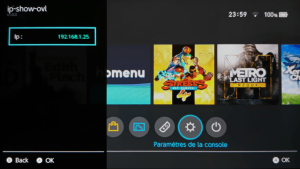 | |
| General | |
| Author | SegFault42 |
| Type | Overlays |
| Version | 1.0.2 |
| License | Unlicense |
| Last Updated | 2024/05/22 |
| Links | |
| Download | |
| Website | |
| Source | |
A Overlay made for Tesla to show your current IP.
Installation
Place the .ovl file into the /switch/.overlays folder on your Switch's SD card.
Make sure you have nx-ovlloader and Tesla Menu installed.
User guide
Open Tesla (L+Down+RStick) and select the sys-ftpd-ovl item.
Changelog
v1.0.2 2024/05/22
- Support 18.0.1 - Thx to @epicmartin7 for the build.
v1.0.1 2020/06/08
- Fix ovl name in tesla menu.
v1.0 2020/06/06
- Initial release.
- Print ip address.