More actions
(Created page with "{{Infobox PSP Homebrews |title=Freebox Remote PSP |image=freeboxremotepsp2.png |description=A remote control for the Freebox TV. |author=Miles |lastupdated=2010/12/26 |type=Ot...") |
m (Text replacement - "Category:Other PSP homebrew applications" to "") |
||
| Line 62: | Line 62: | ||
[[Category:PSP homebrew applications]] | [[Category:PSP homebrew applications]] | ||
Revision as of 06:20, 8 May 2024
| Freebox Remote PSP | |
|---|---|
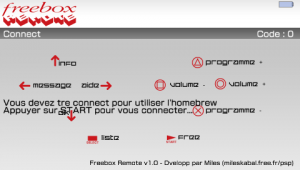 | |
| General | |
| Author | Miles |
| Type | Other |
| Version | 1.0 |
| License | CC BY-NC-SA 3.0 |
| Last Updated | 2010/12/26 |
| Links | |
| Download | |
| Website | |
| Source | |
Freebox Remote PSP is an application that allows you to use the PSP as a remote control for the Freebox TV.
User guide
To use this homebrew, you must have Free with a freeboxTV.
You must also enter the freebox remote control code in the homebrew. You can do this by pressing Select when starting homebrew.
To find out your Freebox remote control code, on your Freebox HD, go to the Free menu, then to Settings > General information.
There you will find an 8-digit "remote control code".
You must also be connected with the PSP in wifi to your freebox.
Then, you just have to press the keys you want to control your freebox using your PSP.
Controls
All keys are indicated in the homebrew. Press L or R or both at the same time to change the button suggestions.
| Keys | Normal | L maintained | R maintained | L and R maintained |
|---|---|---|---|---|
| Up | Information | Guide | High | 1 |
| Left | Message | Files | Left | 2 |
| Down | OK | mute | Down | 3 |
| Right | Assistance | Options | Right | 4 |
| Triangle | Program + | Red | Stop | 5 |
| Square | Volume - | Yellow | Prev | 6 |
| Cross | Program - | Blue | Play/Pause | 7 |
| Circle | Volume + | Green | Next | 8 |
| Select | Listing | Power | Back | 9 |
| Start | Free | swap | Registration | 0 |
Known issues
It freezes if you keep pressing the keys without giving time for the action to take place.
External links
- Author's website - http://www.mileskabal.com/ (archived)
- GitHub - https://github.com/mileskabal/freebox-remote-psp
