More actions
m (Text replacement - "Category:Homebrew utility applications on PSP" to "") |
m (Text replacement - "Category:PSP homebrew applications" to "") |
||
| Line 71: | Line 71: | ||
* Author's website - [https://web.archive.org/web/20150202101608/http://abcang.net/psp https://abcang.net/] (archived) | * Author's website - [https://web.archive.org/web/20150202101608/http://abcang.net/psp https://abcang.net/] (archived) | ||
* GitHub - https://github.com/abcang | * GitHub - https://github.com/abcang | ||
Latest revision as of 11:08, 8 Mayıs 2024
| PSPBatch | |
|---|---|
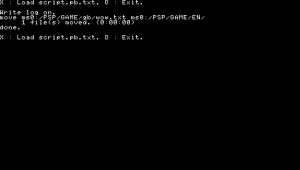 | |
| General | |
| Author | ABCanG |
| Type | Utilities |
| Version | 0.2 signed |
| License | Mixed |
| Last Updated | 2012/11/23 |
| Links | |
| Download | |
| Website | |
| Source | |
PSPBatch is an application that executes a batch file (pseudo).
It runs script.pb.txt. No options or wildcards.
Note: It's still in the prototype stage, so there may be bugs. Please do so at your own risk.
User guide
How to use
If you add "#", it becomes a comment.
When specifying a folder, be sure to end it with "/", such as "hoge/".
Write the full path for the file path.
The behavior is slightly different from the command prompt command, but this is to simplify file operations.
See script.pb.txt for an example.
Commands
#Copy file and folder. copy [source file / directory] [target file / directory] #Move file and folder. move [source file / directory] [target file / directory] #Delete file and folder. del [file / directory] #Create a folder. mkdir [directory name] #Rename file and folder. ren [file / directory name] [file / directory name] #Toggle log on/off. log [ON | OFF]
Screenshots
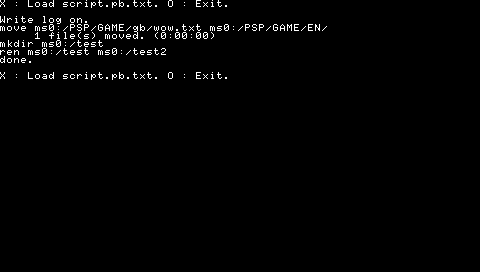
Compatibility
ALL CFW.
Changelog
0.2
- Added commands "mkdir" and "ren".
- "copy", "move" and "del" now handle folders.
- Display progress for large files.
0.1
- Test release.
Credits
- INI Library Portable by hiroi01 to create this plug-in.
- The source of PSPTreeExplorer by yuh0q223.
External links
- Author's website - https://abcang.net/ (archived)
- GitHub - https://github.com/abcang
