More actions
No edit summary |
m (Text replacement - "Category:PSP homebrew applications" to "") |
||
| (One intermediate revision by the same user not shown) | |||
| Line 76: | Line 76: | ||
==External links== | ==External links== | ||
* MaxConsole Forums - [https://web.archive.org/web/20081228160758/http://forums.maxconsole.net/showthread.php?t=61300 http://forums.maxconsole.net/showthread.php?t=61300] (archived) | * MaxConsole Forums - [https://web.archive.org/web/20081228160758/http://forums.maxconsole.net/showthread.php?t=61300 http://forums.maxconsole.net/showthread.php?t=61300] (archived) | ||
Revision as of 11:19, 8 Mayıs 2024
| Resurssiklunssi | |
|---|---|
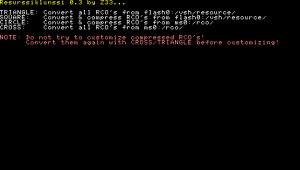 | |
| General | |
| Author | Z33 |
| Type | System Tools |
| Version | 0.3 |
| License | Mixed |
| Last Updated | 2007/05/30 |
| Links | |
| Download | |
| Website | |
Resurssiklunssi is a program that can decompress/compress RCO files for customising themes.
Features
- Decompresses ZLIB/2RLZ-compressed headers.
- Decompresses and recompiles 2RLZ-compressed languagetables.
- Decompresses 2RLZ-compressed graphic- and modelfiles and recompresses them using ZLIB-compression.
- Compresses found unpacked graphic- and modelfiles using ZLIB-compression.
- Optionally re-compresses headers and languagetables to save flashspace.
Installation
Extract archive and copy the folder structure to your Memory Stick:
- ms0:/rco/.
- ms0:/PSP/GAME/Resurssiklunssi/
Put your decrypted and uncompressed sysmem.prx (from 2.70 or newer firmware) to the rco folder. Use psardumper/prxdecrypter to obtain that file.
Access your Slims' Flash0 (If you can only see three folders in there you will need to unhide system operating files from the view tab).
Go to f0:/vsh/resource/, locate all the RCO's and save them to your desktop.
Put all the RCO's that you want to change into the rco folder you created.
Note: You will also need to install the Leda plugin.
User guide
Run Resurssiklunssi and convert the RCOs.
Once they are converted all you need to do is open them with RCO Editor and insert the graphics.
If you are using CXMB, you can then save your resource files to ms0:/CXMB/vsh/resource/ on your Memory Stick and enable the plugin through the recovery menu.
Note: Do not try to customize compressed RCO's. Convert them with Cross/Triangle before customizing, to have the headers/languagetables in editable format.
Controls
Triangle - Convert & decompress all RCOs from flash0:/vsh/resource/
Square - Convert & compress RCOs from flash0:/vsh/resource/
Circle - Convert & compress RCOs from ms0:/rco/
Cross - Convert & decompress all RCOs from ms:/rco/
Compatibility
Works with 3.xx OE firmware, but not 1.50 .
Changelog
0.3
- Added some errorhandling (also works secretly as an optimizing feature, if you know how to exploit it <HINT>2RLZ-flag</HINT>.
0.2
- .rco files from 2.60 firmware are now handled correctly.
- No need to press triangle during launch with the new options.
- Added option to re-compress headers/languagetables.
0.1b
- By keeping TRIANGLE pressed when launching, flash0:/vsh/resource/ is scanned for *.rco files instead of ms0:/rco/.
0.1a
- Added some more checks for sysmem.prx problems.
0.1
- Initial build.
External links
- MaxConsole Forums - http://forums.maxconsole.net/showthread.php?t=61300 (archived)
