| Sumikko Gurashi - Here You Settle Down | |
|---|---|
 | |
| General | |
| Author | RandomKid150 |
| Type | Translations |
| Version | 7 |
| License | Mixed |
| Last Updated | 2016/06/13 |
| Links | |
| Download | |
| Website | |
This is an English translation for Sumikko Gurashi - Here You Settle Down (85% completed).
Sumikko Gurashi is translated as life in the corner, the game is kind of like a pet simulator kind of thing, but with cuter animals.
Note: The project is no longer being worked on.
Installation
First is to appy the patch (you will need a CIA of the game and Delta Patcher):
- Download Delta Patcher.
- Copy both the xdelta and the CIA file in the Delta Patcher folder.
- Open original file (Sumikko Gurashi CIA).
- Open delta patch (.xdelta file).
- Next to apply patch, click the small icon, uncheck Checksum validation and check Backup original file.
- Press apply patch.
- A sumikkoPatched.cia is created, this is the file you need to rename to 00152A00.romfs.
Method 1 - Using dnasdw's 3dstool:
- Copy 00152A00.romfs in to the same folder as 3dstool.
- Open cmd.exe and run
3dstool -xvtf romfs 00152A00.romfs --romfs-dir romfs - Wait for the romfs folder to generate.
- Copy the romfs folder into luma/titles/<titleid>/.
- Enable game patching on your 3DS (hold Select on boot).
- Install Sumikko Gurashi CIA and launch the game.
Method 2 - Using HackingToolkit3DS:
- Download HackingToolkit3DS and run it.
- Enter RFSE to open RomFS Extractor.
- Press Open, choose the .romfs file and press Go.
- Wait for the folder to generate.
- Rename the folder to romfs, copy the folder into luma/titles/<titleid>/.
- Enable game patching on your 3DS (hold Select on boot).
- Install Sumikko Gurashi CIA and launch the game.
Method 3 - Using GodMode9:
- Copy the .romfs file to your SD card, and open it with GodMode9:
- Boot your console while holding Start to launch Godmode9.
- Navigate to your game file inside the [0:] SDCARD drive.
- Press A on the game file.
- Select <type> image options..., then select Mount image to drive.
- Press A to enter the drive.
- Press A on files or R+A on folders (use L to mark multiple) you want to dump, then select Copy to /gm9/out.
- Your files will be in the /gm9/out folder on the SD card.
- Create a romfs folder in luma/titles/<titleid>/, and copy all the extracted contents to the romfs folder.
- Enable game patching on your 3DS (hold Select on boot).
- Install Sumikko Gurashi CIA and launch the game.
User guide
What has been translated
- The company text when you boot the game.
- New game and Continue Game menu.
- The whole Main Menu.
- "Fun" menu.
- "Next", "Close", etc. Buttons.
- "Outside", "Presents", "Shop". etc. Icons.
- Bottom Screen during cut scenes.
- Some labels.
- All "Outside" graphics.
- Amount of money.
- Mood Gauge.
- Diagnosis Test.
- Most of the text in the game.
- All Mini-game graphics (except certain buttons).
- Mini-game results.
- The entire Photo Studio (except System Text).
- Graphics of Memory Theater and Research Diary.
Screenshots
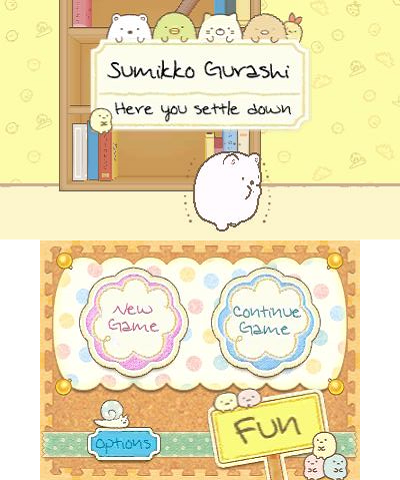

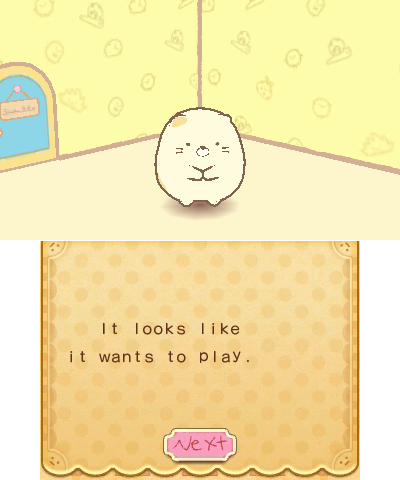

Media
[eShop JP Demo] Sumikko Gurashi - Walkthrough (NintenDaan)
Known issues
Some long texts got cut off from the screen.
Compatibility
Tested on N3DS.
Credits
Special Thanks to @ObsidianB for helping with the tools.